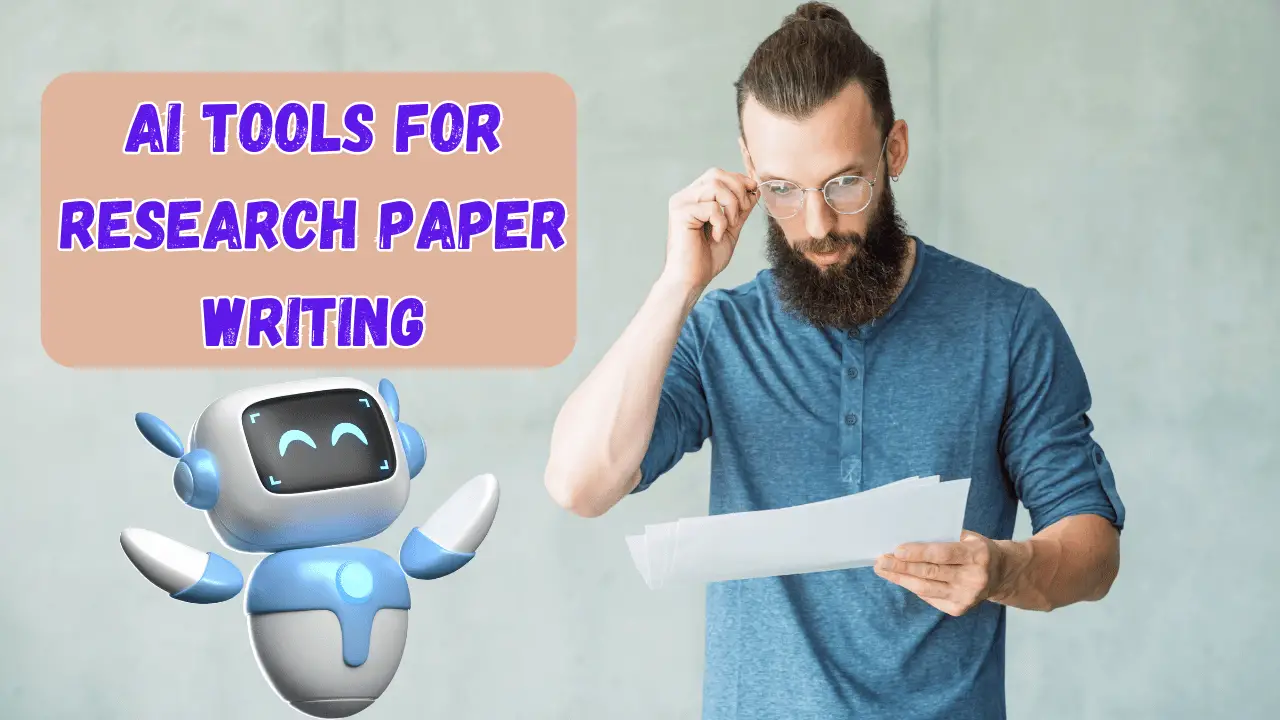Are you looking for an AI tool to make PowerPoint Presentations? Then, these AI tools will be enough for you whether you don’t want to spend many hours to understand any tool. And, these PPT AI-powered tools will help you to create visually stunning and engaging presentations like a professional.
Today, we are going to explore the best AI tools for creating PowerPoint presentations in 2024 including both free and paid options. These tools not only enhance your productivity but also elevate the quality of presentations, making them more impactful and memorable.
Prezi
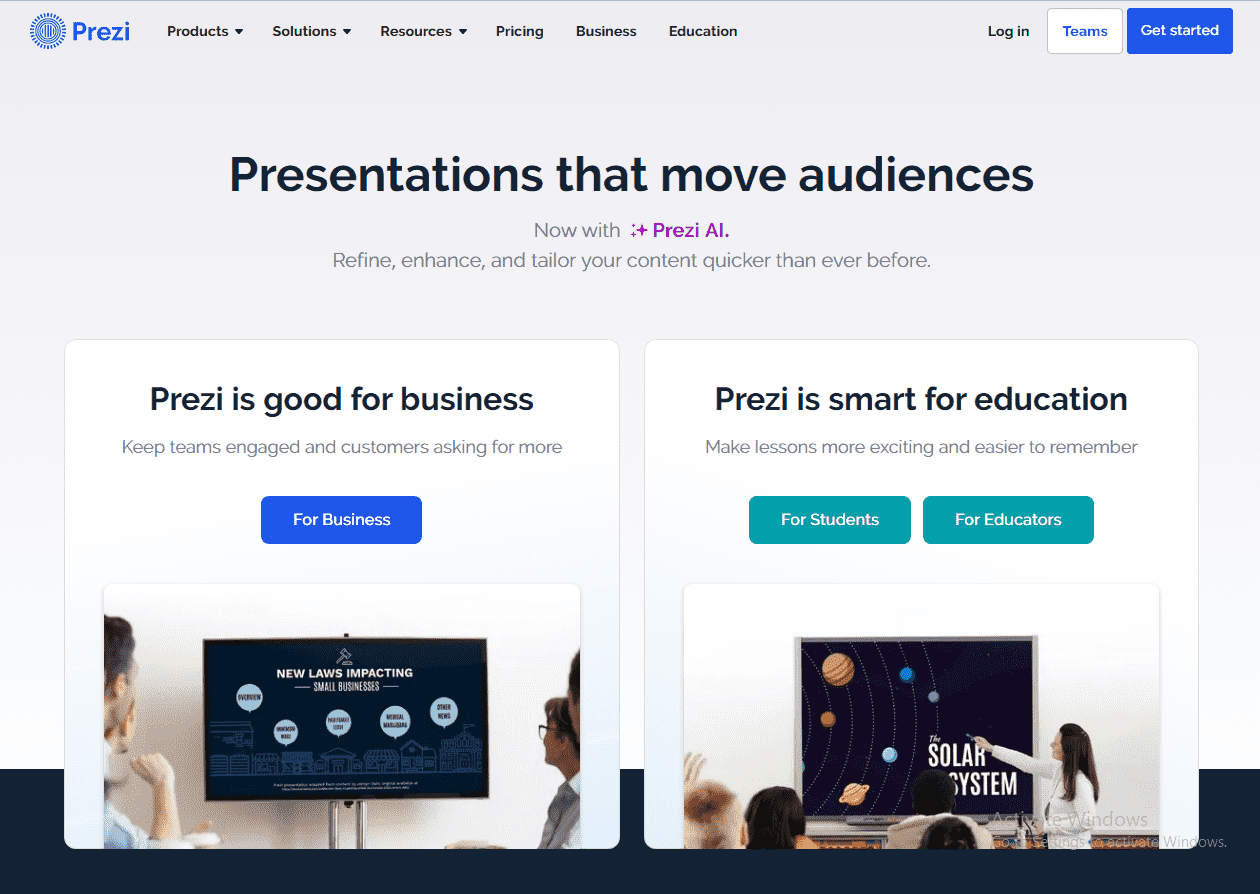
Prezi is a cloud-based presentation software that allows users to create dynamic and interactive presentations using a unique zooming interface. Prezi utilizes AI algorithms to understand user input and suggest design layouts, transitions, and animations that enhance the visual appeal of presentations.
Prezi is popular among educators, sales professionals, and marketing teams who seek to create visually compelling presentations that stand out from the crowd.
Features
- Zooming interface for dynamic presentations
- AI-powered design suggestions
- Collaboration tools for team editing
- Integration with other tools like PowerPoint and Google Slides
- Analytics to track viewer engagement
Pricing
- Standard: $5/month for personal use only
- Plus: $12/month/user for expert visual communicators
- Premium: $16/month/user for business professionals
Kindly visit Prezi’s pricing page to select any plan that suits your specific needs.
Pros
- Unique zooming interface adds an interactive element to presentations
- AI-driven design suggestions streamline the creation process
- Cloud-based platform allows for easy access and collaboration
- Integration with other tools enhances flexibility
- Analytics provide insights into presentation performance
Cons
- Learning curve for mastering the zooming interface
- Free version has limited features and branding
- Premium plans may be expensive for some users
Beautiful.AI
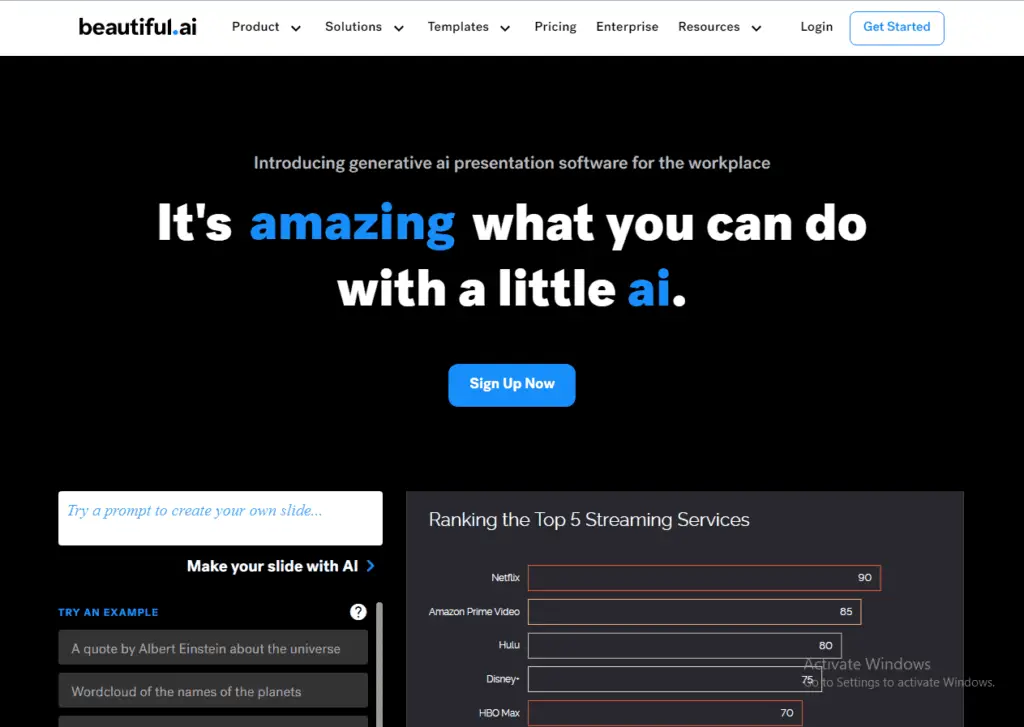
Beautiful.AI is an AI-powered presentation tool that focuses on helping users create visually stunning slides with minimal effort. It automatically adjusts slide layouts, fonts, and colors based on user content to save users time and effort.
Beautiful.AI is popular among professionals in industries such as marketing, design, and consulting who value sleek and visually appealing presentations.
Features
- AI-powered design suggestions
- Extensive library of templates and design elements
- Collaboration features for team editing
- Smart slide resizing and formatting
- Integration with cloud storage services
Pricing
- Pro: $12/month/user and best for individuals
- Team: $40/month and best for teams to collaborate and support
Pros
- AI-driven design suggestions enhance visual appeal
- Extensive library of templates and design elements offers flexibility
- Smart resizing and formatting save time during presentation creation
- Collaboration features facilitate teamwork and feedback
- Affordable pricing plans for individuals and teams
Cons
- Some users may prefer more control over design customization
- Advanced collaboration features are only available in higher-tier plans
Designs.AI
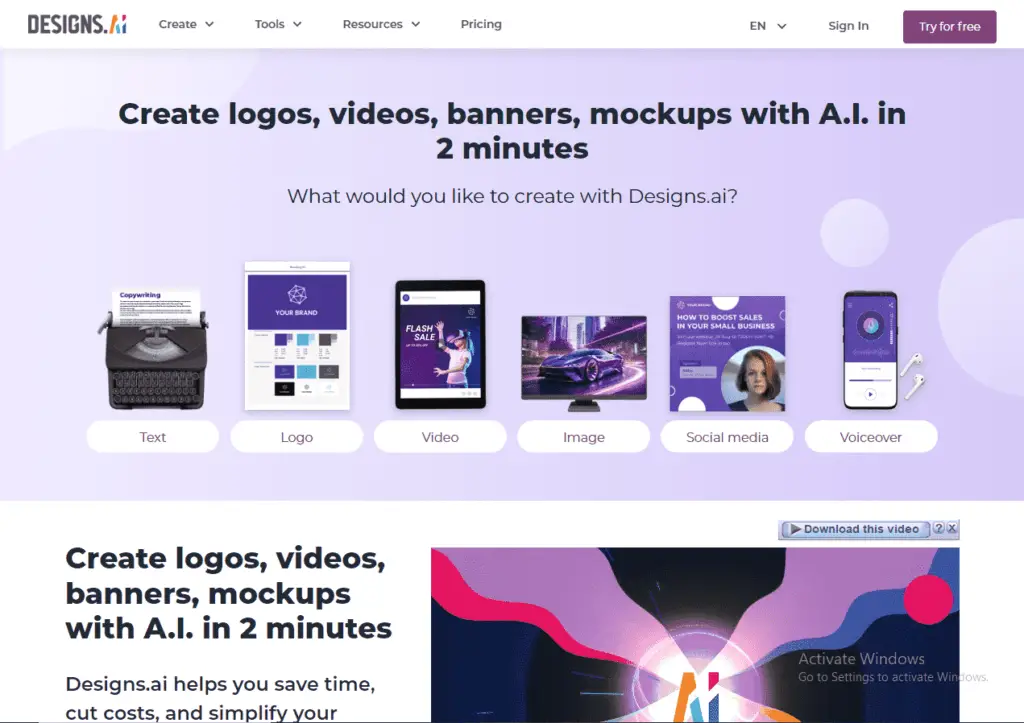
It’s a very innovative AI-powered platform that offers a suite of tools to simplify the design process, including its PowerPoint plugin. Whether you’re a marketer, educator, or entrepreneur, Designs.ai provides intuitive features to create visually stunning presentations effortlessly.
Features
- AI-Powered Design Assistance: Designs.ai utilizes AI algorithms to suggest design elements, layouts, and color schemes tailored to your content.
- Extensive Media Library: Access a vast collection of high-quality images, icons, and graphics to enhance your presentations.
- Smart Layout Suggestions: Get intelligent recommendations for slide layouts based on your content, saving time and effort.
- Collaboration Tools: Collaborate seamlessly with team members by sharing presentations and collecting feedback in real-time.
- Custom Branding: Maintain brand consistency with customizable templates, fonts, and color palettes.
Pricing
- Free Trial: Designs.ai offers a free trial with limited features.
- Subscription Plans: Pricing starts at $19 per month for the Basic plan, with additional features available in higher-tier plans.
But to understand all their plans, you have to visit the Designs.AI pricing page.
Pros
- User-Friendly Interface: Designs.ai boasts an intuitive interface, making it accessible for users of all skill levels.
- Comprehensive Design Assistance: The platform provides extensive support throughout the design process, from concept to execution.
- Collaboration Capabilities: Team members can collaborate seamlessly, facilitating efficient workflow management.
Cons
- Limited Free Features: The free trial offers limited functionality, requiring users to upgrade for access to advanced features.
- Pricing Structure: While Designs.ai offers competitive pricing, some users may find the subscription model costly for long-term use.
- Ideal Users:
Zoho Show

Zoho Show is also a cloud-based presentation software offering comprehensive features for creating, editing, and collaborating on presentations. It is part of the Zoho suite of productivity tools, providing seamless integration with other business applications.
Zoho Show comes for all sizes of businesses and offers solutions for professionals in various industries, including marketing, sales, and education.
Features
- AI-powered design suggestions and content recommendations
- Collaboration tools for real-time editing and feedback
- Integration with other Zoho apps and third-party services
- Offline editing capabilities with automatic sync
- Analytics to track viewer engagement and presentation performance
Pricing
- Free Plan comes for individuals with 100+ templates and slides, unlimited cloud storage, upload files up to 500 MB, media add-ons, and many more features
- Professional plan comes for teams and organizations for $2.50/per month/per user with unlimited features and options.
Pros
- AI-powered design suggestions streamline the presentation creation process
- Seamless integration with other Zoho apps enhances productivity
- Collaboration tools enable real-time editing and feedback
- Offline editing capabilities offer flexibility and convenience
- Affordable pricing plans for individuals and teams
Cons
- User interface may feel overwhelming for some users
- Advanced features are only available in paid plan
Emaze
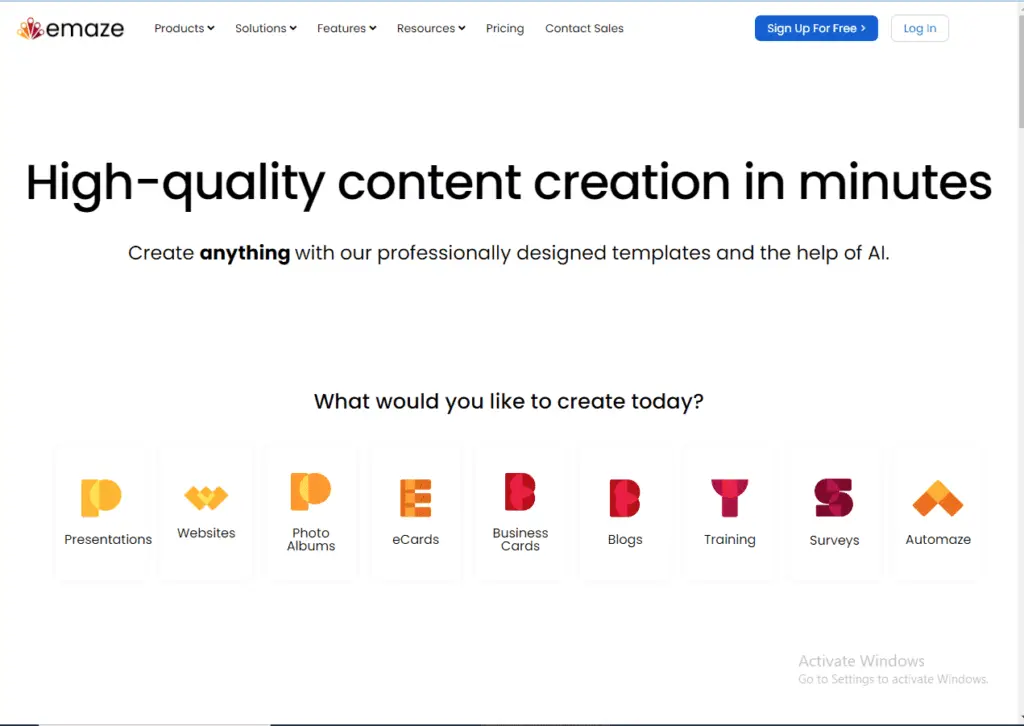
Emaze offers a wide range of templates and design elements to create visually stunning presentations. It features a user-friendly interface and intuitive editing tools for customization.
Emaze is mostly used by educators, students, and creative professionals who want to create their engaging presentations with minimal effort because it guarantees that you don’t need any graphic skills to use it.
Features
- AI-powered design suggestions and templates
- Extensive library of design elements and multimedia content
- Collaboration tools for team editing and feedback
- Integration with cloud storage services and social media platforms
- Analytics to track viewer engagement and presentation performance
Pricing
Emaze offers many plans for individuals, businesses, and educators with different prices and plans. Its free plan offers 5 projects to be done with limited features. You have to visit Emaze to choose a perfect plan according to your specific needs.
Conclusion
As we have discussed all AI-powered tools for PowerPoint presentations in 2024 that offer extensive features for all kinds of needs and preferences. Whether you’re a marketer aiming to enhance brand storytelling, an educator seeking to engage students with dynamic visuals, or a business professional striving to deliver compelling pitches, these tools provide the features and functionalities to streamline the presentation creation process.
From Designs.ai’s AI-driven design assistance to Canva’s versatile design capabilities and Prezi’s dynamic storytelling tools, users have access to an array of innovative solutions to craft captivating presentations that leave a lasting impact on audiences.
Frequently Asked Questions
Can I use Designs.ai for free?
Yes, Designs.ai offers a free trial with limited features. However, for full access to advanced functionalities, a subscription is required.
Is Canva suitable for professional presentations?
Absolutely, Canva provides professional-grade templates and design tools, making it ideal for creating impactful presentations for various purposes.
Does Visme support collaboration on presentations?
Yes, Visme offers collaboration features, allowing team members to work together on presentations in real-time, enhancing productivity.
Can I create interactive presentations with Prezi?
Yes, Prezi offers interactive storytelling features, such as path animation and zoom effects, enabling users to create engaging presentations.
Are there offline presentation options with these tools?
Yes, both Prezi and Designs.ai offer offline access, allowing users to present without an internet connection, ensuring flexibility and convenience.

Hi, We are a professional team about exploring the latest AI apps and tools. With a keen eye for innovation, we meticulously analyze AI tools to provide our readers with top-notch guides. Stay informed with our expert insights as we navigate the ever-evolving landscape of artificial intelligence applications.