Text-to-speech (TTS) technology going to become a digital revolution, offering solutions that empower users with auditory access to written content across various platforms. As you know 2024 has come and the competition among TTS providers intensifies, with innovations driving the quest for the ultimate user experience.
Let’s talk about Murf AI and Speechify, two great players in the competition of TTS technology. As customers, content creators, and businesses seek the most efficient and reliable solutions, the choice between these two platforms becomes increasingly pivotal.
That’s why today in this blog post, we are going to compare Murf AI and Speechfy in-depth including their features, pros and cons, pricing, and most importantly conclusion.
Stay tuned as we get the right of TTS technology on our investment, unraveling the secrets behind Murf AI and Spechify to uncover the best TTS solution for 2024.
But If you want to know about the tested comparison of Murf AI vs ElevenLabs, then don’t forget to read it.
Features of Murf AI
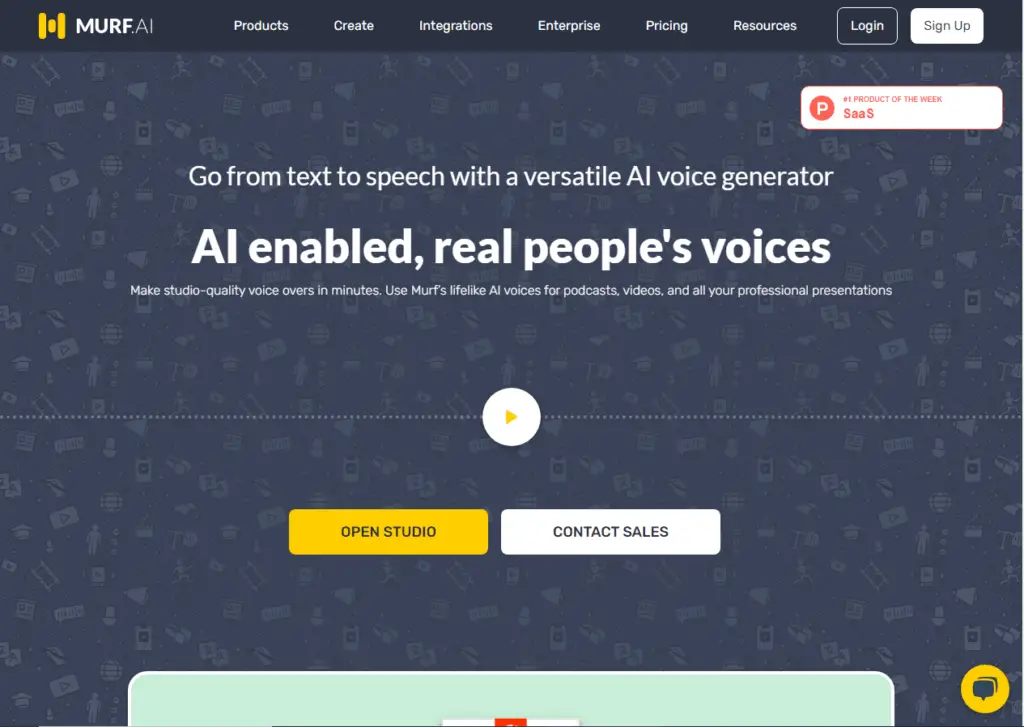
Test-to-speech: Murf AI offers 120 AI voices and 20 languages that can edit the voice’s style, tone, speed, and other characteristics to make a perfect sound effortlessly.
Canva Add-On: Maybe you are mostly using Canva for your project then after generating a perfect voice over, you can easily be important in your Canva projects.
AI Voice cloning: Murf AI is also known as the best voice cloning tool, you just need to upload your clear voice then you will get a perfect AI-generated voice for your projects. It’s ideal for medium to large businesses.
Voice Over Video: Murf AI offers a convenient voiceover video feature for quick narration. It provides diverse AI voices and access to abundant media assets for creative projects. However, the video preview feature may be buggy.
Google Slides Add-On: Murf AI’s Google Slides add-on enables seamless voiceover integration. Write and edit scripts within Google Slides, accessing all plan voices. AI selects optimal voice based on presentation content.
Murf API: Integrate AI voice via Murf API for websites or apps. Includes voice cloning with custom solutions. 40+ voices available. Cost: $3,000/year, not included in subscription plans, but cost-effective for larger businesses.
Voice changer functionality: Murf.AI uses advanced AI algorithms and language processing to create custom voices effortlessly. Users can transform standard recordings into studio-quality voiceovers with specific tones and personalities, reducing reliance on voice actors.
Features of Speechify
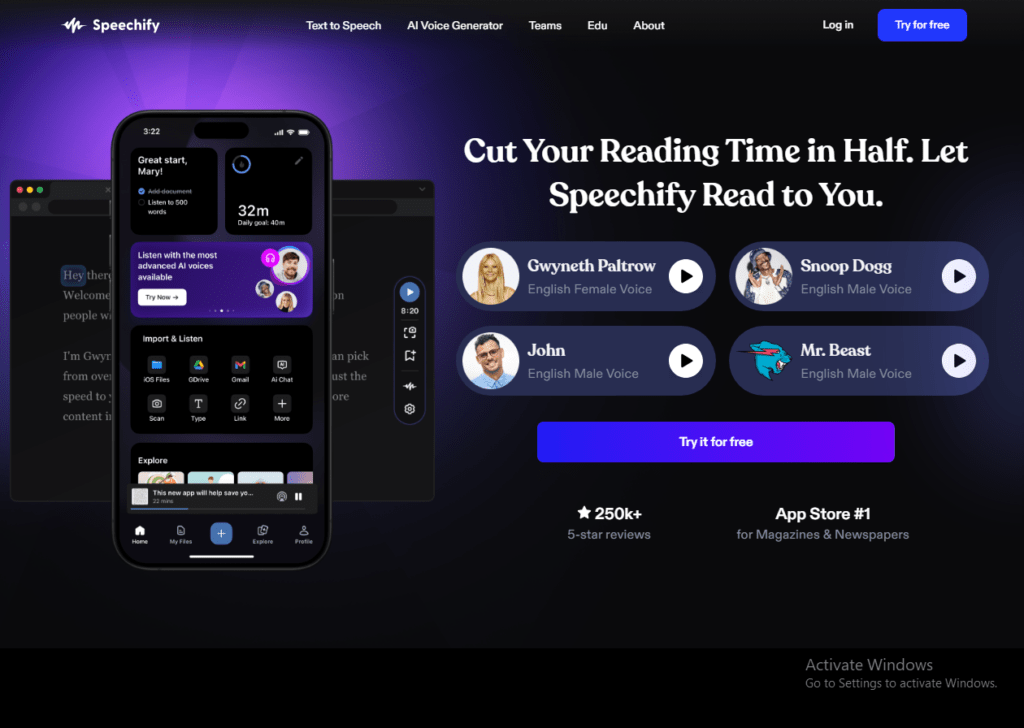
Text-to-Speech
- Voice Selection: Speechify offers a diverse range of natural-sounding voices with various accents and languages, allowing users to personalize their reading experience.
- Speed Adjustment: Users can adjust the audio speed to match their reading pace, optimizing their reading time effectively.
- Highlighting and Tracking: Speechify simplifies text follow-up by highlighting phrases as they’re spoken, allowing seamless continuation from where the user left off.
Audiobook Player
- Library Organization: Easily organize audiobooks by author, title, or genre for effortless navigation.
- Playback Control: Features like rewind, fast forward, bookmarks, and speed adjustment enhance user control over audiobook playback.
- Speed Adjustment: Similar to the text-to-speech tool, users can alter the audiobook player’s speed to align with their reading speed.
Audio Recorder
- Voice Recording: Record lectures, meetings, or practice public speaking with Speechify’s audio recorder.
- Audio Editing: Basic editing features including trimming, cutting, or merging audio files.
- Sharing Options: Easily share recordings via email, text, or social media platforms.
Language Translation
- Translation Options: Translate text into different languages with Speechify’s language translation feature.
- Accuracy and Speed: Advanced AI algorithms ensure accurate and swift translations.
- Compatibility: Compatible with multiple languages including English, Spanish, French, and German.
Note-Taking
- Voice-to-Text: Convert spoken words into text for efficient note-taking.
- Organization Options: Organize notes by topic or category for easy retrieval and review.
- Sharing and Exporting: Share notes via email or export to external apps like Evernote or Google Drive.
Webpage Reader
- Browser Extension: Listen to articles directly from Chrome or Firefox browsers using Speechify’s webpage reader.
- Audio Customization: Customize voice selection and speed for optimal listening experience.
- Webpage Management: Save webpages for offline listening and organize them for easy access.
Audio Library
- Wide Selection: Access a vast collection of audiobooks including bestsellers, classics, and new releases.
- Download and Streaming Options: Stream audiobooks or download for offline listening convenience.
- Personalized Recommendations: Receive tailored recommendations based on reading history and preferences.
Pros and Cons of Murf AI
Pros
- 120+ realistic AI voices in 20+ languages
- Cost-effective alternative to hiring voice actors
- User-friendly interface
- A diverse range of ethnicities, tones, and styles
- Multiple English accents are available
- Option to select multiple speakers
- Output quality is good
- Additional helpful add-ons
- Offers a decent free plan
Cons
- Limited features in the free plan, including no download option.
- Customization of pitch and tone could be improved.
- Potential security risks associated with voice cloning.
- Occasional bugs in the voice-over-video tool.
- Some voices sound robotic.
- Lack of real-time voice recording feature.
- Expensive pricing for premium plans.
Pros and cons of Speecify
Speechify Pros
- Boosts Productivity: Speechify seamlessly integrates into your daily routine, allowing you to multitask effectively by listening to your reading materials while performing other tasks.
- Enhances Content Accessibility: For individuals with dyslexia, visual impairment, or those who simply prefer audio content, Speechify serves as a transformative tool, making digital content more accessible and easier to comprehend.
- Versatile Applications: Whether it’s for academic studies, professional endeavors, or leisure reading, Speechify accommodates a diverse range of text sources including PDFs, articles, and even physical books through its innovative scanning feature.
Speechify Cons
- Dependency on Internet Connection: While Speechify excels in converting text to voice, its optimal functionality relies on a stable Internet connection. This may pose challenges for users in areas with limited or unreliable web access.
- Varied Voice Quality: Despite offering a range of voices, some users may find the synthetic voices less captivating compared to human narration, impacting the overall listening experience.
- Limited Free Version: Although Speechify offers a free version, access to its full suite of features and unlimited listening requires a subscription to its premium plan.
Pricing Comparison
Murf AI Pricing
- Free Tier: Includes 32 AI voices, 10 minutes of voice generation and transcription, and up to three users. No download option is available. Ideal for testing Murf AI’s capabilities.
- Basic Plan ($19/month per user, billed annually): Unlimited downloads, 60 basic voices, access to 10 languages, 24 hours of voice generation per user per year, and over 8000 licensed soundtracks.
- Pro Plan ($26/month per user): Includes all features of the Basic plan, plus access to all 120+ AI voices, 20+ languages, AI voice changer, commercial usage rights, and high-priority support.
- Enterprise Plan ($75/month for 5 users): Offers all Pro plan benefits with unlimited voice generation, transcription, and storage. Includes a dedicated account manager, advanced collaboration tools, and security assessment to mitigate risks associated with the voice cloning feature.
Speechify Pricing
Limited Plan: Free
- Monthly Limit: Convert up to 200 pages of text into audio per month.
- Voice Options: Access to natural-sounding voices for text-to-speech conversion.
- Basic Speed Control: Adjust the reading speed of generated audio.
Premium Plan: $139/year
- Unlimited Conversions: Convert text to speech without limits.
- Additional Voices: Choose from premium voices for diverse audio content.
- Enhanced Speed Control: Fine-tune reading speed according to preference.
Audiobooks Plan: $199/year
- Unlimited Plus Plan Features:
- Offline Access: Listen to content without an internet connection.
- Cloud Synchronization: Access content across devices seamlessly.
- Priority Support: Receive timely assistance for queries or issues.
Murf AI vs. Speechify: A Concise Comparison
Murf AI and Speechify both offer powerful text-to-speech solutions with distinct features catering to diverse user needs.
Murf AI stands out with its extensive voice customization options, offering 120 AI voices across 20 languages, alongside AI voice cloning capabilities. The platform integrates seamlessly with Canva and Google Slides, enhancing user creativity and productivity. However, its pricing structure may be a deterrent for some users, particularly for premium plans.
On the other hand, Speechify excels in accessibility and ease of use, providing a diverse range of natural-sounding voices and intuitive features like audiobook organization and language translation. While the free version has limitations, the premium plans offer unlimited conversions and additional voices at competitive prices.
Ultimately, the choice between Murf AI and Speechify depends on individual preferences, budget considerations, and specific requirements for text-to-speech functionalities.
Whether prioritizing advanced voice customization or seamless accessibility, both platforms offer valuable solutions for enhancing content delivery and user experience.
Conclusion
In closing, both Murf AI and Speechify offer great text-to-speech solutions with unique features tailored to different user needs.
Murf AI excels in voice customization and integration with creative platforms like Canva, while Speechify prioritizes accessibility and ease of use. Choosing between the two depends on individual preferences, budget constraints, and specific requirements for text-to-speech functionalities.
Frequently Asked Questions
Is Murf AI suitable for businesses of all sizes?
Yes, Murf AI offers plans catering to various business sizes, from small businesses to enterprises, with customizable features and pricing options.
Can Speechify be used for educational purposes?
Absolutely, Speechify is widely used in educational settings for tasks like audiobook organization, note-taking, and language translation, enhancing learning accessibility.
Does Speechify support multiple languages for translation?
Yes, Speechify’s language translation feature is compatible with multiple languages, including English, Spanish, French, and German, offering users versatility in accessing content in their preferred language.
Can Speechify be used offline?
Yes, Speechify’s premium plans, including the Audiobooks Plan, offer offline access, allowing users to listen to content without an internet connection.
Are there any security concerns with using Murf AI’s voice cloning feature?
Murf AI takes security seriously and ensures data privacy and protection. However, users should be cautious when uploading sensitive voice recordings for cloning and adhere to best practices for data security.

Hi, We are a professional team about exploring the latest AI apps and tools. With a keen eye for innovation, we meticulously analyze AI tools to provide our readers with top-notch guides. Stay informed with our expert insights as we navigate the ever-evolving landscape of artificial intelligence applications.





