Are you looking for an easy-to-use and affordable Text-to-speech AI-powered tool to boost your productivity? Because AI-powered Text-to-speech software is becoming very popular from time to time but mostly people cannot decide which is better Text-to-speech (TTS) for them according to their needs and budget.
That’s why in this blog post we are to the comparison between two market kings, Murf and Fliko who are very popular in generating quality AI-powered voices with different customizations.
In this in-depth exploration, we will discuss every aspect, from features and pros and cons to pricing, to offer a comprehensive comparison between Murf and Fliki.
Lastly, we will draw a conclusion based on different factors, helping you decide which TTS solution stands out as the great choice according to your needs in 2024. Join me and read this blog post till the end to know the ultimate question: Murf or Fliki – which takes the lead?
But if you also want to read about the comparison between Murf AI vs Speechify, then don’t forget to read this blog post.
Features of Murf AI
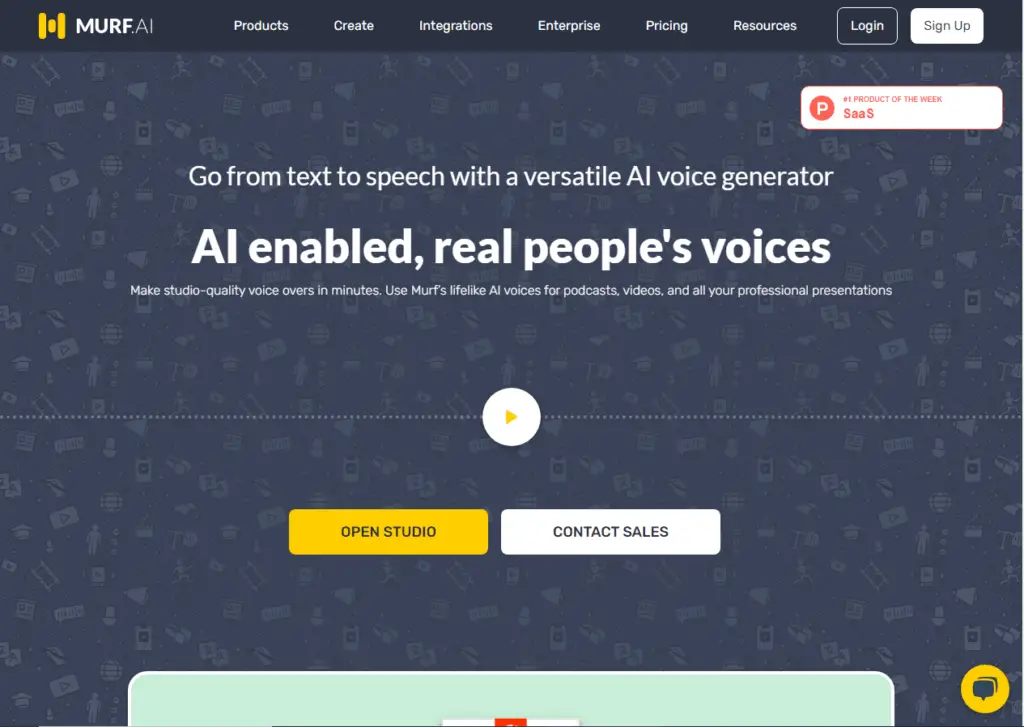
- Test-to-speech: Murf AI offers 120 AI voices and 20 languages that can edit the voice’s style, tone, speed, and other characteristics to make a perfect sound effortlessly.
- Canva Add-On: Maybe you are mostly using Canva for your project then after generating a perfect voiceover, you can easily be important in your Canva projects.
- AI Voice cloning: Murf AI is also known as the best voice cloning tool, you just need to upload your clear voice then you will get a perfect AI-generated voice for your projects. It’s ideal for medium to large businesses.
- Voice Over Video: Murf AI offers a convenient voiceover video feature for quick narration. It provides diverse AI voices and access to abundant media assets for creative projects. However, the video preview feature may be buggy.
- Google Slides Add-On: Murf AI’s Google Slides add-on enables seamless voiceover integration. Write and edit scripts within Google Slides, accessing all plan voices. AI selects optimal voice based on presentation content.
- Murf API: Integrate AI voice via Murf API for websites or apps. Includes voice cloning with custom solutions. 40+ voices available. Cost: $3,000/year, not included in subscription plans, but cost-effective for larger businesses.
- Voice changer functionality: Murf.AI uses advanced AI algorithms and language processing to create custom voices effortlessly. Users can transform standard recordings into studio-quality voiceovers with specific tones and personalities, reducing reliance on voice actors.
Features of Fliki
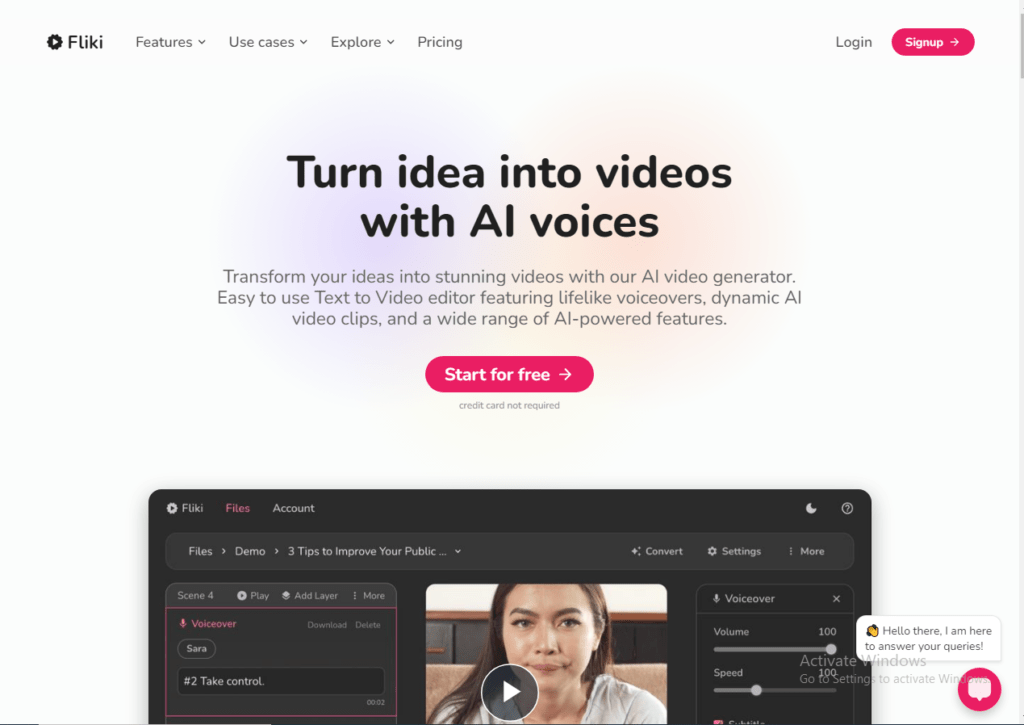
- Text To Video: Crafting captivating videos becomes effortless with Fliki’s intuitive interface. Without prior video editing knowledge, users can seamlessly generate and edit videos by simply inputting text. This feature empowers users to produce compelling visuals within moments, making complex video editing tools obsolete.
- Idea To Video: Similar to Text To Video, Idea To Video offers another avenue for users to transform concepts into visually stunning content, enriching Fliki’s feature repertoire.
- Text To Speech: Fliki’s Text To Speech feature elevates content by offering a wide array of human-like audio styles across more than 2000 variations and over 100 dialects. With voices available in over 75 languages, users can effortlessly select the perfect tone to complement their visual content, eliminating the need for expensive voice-over artists.
- Blog To Video: The Blog To Video tool breathes life into lengthy articles by seamlessly converting them into engaging visual content. By simply pasting a blog URL, users can swiftly transform written content into dynamic videos, enhancing content marketing strategies and driving increased engagement.
- Tweet To Video: Fliki introduces a groundbreaking approach to social media engagement by transforming tweets into captivating videos with AI-powered voiceovers. This innovative tool unlocks new avenues for building a robust audience base across social media platforms.
- Product Presentation Video: Marketers and sellers benefit from Fliki’s Product Presentation Video feature, which effortlessly converts product listings from platforms like Amazon and Airbnb into compelling visual content. This enables brands to showcase their products to wider audiences, whether through paid ads or social media channels.
- AI Voiceover: Leveraging a vast media library, Fliki AI generates realistic, high-quality audio tailored to each video’s style, enhancing the overall viewing experience.
- AI Avatar Generation: Fliki’s AI Avatar feature adds a human touch to content narration, captivating audiences and driving increased engagement through unique storytelling.
- Clone Own Voice: With Fliki, users can infuse their own voice into video content through the voice cloning feature, ensuring authenticity and personalization.
- Turn PPT Into Video: Transforming static presentations into dynamic videos is effortless with Fliki’s script-based editing and relevant voiceovers, offering a seamless transition from PPT to engaging video content.
- Photo To Video: By animating images into lively videos, Fliki’s Photo To Video feature breathes new life into static photographs, offering a fresh perspective on visual storytelling.
- Video Translator: Fliki empowers users to reach global audiences by translating videos into over 75 languages, ensuring content resonates with viewers worldwide.
Pros and Cons of Murf AI
Pros
- 120+ realistic AI voices in 20+ languages
- Cost-effective alternative to hiring voice actors
- User-friendly interface
- A diverse range of ethnicities, tones, and styles
- Multiple English accents are available
- Option to select multiple speakers
- Output quality is good
- Additional helpful add-ons
- Offers a decent free plan
Cons
- Limited features in the free plan, including no download option.
- Customization of pitch and tone could be improved.
- Potential security risks associated with voice cloning.
- Occasional bugs in the voice-over-video tool.
- Some voices sound robotic.
- Lack of real-time voice recording feature.
- Expensive pricing for premium plans.
Pros and Cons of Fliki
Pros
- User-Friendly Interface: Fliki.AI boasts an intuitive web-based dashboard, making it accessible even to individuals with minimal visual and audio editing skills. This opens up vast opportunities for users to create content effortlessly.
- Diverse AI Capabilities: Setting itself apart, Fliki offers extensive options in AI voice generation, boasting over two thousand voice styles across seventy-five languages and over a hundred dialects. This versatility caters to a wide range of user preferences and requirements.
- Extensive Creative Library: Fliki provides access to a vast creative library brimming with high-quality images, audio, and video resources. This rich repository empowers users to craft tailor-made content with ease, enhancing the overall quality of their creations.
- Voice Integration: A unique feature of Fliki.AI is its ability to incorporate users’ own voices into generated video content, adding a personalized touch to their creations.
- Flexible Free Plan: Users can expand their usage limit on the Free Plan by completing simple tasks, all without the need for credit card details.
Cons
- Limited Customization: Despite its user-friendly interface, Fliki.AI falls short in terms of video customization and editing features compared to some other AI-driven content generation platforms. This may restrict users seeking more advanced editing capabilities.
- Watermarked Free Plan Content: Video content generated using the Free Plan is often marked with watermarks, which can detract from the professional appearance of the final output.
- Technical Glitches: Some users have reported encountering glitches and errors during the content generation process, which can disrupt workflow and lead to frustration.
Comparison Between Murf AI and Fliki
- Voice Variety: Murf AI offers 120+ realistic AI voices in 20+ languages, while Fliki provides over 2000 voice styles in 75 languages and 100+ dialects.
- Voice Customization: Murf AI excels in precise voice control, allowing users to adjust style, tone, and speed, enhancing content authenticity. In contrast, Fliki offers a wide array of AI voice options but may lack the depth of customization.
- Content Creation Tools: Fliki specializes in text-to-video conversion and social media engagement, providing intuitive tools for effortless content creation. Murf AI focuses on seamless integration with platforms like Canva and Google Slides, streamlining workflow efficiency.
- User Interface: Both platforms feature user-friendly interfaces, but Murf AI may appeal more to users seeking precise voice control, while Fliki caters to those prioritizing diverse content creation capabilities.
- Pricing Structure: Murf AI offers straightforward pricing, while Fliki’s free plan may have restrictions and potential watermarks. However, Fliki’s premium plans offer better value for users with diverse content needs.
Conclusion
Murf AI excels in voice customization and seamless integration with popular platforms, making it ideal for users seeking precise control over voice characteristics and efficient workflow management. On the other hand, Fliki shines in its diverse content creation tools and extensive AI voice options, catering to users looking for intuitive text-to-video conversion and social media engagement features.
Ultimately, the choice between Murf AI and Fliki depends on individual priorities, whether it’s prioritizing precise voice control and platform integration with Murf AI or seeking diverse content creation capabilities and extensive AI voice options with Fliki. Regardless of the choice, both platforms offer valuable solutions for AI-driven content creation, empowering everyone to produce high-quality and engaging content efficiently.
Frequently Asked Questions
Can I download my voice creations for offline use?
Both Murf AI and Fliki allow users to download their voice creations for offline use. However, certain limitations may apply based on the user’s subscription plan.
Are there any additional charges for using premium features?
Both platforms offer premium features with additional charges. Users should carefully review the pricing plans to understand which features are included in their subscription and which may require additional fees.
How many languages are supported for AI voice generation?
Murf AI supports 20+ languages, while Fliki offers AI voice generation in 75 languages and 100+ dialects. Users can choose the platform that best aligns with their language requirements.
Is there a free plan available for users to try out the platform?
Both Murf AI and Fliki offer free plans with certain limitations. Users can sign up for these free plans to explore the basic features and functionalities before deciding to upgrade to a paid subscription.
Can I integrate the AI voices into my existing projects or platforms?
Yes, both Murf AI and Fliki offer integration options for users to incorporate AI voices into their existing projects or platforms. This integration can enhance the user experience and streamline workflow processes.

Hi, We are a professional team about exploring the latest AI apps and tools. With a keen eye for innovation, we meticulously analyze AI tools to provide our readers with top-notch guides. Stay informed with our expert insights as we navigate the ever-evolving landscape of artificial intelligence applications.





