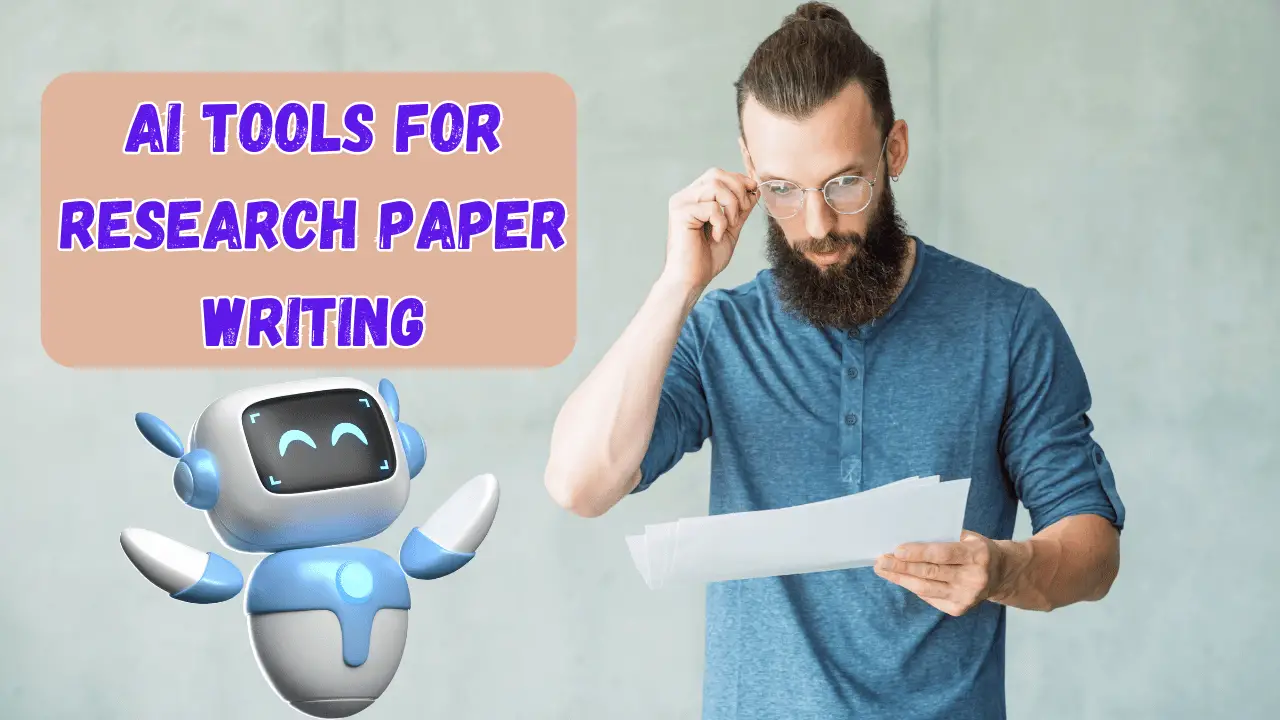Are you looking for something easy and efficient video editing app to edit video in a limited time? Then, you are at the right guide because here we are going to discuss the top 7 AI Apps for video editing that make professional-grade video more engaging than ever before.
Whether you’re a seasoned video editor or a casual content creator, using the power of AI can take your projects to new heights. So, let’s explore some software that is available for free, democratizing creativity like never before.
Adobe Premiere Pro CC with Sensei
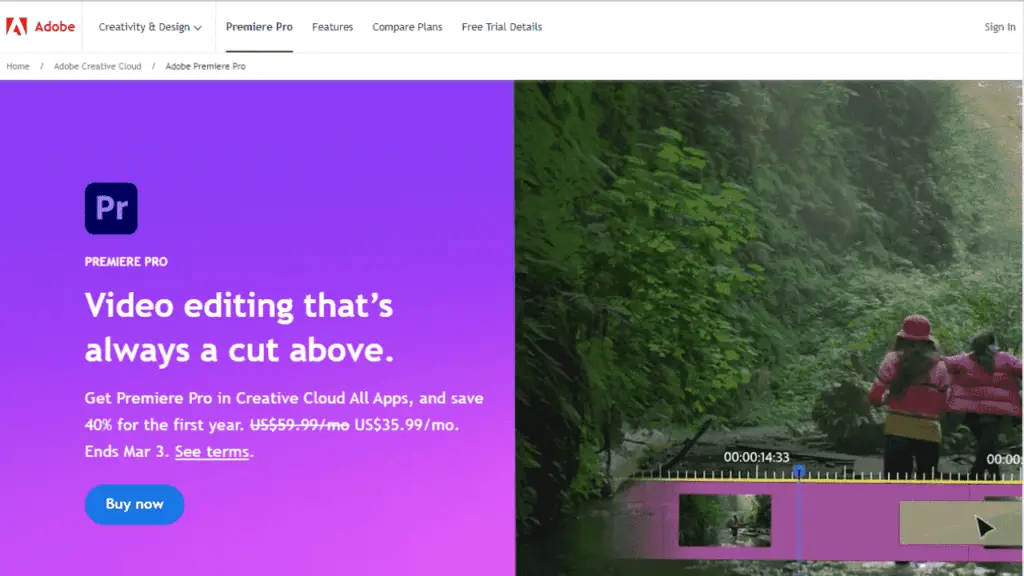
Adobe Premiere Pro CC has long been a staple in the world of video editing, and with the integration of Adobe Sensei, its AI-powered assistant, the platform reaches new levels of efficiency and creativity.
Features
- Streamlined editing with AI-powered assistance.
- Advanced features like content-aware fill and automated color grading.
- Seamless integration with other Adobe Creative Cloud apps.
- Enhanced audio cleanup capabilities.
- Easy-to-understand interface suitable for professionals and beginners.
System Requirements
- Windows 10 (64-bit) or macOS 10.14 or later
- Multi-core processor with 64-bit support
- 8GB of RAM (16GB recommended)
- 8GB of available hard-disk space for installation
DaVinci Resolve 18
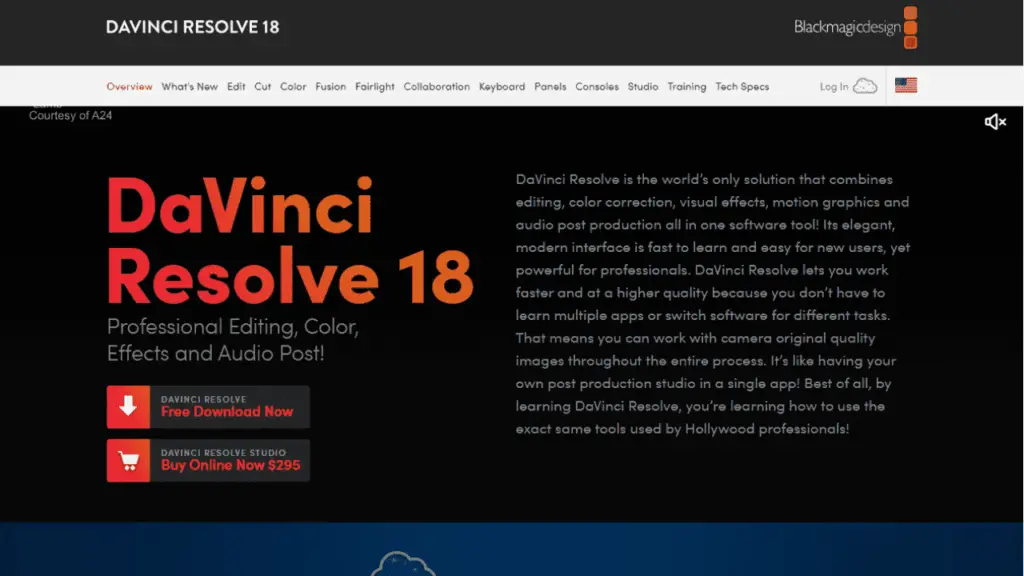
If you are looking for something simple and creative video editing software, then you can choose DaVinci Resolve 18 because of its creative features to edit a video easily. It can also save you time from raw video to create a masterpiece.
Features
- AI-driven facial recognition for efficient organization.
- Object removal and scene composition for seamless editing.
- Free version offers a comprehensive toolkit.
- Studio version unlocks additional features for advanced users.
- Professional-grade color grading and audio editing capabilities.
System Requirements
- Windows 10 (64-bit) or macOS 10.14.6 or later
- Intel Core i7 or AMD Ryzen 7 processor
- 16GB of RAM (32GB recommended)
- 512GB SSD or higher for media storage
Lumen5
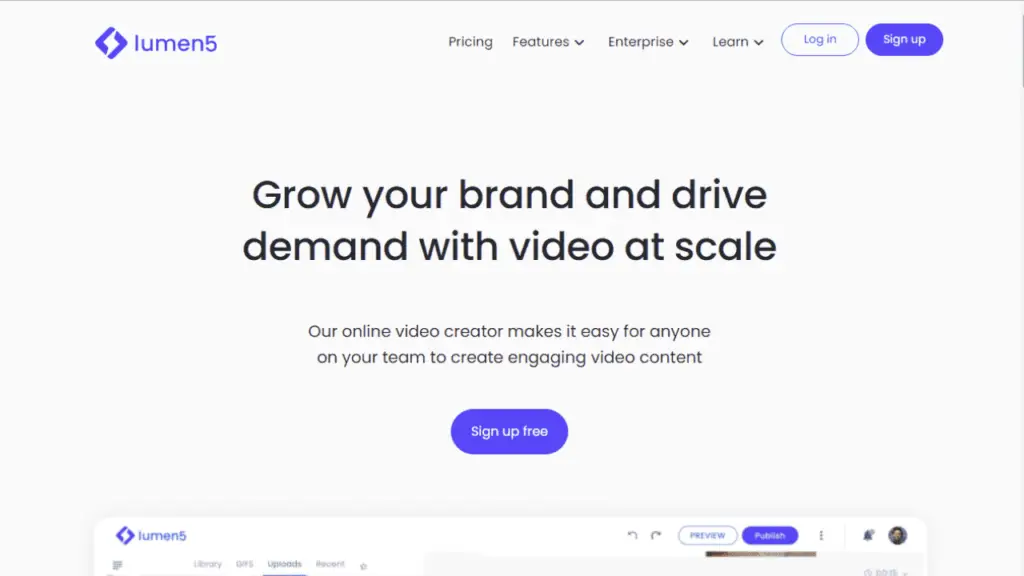
For those looking to create engaging video content without delving into the complexities of traditional editing software, Lumen5 offers a user-friendly solution powered by AI. There are many YouTubers who use Lumen5 to create helpful videos with its helpful features.
Features
- Text-based video creation with AI-generated visuals.
- Simplified interface ideal for social media marketers and bloggers.
- Automated animations and music selection.
- Customizable templates for quick and professional results.
- Cloud-based platform accessible from any device.
System Requirements
- Compatible with modern web browsers (Chrome, Firefox, Safari)
- Stable internet connection for online access
Magisto
Magisto takes the concept of automated video editing a step further by incorporating AI-driven algorithms to analyze footage and produce polished, professional-looking videos. Users can simply upload their raw clips, select a style and soundtrack, and let Magisto handle the rest.
Features
- Automated video editing based on AI analysis of uploaded footage.
- Smart editing features for effortless storytelling.
- Facial recognition for personalized editing.
- Customizable templates and soundtrack selection.
- Professional-quality videos with minimal effort.
System Requirements
- Compatible with modern web browsers (Chrome, Firefox, Safari)
- Stable internet connection for online access
Filmora 11
Wondershare’s Filmora has gained popularity among novice and intermediate editors for its intuitive interface and extensive library of effects. If you are thinking of using an app that can make videos like this YouTube video. But there are a lot of features that Filmora is adding from time to time.
Features
- Motion tracking for dynamic visual effects.
- Automatic audio syncing for seamless editing.
- Scene detection for efficient timeline organization.
- Extensive library of effects, transitions, and filters.
- User-friendly interface suitable for novice and intermediate editors.
- For Youtubers, Social Media Influencers, etc.
System Requirements
- Windows 10 (64-bit) or macOS 10.9 or later
- Intel i5 or better processor
- 8GB of RAM (16GB recommended)
- 2GB of VRAM (4GB recommended) for GPU acceleration
Clipchamp
Clipchamp offers a very easy-to-understand editing system to deliver a seamless editing experience. With its real-time collaboration option, Clipchamp streamlines the editing process, allowing teams to work together efficiently to create professional-quality videos effortlessly.
Features
- AI-driven tools for trimming, cropping, and enhancement.
- Cross-platform compatibility for easy editing on any device.
- Extensive library of filters, transitions, and effects.
- Simple interface ideal for collaborative projects.
System Requirements
- Compatible with modern web browsers (Chrome, Firefox, Safari)
- Stable internet connection for online access
InVideo
InVideo it enables creators to produce professional-grade videos quickly and effortlessly. From social media ads to video presentations, InVideo empowers users to tell captivating stories with ease and versatility.
Features
- Template-driven editing for quick and professional results.
- AI-powered text-to-speech conversion for voiceovers.
- Automatic scene recommendations based on content.
- Customizable animations and transitions.
- Cross-platform compatibility and real-time collaboration features.
System Requirements
- Compatible with modern web browsers (Chrome, Firefox, Safari)
- Stable internet connection for online access
Conclusion
It’s time to know about which AI App you most like according to your needs. For professionals seeking advanced capabilities, Adobe Premiere Pro CC with Sensei and DaVinci Resolve 18 stand out with their comprehensive feature sets.
Casual creators may find Lumen5 and Magisto appealing for their simplicity and automation. Meanwhile, Filmora 11 strikes a balance between accessibility and functionality.
Clipchamp offers a convenient web-based solution with collaborative features, while InVideo excels in template-driven editing for quick and polished results. Ultimately, the best app depends on individual requirements, whether it be advanced editing tools, simplicity, or collaboration capabilities.
Frequently Asked Questions
How does AI enhance video editing?
AI enhances video editing by automating repetitive tasks, such as color correction, object tracking, and scene detection. It also provides intelligent features like facial recognition, content analysis, and text-to-speech conversion, streamlining the editing process and improving efficiency.
What are some AI-powered tools available for video editing?
There are several AI-powered tools available for video editing, including Adobe Premiere Pro CC with Sensei, DaVinci Resolve 18, Lumen5, Magisto, Filmora 11, Clipchamp, and InVideo. These tools leverage AI algorithms to offer features like automated editing, facial recognition, and scene composition.
Can AI help beginners in video editing?
Yes, AI can help beginners in video editing by providing intuitive interfaces, automated editing features, and guided workflows. AI-powered tools often offer templates, tutorials, and suggestions to assist users in creating professional-looking videos with minimal technical expertise.
How does AI impact the future of video editing?
AI is shaping the future of video editing by democratizing the creative process, making professional-grade tools more accessible to a wider audience. It enables faster editing workflows, personalized content creation, and innovative storytelling techniques, paving the way for new forms of visual expression and communication.
What are some tips for effectively using AI in video editing?
- Familiarize yourself with the AI-powered features of your editing software.
- Experiment with different tools and techniques to understand their capabilities.
- Use AI to automate repetitive tasks and streamline your workflow.
- Take advantage of tutorials, guides, and online resources to learn new skills.
- Combine AI-driven enhancements with your creative vision to produce unique and compelling videos.

Hi, We are a professional team about exploring the latest AI apps and tools. With a keen eye for innovation, we meticulously analyze AI tools to provide our readers with top-notch guides. Stay informed with our expert insights as we navigate the ever-evolving landscape of artificial intelligence applications.