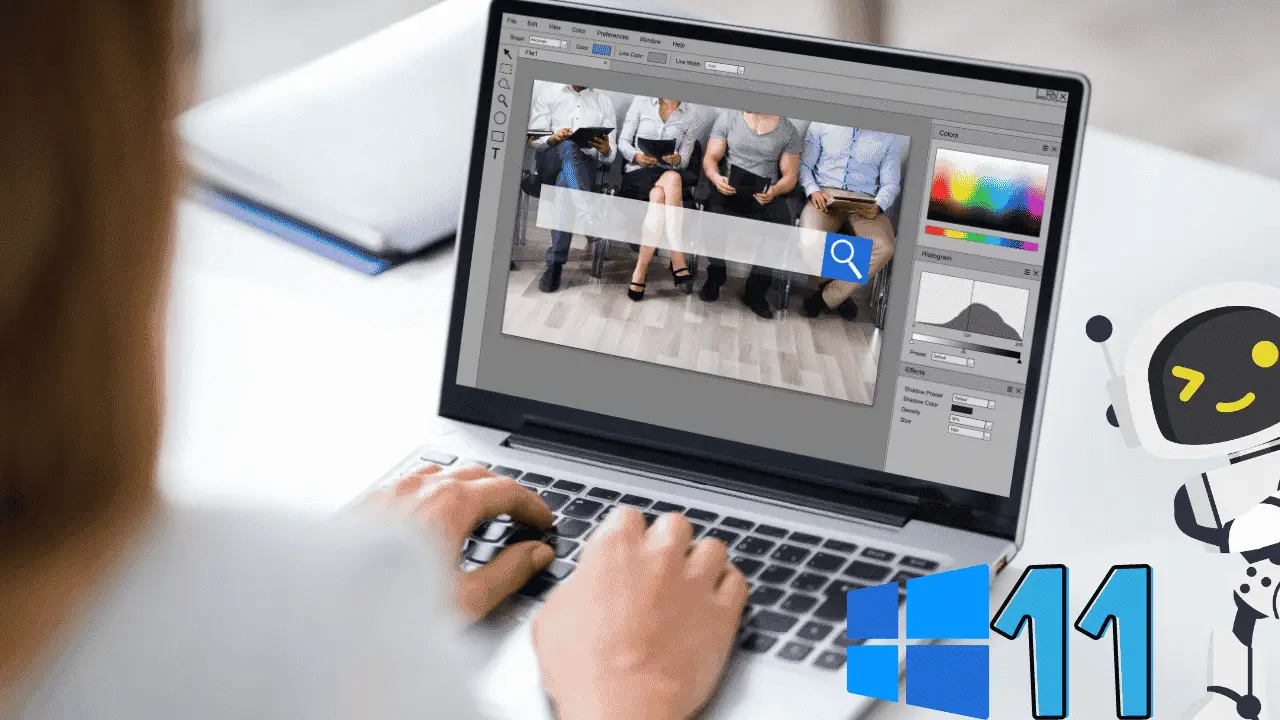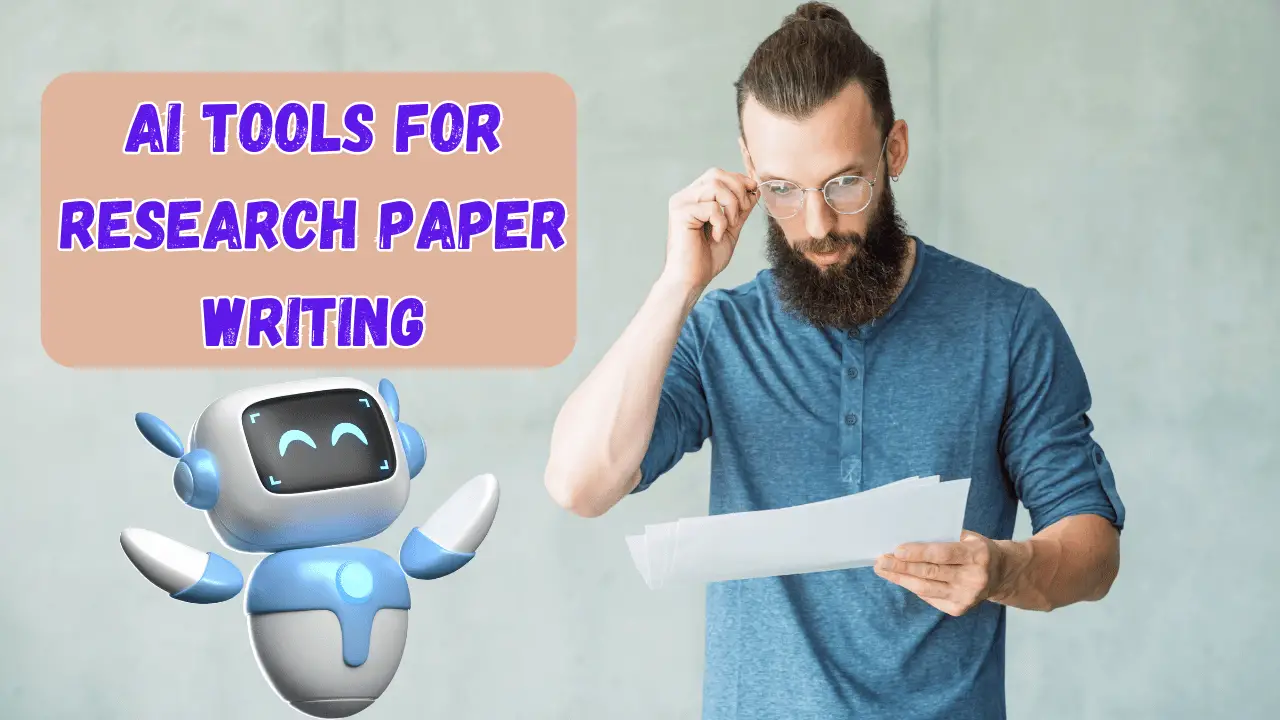Are you looking for free AI photo editing apps for Windows 11? Then, these best and free AI-powered photo editing apps will be enough to do everything. As we know, photo editing has become an essential tool for individuals and professionals alike.
With the advent of artificial intelligence (AI), editing photos has become more accessible and efficient than ever before. Windows 11 users are fortunate to have a great list of AI-powered photo editing apps at their disposal, offering powerful features without breaking the bank.
In this article, we’ll show you the top five free AI photo editing apps for Windows 11, highlighting their features, pricing (or lack thereof), as well as their pros and cons.
GIMP – GNU Image Manipulation Program

GIMP is a versatile open-source software suitable for intermediate to advanced users looking for extensive customization options. With its robust set of tools, it caters to photographers and graphic designers who require precise editing capabilities.
Features
- GIMP is a versatile, open-source image editing software with a wide range of tools and functionalities.
- Its AI-powered features include content-aware fill, automatic image enhancement, and intelligent selection tools.
- GIMP supports various file formats, including JPEG, PNG, TIFF, and PSD.
- It offers customizable interface and extensive plugin support for additional features.
Pricing
It’s totally free of cost. You can use it anytime without giving them any money.
Pros
- Comprehensive set of editing tools rivaling premium software.
- Regular updates and a large community for support and tutorials.
- Cross-platform compatibility (available for Windows, macOS, Linux).
Cons
- Steeper learning curve compared to more user-friendly options.
- Interface may appear cluttered to some users.
Photoscape X
Photoscape X offers a user-friendly interface, making it ideal for beginners and casual photographers who seek quick and easy editing solutions. Its AI-powered features simplify the editing process, appealing to those who value simplicity without sacrificing quality.
Features
- Photoscape X offers a user-friendly interface with a variety of AI-powered editing tools.
- Its features include AI portrait, AI background, and AI cutout for effortless editing.
- The software also includes filters, effects, and advanced editing options for more creative control.
- Photoscape X provides an Intuitive interface with suitable batch editing capabilities, allowing users to process multiple images simultaneously.
Pricing
It is great for new image creators or wannabe creators to start for free, but if you need more features you can purchase it by giving a one-time price of $39.99.
Pros
- for beginners and professionals alike.
- Wide range of editing tools and effects.
- Regular updates and responsive customer support.
Cons
- Some advanced features may be restricted to the paid version.
- Limited integration with cloud storage services.
Fotor
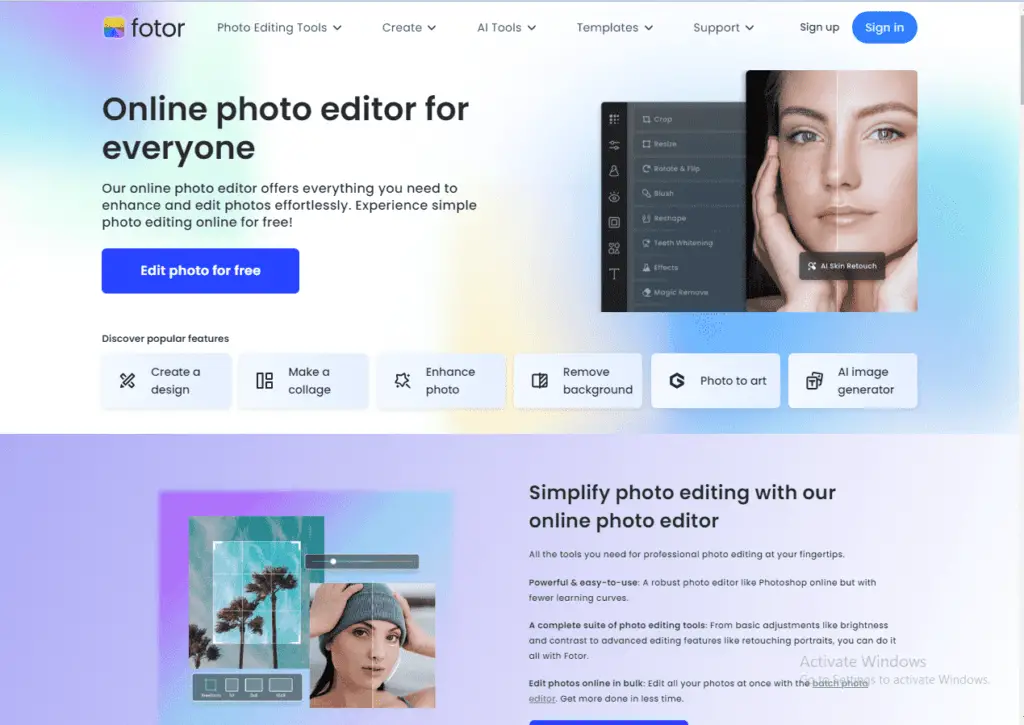
Fotor targets amateur photographers and social media enthusiasts with its intuitive interface and one-tap editing options. The AI-driven features cater to users seeking to enhance their photos effortlessly, making it a popular choice for individuals looking to improve their online image quality.
Features
- Fotor is a versatile photo editing software offering AI-powered tools for automatic enhancement and retouching.
- Its features include portrait retouching, HDR effects, and one-click filters for quick editing.
- Fotor also provides collage-making tools, allowing users to create stunning compositions from their photos.
- The software offers a user-friendly interface with easy-to-navigate menus and tools.
Pricing
There is nothing much in their free plan, you have to purchase one of the plans to get the best results, Fotor offers 2 plans with features such as AI image enhancer, AI object Remover, etc for $3.33 and $7.49 per month. You can select any plan according to your needs.
Pros
- Simple and intuitive interface suitable for beginners.
- Wide range of editing tools and effects.
- Cloud storage integration for easy access to photos across devices.
Cons
- Some advanced features may be limited to paid plans.
- Ads may appear in the free version, potentially disrupting the editing experience.
Pixlr

Pixlr’s web-based platform appeals to users who prioritize convenience and accessibility. It targets a broad audience, including hobbyists, bloggers, and small businesses, who require basic editing tools without the need for advanced features. Its simplicity and affordability make it suitable for casual users.
Features
- Pixlr is a cloud-based photo editing platform offering AI-powered tools for quick and easy editing.
- Its features include AI background removal, automatic retouching, and smart cropping for effortless editing.
- Pixlr provides a user-friendly interface accessible via web browser or desktop app.
- The platform offers a wide range of filters, overlays, and effects for creative enhancement.
Pricing
There are 3 different types of plans Pixlr offers to individuals, teams, or organizations. It also provides a free plan with a lot of features but with ads and limited monthly credits. You need to visit their pricing page to get the best plan according to your specific needs.
Pros
- Cross-platform compatibility (available on Windows, macOS, iOS, Android).
- Intuitive interface suitable for beginners.
- Extensive library of effects and overlays for creative editing.
Cons
- Some advanced features may be restricted to paid plans.
- Limited offline functionality compared to desktop-based software.
Paint.NET
Paint.NET is a great image editing software catering to a wide range of users, from beginners to experts. With its easy-to-understand interface and essential editing tools, it’s ideal for hobbyists, students, and small businesses seeking to enhance photos and create graphics. Its simplicity and accessibility make it a go-to choice for quick yet effective editing tasks.
Features
- Paint.NET is a lightweight yet powerful image editing software offering AI-powered tools for efficient editing.
- Its features include automatic adjustments, layers support, and a wide range of effects and plugins.
- Paint.NET provides a clean and intuitive interface with customizable layouts and keyboard shortcuts.
- The software offers support for a variety of file formats, including JPEG, PNG, and PSD.
Pricing
Paint.NET is free of cost but it’s optional donations to support development
Pros
- Lightweight and fast performance, ideal for basic editing tasks.
- Extensive plugin support for additional features and functionalities.
- Active community and regular updates for continued improvement.
Cons
- Lacks some advanced features found in premium software.
- May require plugins for certain advanced editing tasks.
Conclusion
Lastly, We will just say that Windows 11 users have access to a bunch of free AI photo editing apps, each offering unique features and functionalities to cater to different editing needs.
Whether you’re a beginner looking for a user-friendly interface or a professional seeking advanced editing tools, there’s a free AI photo editing app on Windows 11 to suit your requirements. Experiment with these apps, unleash your creativity and elevate your photos to new heights without spending a dime.
Frequently Asked Questions
Are these AI photo editing apps compatible with all versions of Windows 11?
Yes, these apps are designed to be compatible with Windows 11, ensuring seamless performance and functionality on the latest operating system.
Do these apps require high system specifications to run effectively on Windows 11?
While some AI photo editing apps may benefit from higher system specifications, most are optimized to run efficiently on a wide range of Windows 11 devices, including laptops and desktops.
Can these apps handle large image files without experiencing lag or performance issues?
Yes, these apps are equipped with AI-powered algorithms that enable them to handle large image files efficiently, ensuring smooth editing experiences even with high-resolution images.
Do these apps offer support for popular image file formats such as JPEG, PNG, and RAW?
Yes, these apps typically support a wide range of image file formats, including common formats like JPEG and PNG, as well as RAW files commonly used by photographers.
Are these apps regularly updated to address bugs and add new features?
Yes, developers of these AI photo editing apps are committed to providing regular updates to enhance performance, fix any bugs, and introduce new features to meet the evolving needs of users on Windows 11.

Hi, We are a professional team about exploring the latest AI apps and tools. With a keen eye for innovation, we meticulously analyze AI tools to provide our readers with top-notch guides. Stay informed with our expert insights as we navigate the ever-evolving landscape of artificial intelligence applications.