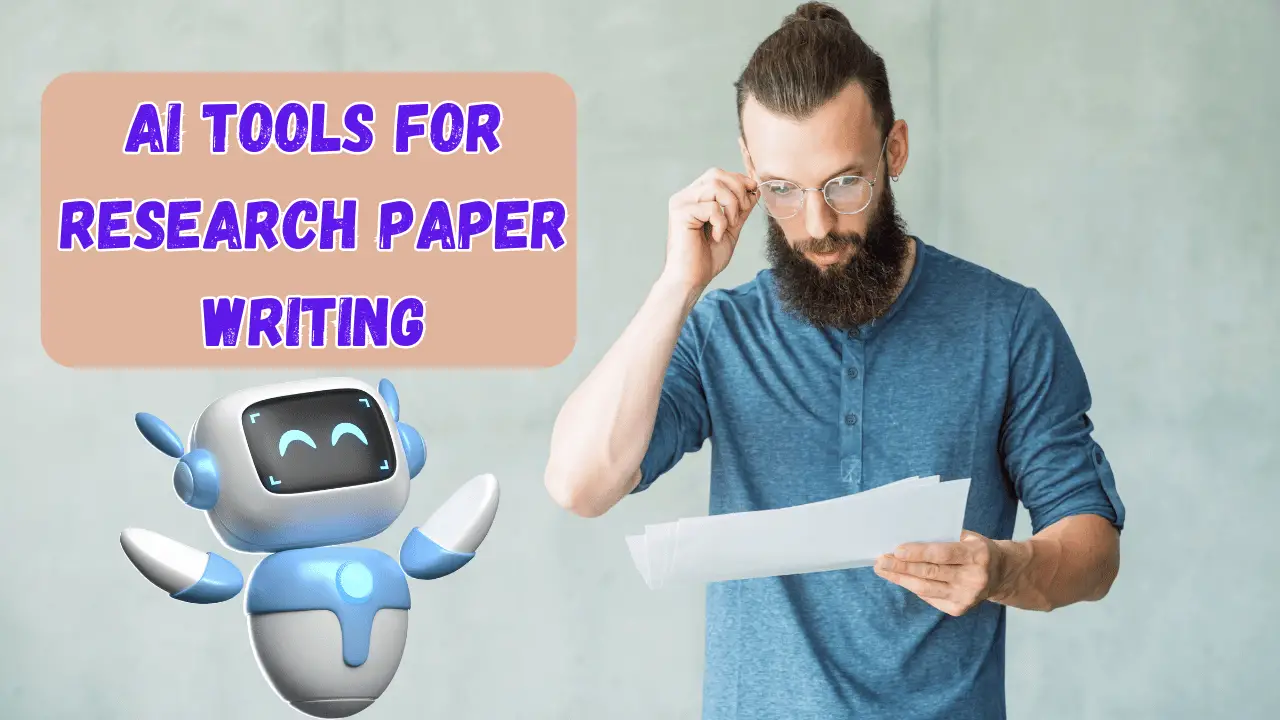AI Photo enhancing concept is becoming more popular from time to time because photo enhancers have become indispensable assets for both amateurs and professionals alike.
However, we are going to discuss the top AI photo enhancers available for iOS in 2024, catering to diverse needs and preferences. Whether you’re looking for free options or willing to invest in premium features, we’ve got you covered.
Adobe Photoshop Express
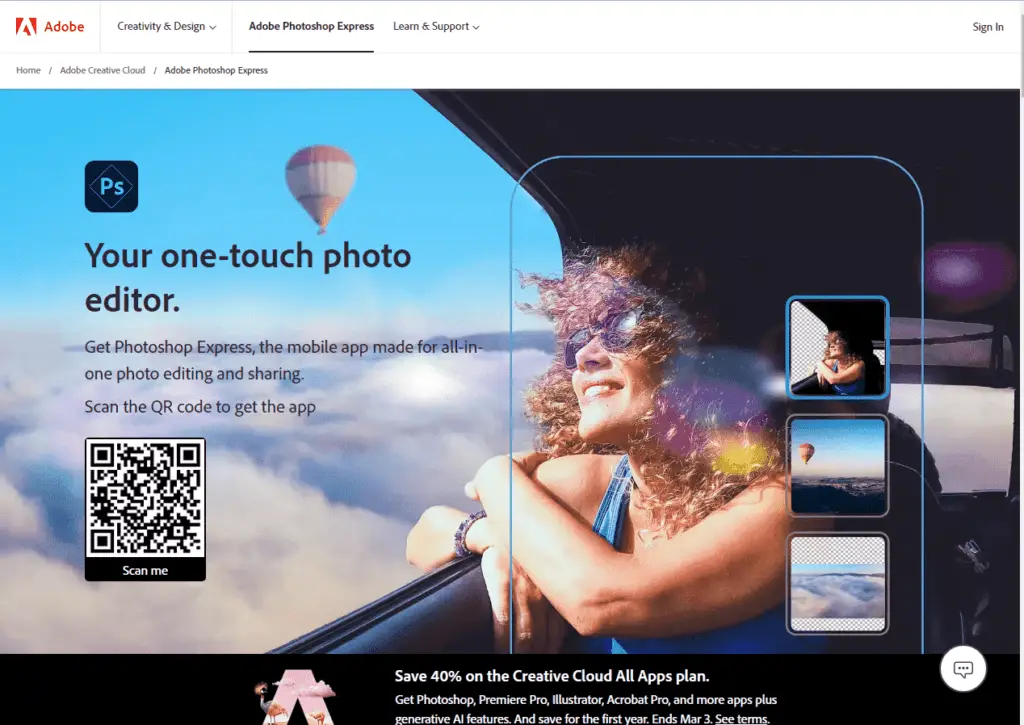
It’s a very powerful AI-powered photo enhancer tool, favored by professionals and enthusiasts seeking comprehensive features. Ideal for photographers looking to fine-tune their images with AI-driven enhancements and seamless integration with Adobe Creative Cloud.
Features
- Comprehensive editing tools, including filters, adjustments, and effects.
- AI-powered features like auto-enhance, noise reduction, and object removal.
- Seamless integration with Adobe Creative Cloud for cross-platform editing.
Pricing
It comes with a free basic version with limited features. But subscription plans start from $9.99 per month for premium features. For teams, it offers $6.49 per seat.
Pros
- Extensive editing capabilities suitable for professionals.
- AI features provide quick and effective enhancements.
- Integration with Creative Cloud offers flexibility.
Cons
- Subscription model might be costly for some users.
- Learning curve for mastering advanced features.
Snapseed
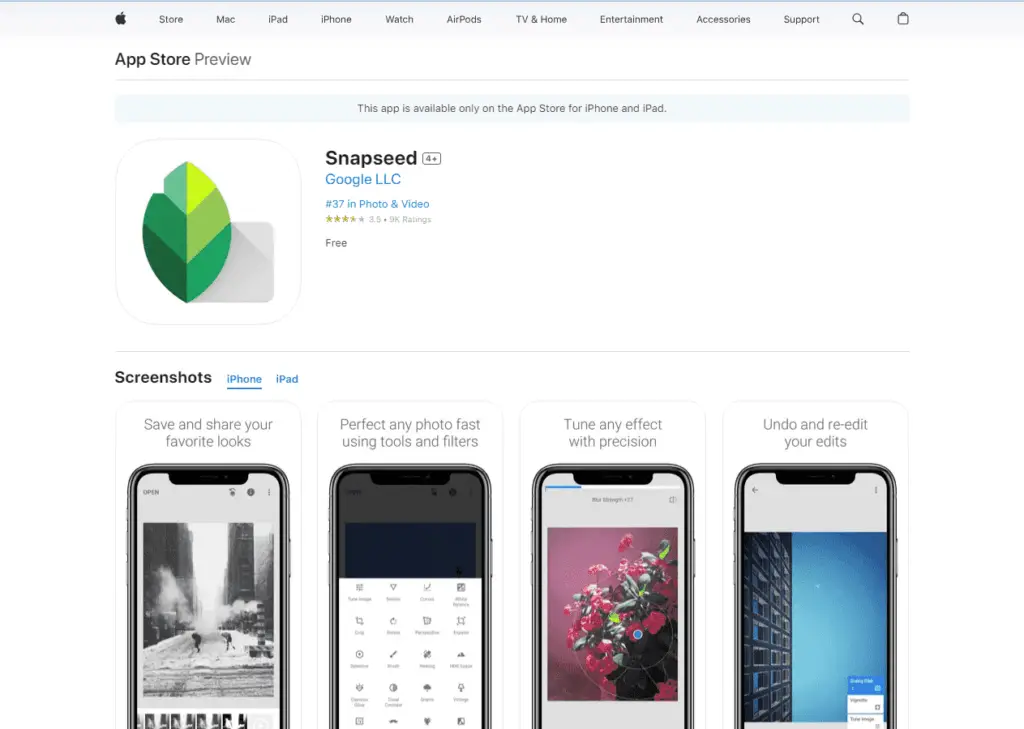
A favorite among mobile photographers and casual users alike, Snapseed offers a user-friendly interface with powerful editing tools and AI-driven enhancements. Perfect for those seeking a free, all-in-one solution for photo editing on iOS.
Features
- Wide range of editing tools, including selective adjustments and brushes.
- Advanced filters and presets for creative enhancements.
- AI-driven tools like HDR scape and Portrait Enhance.
Pricing
Free to download and use, no in-app purchases.
Pros
- Powerful editing tools with easy-to-understand interface.
- AI features enhance usability and efficiency.
- Completely free without any subscription or hidden costs.
Cons
- Lack of cloud integration for seamless workflow.
- Updates and support might vary due to Google’s policies.
Pixelmator Photo
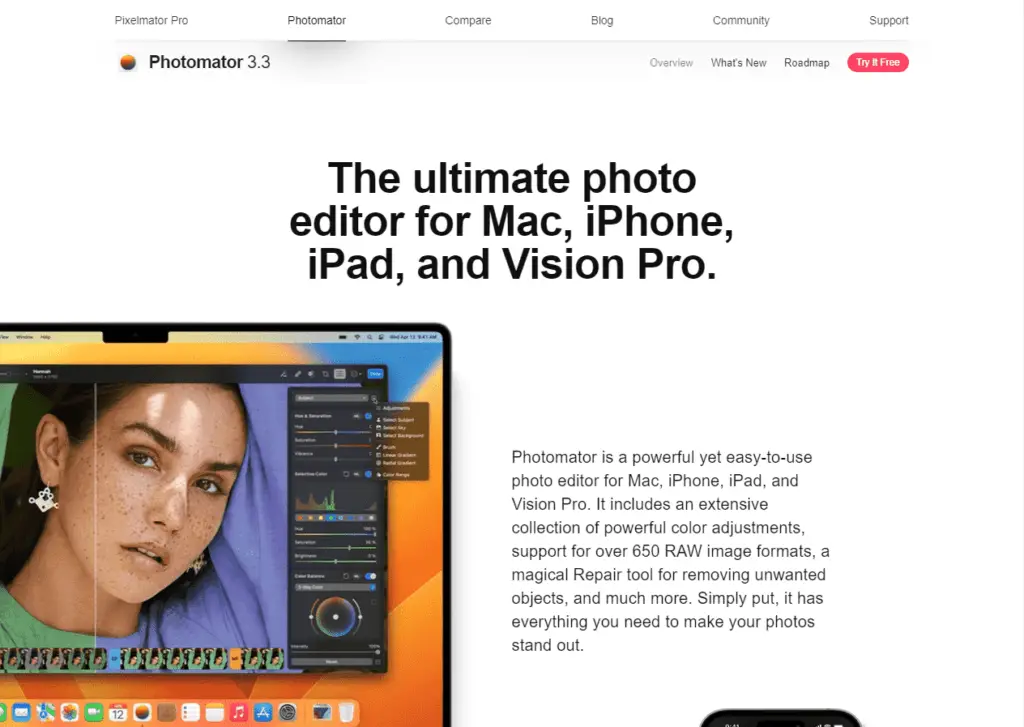
If you are a professional photographer and looking for professional-grade editing capabilities without breaking the bank. With support for RAW images and AI-powered enhancements, Pixelmator Photo appeals to users who demand flexibility and quality in their editing workflow.
Features
- Advanced editing tools with support for RAW images.
- AI-powered enhancements for color correction and retouching.
- Non-destructive editing workflow for preserving image quality.
Pricing
One-time purchase at $4.99, no subscription required.
Pros
- Professional-grade editing capabilities at an affordable price.
- AI enhancements offer quick fixes for common issues.
- Non-destructive editing ensures flexibility in workflow.
Cons
- Limited selection of filters and presets compared to other apps.
- May not have as extensive features as desktop counterparts like Pixelmator Pro.
YouCam Photo Editor
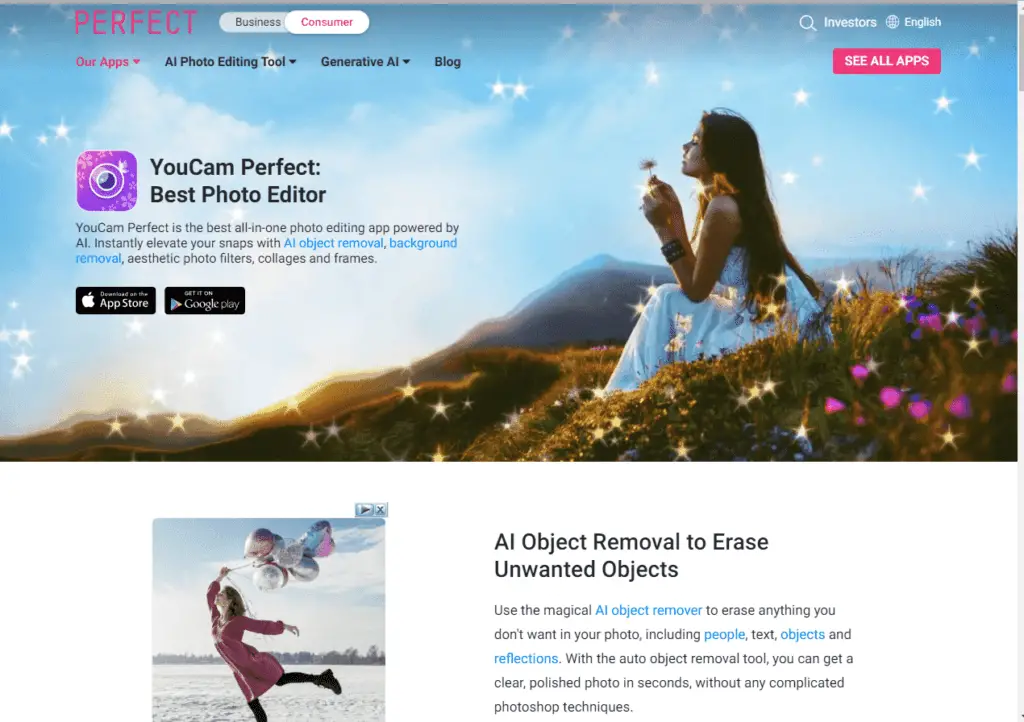
YouCam Photo Editor is a great app designed for users who looking for easy yet powerful editing tools for their iOS devices. Ideal for professional photographers, selfie lovers, and social media influencers, it offers a range of features including filters, effects, and AI enhancements to elevate their photos to the next level.
Features
- Comprehensive editing tools including filters, effects, and beauty retouching.
- AI-powered features for skin smoothing, face reshaping, and eye enhancement.
- Real-time camera effects and AR filters for creative photography.
Pricing
- Free basic version with ads and limited features.
- Subscription plans start from $2.99 per month for premium features.
Pros
- Extensive beauty retouching tools suitable for portrait photography.
- AI features offer quick and natural enhancements to facial features.
- Real-time camera effects add a fun and interactive element to photography.
Cons
- Subscription required for access to advanced retouching features.
- Limited editing capabilities compared to other apps like Adobe Photoshop Express.
Fotor
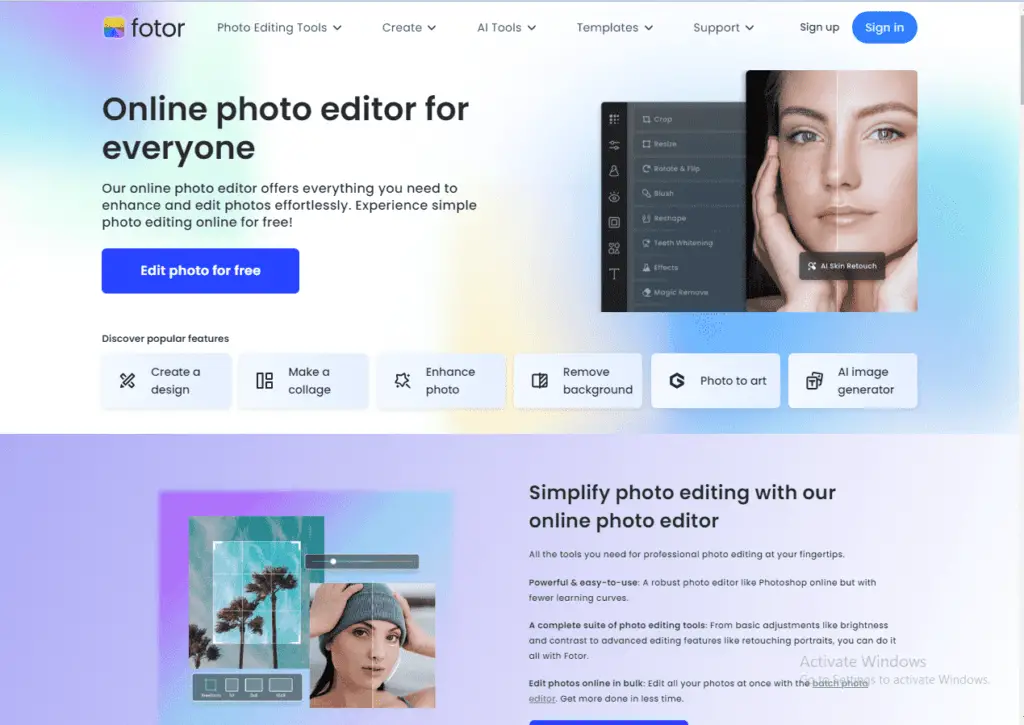
It actually designed for both beginner users and expert designers, Fotor offers a perfect toolkit for editing photos and creating graphics. With AI-powered enhancements and customizable effects, Fotor appeals to a wide range of users seeking to enhance their images and design projects on iOS.
Features
- Comprehensive editing tools with customizable effects and overlays.
- AI-powered enhancements for automatic adjustments and retouching.
- Collage maker and design templates for creating graphics.
Pricing
There is nothing much in their free plan, you have to purchase one of the plans to get the best results, Fotor offers 2 plans with features such as AI image enhancer, AI object Remover, etc for $3.33 and $7.49 per month. You can select any plan that suits your needs.
Pros
- Great tools for both editing and graphic design.
- AI features streamline the editing process for quick results.
- Affordable subscription plans compared to other apps.
Cons
- Advertisements and limitations in the free version can be intrusive.
- Interface may feel cluttered for some users.
Conclusion
We will just say that whether you use it for normal uses or professional uses these, AI photo enhancers have become great tools for elevating your images to new heights. Whether you’re a beginner user or a seasoned professional, the plenty of options available on iOS give you diverse needs and preferences.
Furthermore, the choice boils down to your specific requirements and budgetary considerations. Whichever tool you opt for, rest assured that AI technology will continue to redefine the boundaries of photo editing, empowering you to unleash your creativity like never before.
Frequently Asked Questions
What is AI photo enhancement?
AI photo enhancement refers to the use of artificial intelligence algorithms to automatically improve the quality and appearance of digital images by adjusting parameters such as brightness, contrast, color balance, and sharpness.
How does AI photo enhancement work?
AI photo enhancement works by analyzing the content of an image using complex algorithms trained on large datasets. These algorithms then apply adjustments based on learned patterns to enhance various aspects of the image while preserving its overall quality.
Can AI photo enhancement replace traditional photo editing?
While AI photo enhancement offers quick and automated improvements, it may not completely replace traditional photo editing methods. Professional editors often require precise control over individual elements in an image, which AI may not always provide.
Is AI photo enhancement available on all devices?
AI photo enhancement is becoming increasingly available on various devices, including smartphones, tablets, and desktop computers. However, the availability and quality of AI-enhanced features may vary depending on the device’s processing power and software capabilities.
Are there any privacy concerns associated with AI photo enhancement apps?
Some AI photo enhancement apps may require access to your photos and use cloud-based processing for their algorithms. It’s essential to review the privacy policies of these apps and understand how your data is being used and protected.

Hi, We are a professional team about exploring the latest AI apps and tools. With a keen eye for innovation, we meticulously analyze AI tools to provide our readers with top-notch guides. Stay informed with our expert insights as we navigate the ever-evolving landscape of artificial intelligence applications.