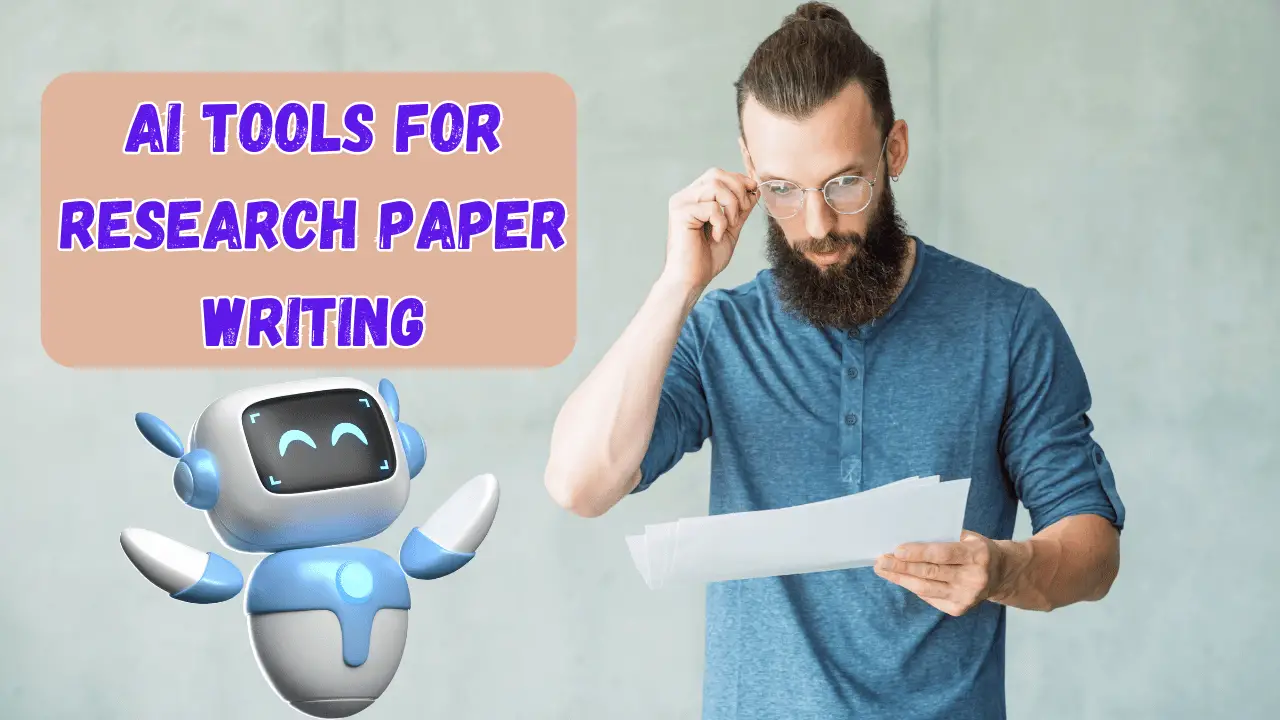Do you want to make your image more attractive by using the best AI photo sharpening tools? Then, you are at the right guide because we are going to discover the 5 best AI tools for photo sharpening with their features, pricing, pros, and cons.
It’s a very big problem when we don’t have any perfect photo editing tools for free but among the plethora of tools available, AI-driven photo sharpening software has emerged as a game-changer, offering unparalleled precision and clarity to photographs.
Adobe Photoshop
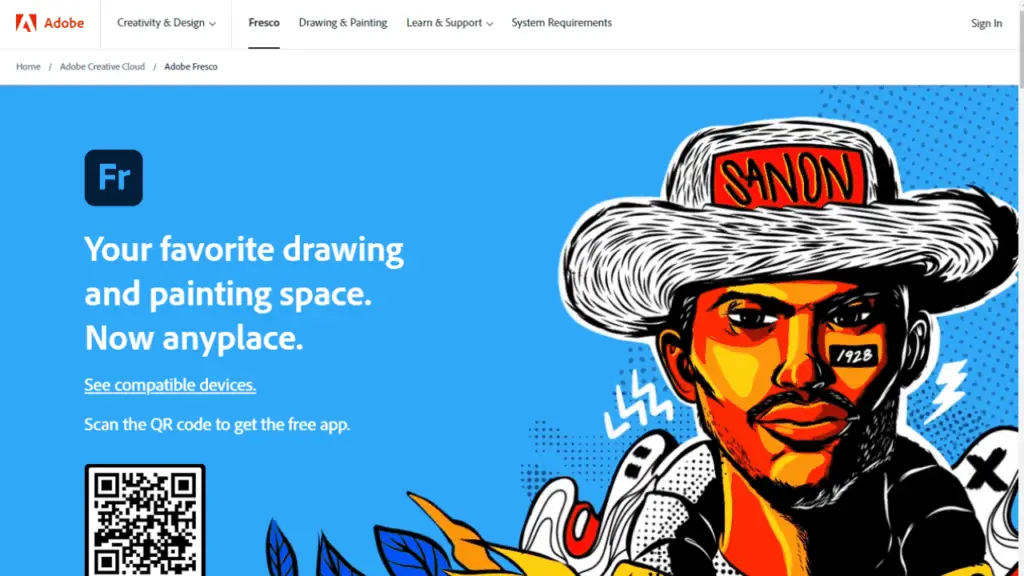
A great platform for image editing, Adobe Photoshop offers advanced AI-powered sharpening tools suitable for professionals and beginners alike. With its extensive features and customizable options, it caters to a wide range of users, from photographers and graphic designers to digital influencers and content creators.
Features
- Advanced AI-powered sharpening algorithms.
- Integration with other Adobe Creative Cloud apps for seamless workflow.
- Customizable sharpening options for different types of images.
- Compatibility with both desktop and mobile platforms.
Pricing
The Adobe Creative Cloud Photography plan starts at $9.99/month. But if you want to use it free with a limited setup, then you can download Adobe Photoshop through getintopc.com.
Pros
- Extensive editing capabilities beyond just sharpening.
- Regular updates and support from Adobe.
- High level of control over the sharpening process.
Cons
- Relatively steep learning curve for beginners.
- Subscription-based pricing may be a barrier for some users.
Topaz Sharpen AI
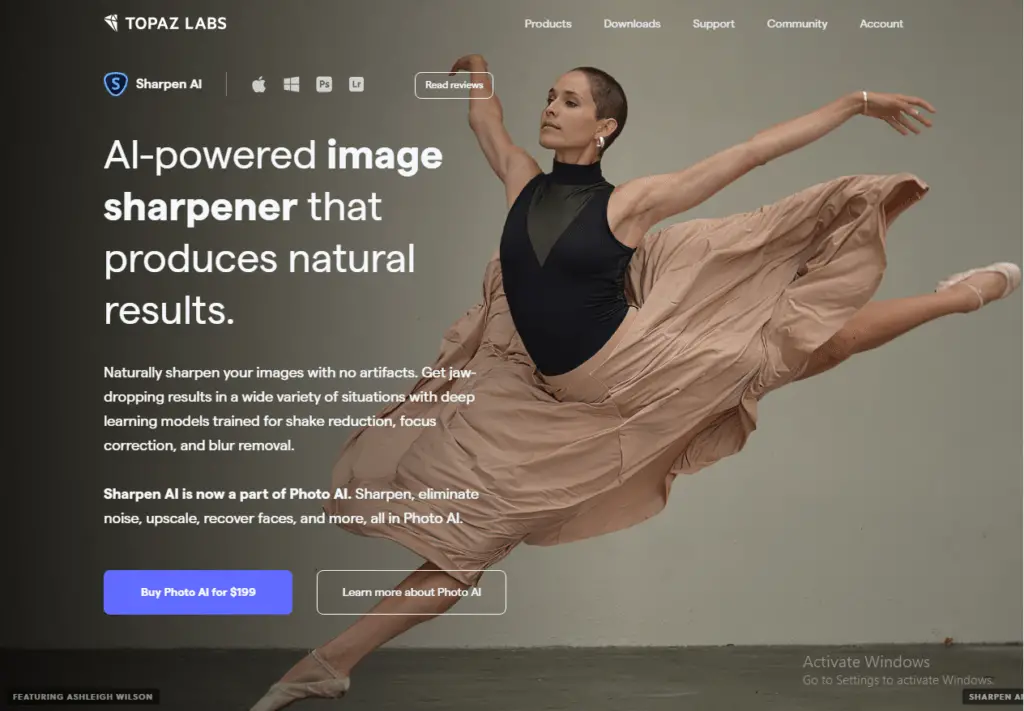
Topaz Sharpen AI stands out with its machine learning algorithms designed to enhance image sharpness effectively. It appeals to photographers and editors seeking precise sharpening solutions, especially for challenging scenarios like blurry or low-resolution images.
Features
- Utilizes machine learning algorithms for precise sharpening.
- Three different modes: Sharpen, Stabilize, and Focus.
- Batch processing for enhancing multiple images simultaneously.
- Standalone application or plugin for Photoshop and Lightroom.
Pricing
Topaz offers one product for image editing for $199 per month including features like enhanced quality, Increase Resolution, Fix lighting, Remove Distractions, etc. It’s price must be worth for its amazing features.
Pros
- Exceptional sharpening results, especially for out-of-focus images.
- User-friendly interface with intuitive controls.
- Regular updates and improvements.
Cons
- Requires a powerful computer for optimal performance.
- Limited trial version available.
Luminar AI
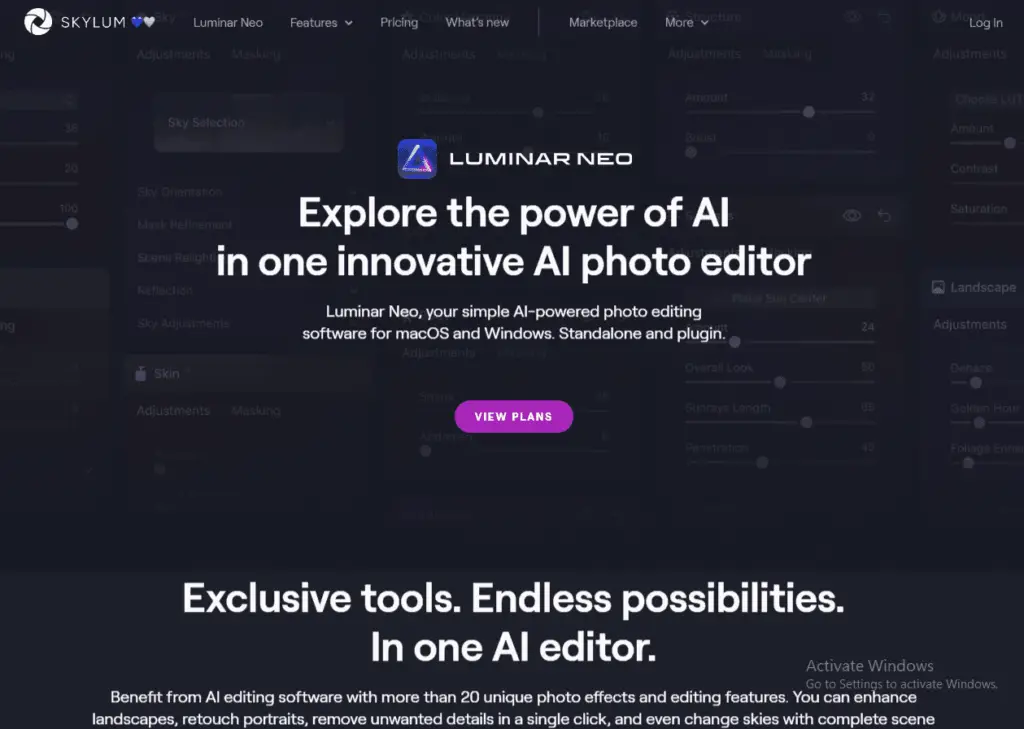
Luminar AI combines easy-to-use AI-driven editing tools with powerful sharpening capabilities, making it ideal for photographers of all levels. From beginners looking for streamlined workflows to experts finding creative enhancements, then Luminar AI offers a huge solution for image sharpening and enhancement.
Features
- AI-driven editing tools, including AI Structure for sharpening.
- Accent AI for enhancing overall image quality.
- Wide range of presets and filters for creative effects.
- Standalone application with a user-friendly interface.
Pricing
There is a free trial that Luminar AI offers, but afrer that you have to select one plan from these 3.
- Master – $79.00
- Expert – $148.00
- Guru – $207.00
You can choose these plans which suit your specific needs but for sharping images, you can also buy a lifetime license of Luminar AI for just $47. But the above plans have more features. For more information visit: Luminar AI pricing page.
Pros
- Simplified workflow with AI-powered tools.
- Non-destructive editing capabilities.
- Integrates seamlessly with other photo editing software.
Cons
- Some advanced features may be lacking compared to other software.
- Occasional performance issues reported by users.
Fotor
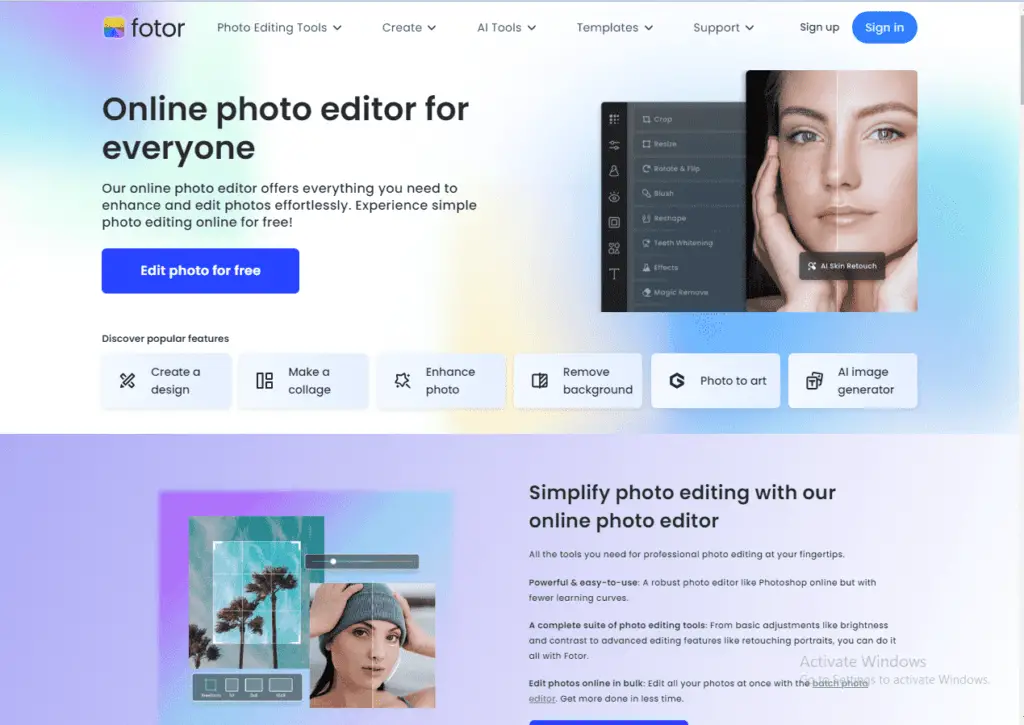
Fotor is another AI-powered sharpening tool that comes for both casual users and beginners who are looking to enhance their photos effortlessly. With its user-friendly interface and affordable pricing, Fotor appeals to hobbyists, social media influencers, and small businesses seeking to improve their online presence through visually compelling images.
Features
- AI-powered sharpening tool for enhancing image clarity.
- Basic editing tools like cropping, resizing, and color adjustments.
- Available as both a web-based platform and mobile app.
- Free version with limited features, Pro version offers more advanced tools.
Pricing
There is nothing much in their free plan, you have to purchase one of the plans to get the best results, Fotor offers 2 plans with features such as AI image enhancer, AI object Remover, etc for $3.33 and $7.49 per month. You can select any plan that suits your needs.
Pros
- Affordable pricing plans.
- Easy-to-use interface suitable for beginners.
- Cross-platform compatibility.
Cons
- Free version includes ads and watermarks.
- Limited advanced editing capabilities compared to other software.
GIMP
As a free and open-source image editing software, GIMP provides AI-enhanced sharpening tools suitable for users of all skill levels. From amateur photographers exploring basic editing techniques to experienced designers seeking advanced customization options, GIMP offers a versatile platform for enhancing image clarity and detail.
Features
- Open-source image editing software with AI-enhanced sharpening tools.
- Customizable interface with a wide range of plugins available.
- Supports various file formats and color spaces.
- Completely free to use without any subscription fees.
Pricing
It’s totally free of cost. You can use it anytime without giving them any money.
Pros
- Community-driven development with frequent updates and improvements.
- Extensive documentation and online resources available.
- Highly customizable with a vast selection of plugins.
Cons
- Steeper learning curve compared to other tools.
- User interface may feel outdated to some users.
Conclusion
Lastly, we will just say that all these tools are the best and offer many advanced AI photo-sharpening features. Whether you’re a professional photographer seeking the utmost precision or an amateur looking to enhance your snapshots, these AI tools provide the means to elevate your images with unparalleled clarity and detail.
With a lot of amazing features, pricing options, and pros and cons to consider, selecting the right tool ultimately boils down to your specific requirements and level of expertise. Experimentation and exploration are key to finding the perfect fit for your creative endeavors in the dynamic world of digital photography.
Frequently Asked Questions
What is AI photo sharpening, and how does it work?
AI photo sharpening utilizes artificial intelligence algorithms to analyze image data and enhance the clarity and sharpness of details within the photograph. These algorithms identify areas of the image that lack definition and apply adjustments to sharpen edges and fine details, resulting in a clearer and more refined image.
Can AI photo sharpening improve the quality of all types of images?
While AI photo sharpening tools are highly effective at enhancing the clarity of most images, their effectiveness can vary depending on factors such as image resolution, focus, and noise levels. Generally, AI sharpening can significantly improve the quality of images with moderate blurriness or softness but may have limitations with severely blurred or low-resolution images.
Are there any risks or drawbacks associated with using AI photo-sharpening tools?
One potential drawback of AI photo sharpening is the risk of over-sharpening, which can result in artifacts and unnatural-looking textures in the image. Additionally, some AI sharpening algorithms may introduce noise or amplify existing noise in the image, particularly in areas with low contrast or detail.
How does AI photo sharpening differ from traditional sharpening techniques?
Traditional sharpening techniques, such as using sharpening filters or adjusting contrast and clarity settings, rely on predefined algorithms and manual adjustments to enhance image sharpness. In contrast, AI photo sharpening utilizes machine learning algorithms to analyze image data and automatically apply adjustments based on patterns and features detected within the image, resulting in more precise and adaptive sharpening.
Can AI photo sharpening tools be used in conjunction with other editing software?
Yes, most AI photo sharpening tools are designed to integrate seamlessly with popular photo editing software such as Adobe Photoshop, Lightroom, and others. Users can typically use AI sharpening as part of their editing workflow, either as a standalone application or as a plugin within their preferred editing software, allowing for greater flexibility and customization in image processing.

Hi, We are a professional team about exploring the latest AI apps and tools. With a keen eye for innovation, we meticulously analyze AI tools to provide our readers with top-notch guides. Stay informed with our expert insights as we navigate the ever-evolving landscape of artificial intelligence applications.