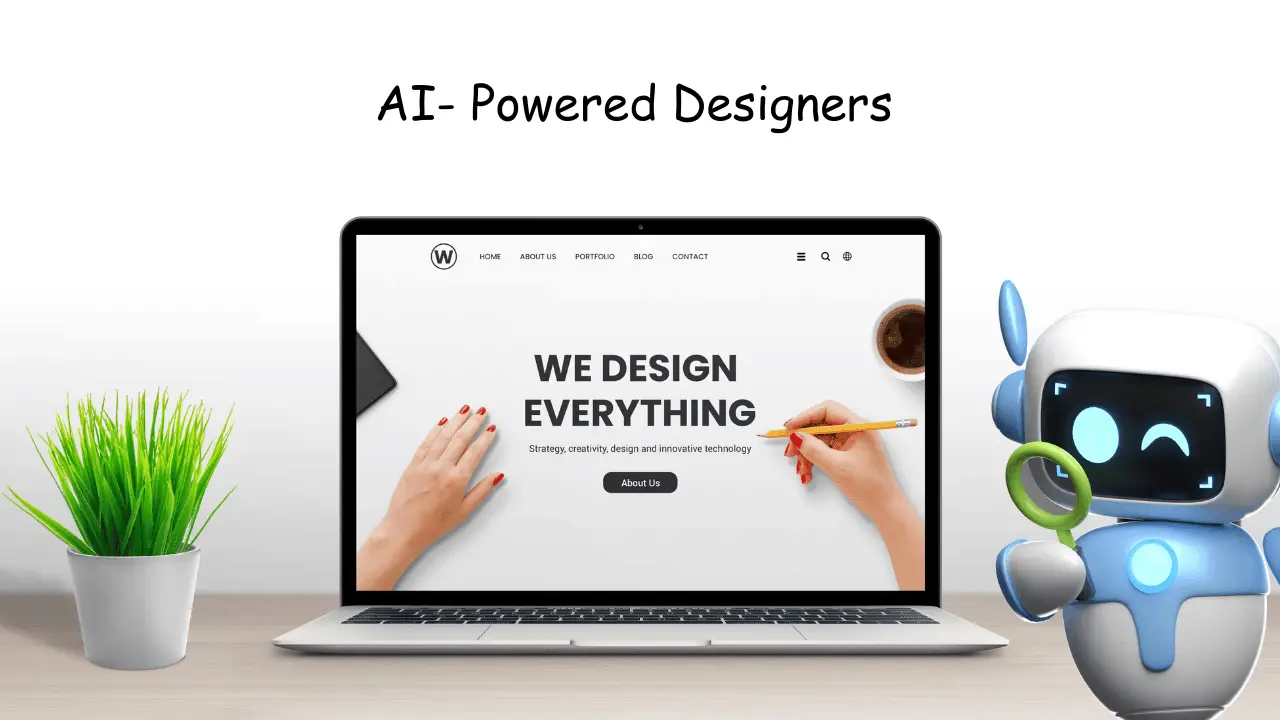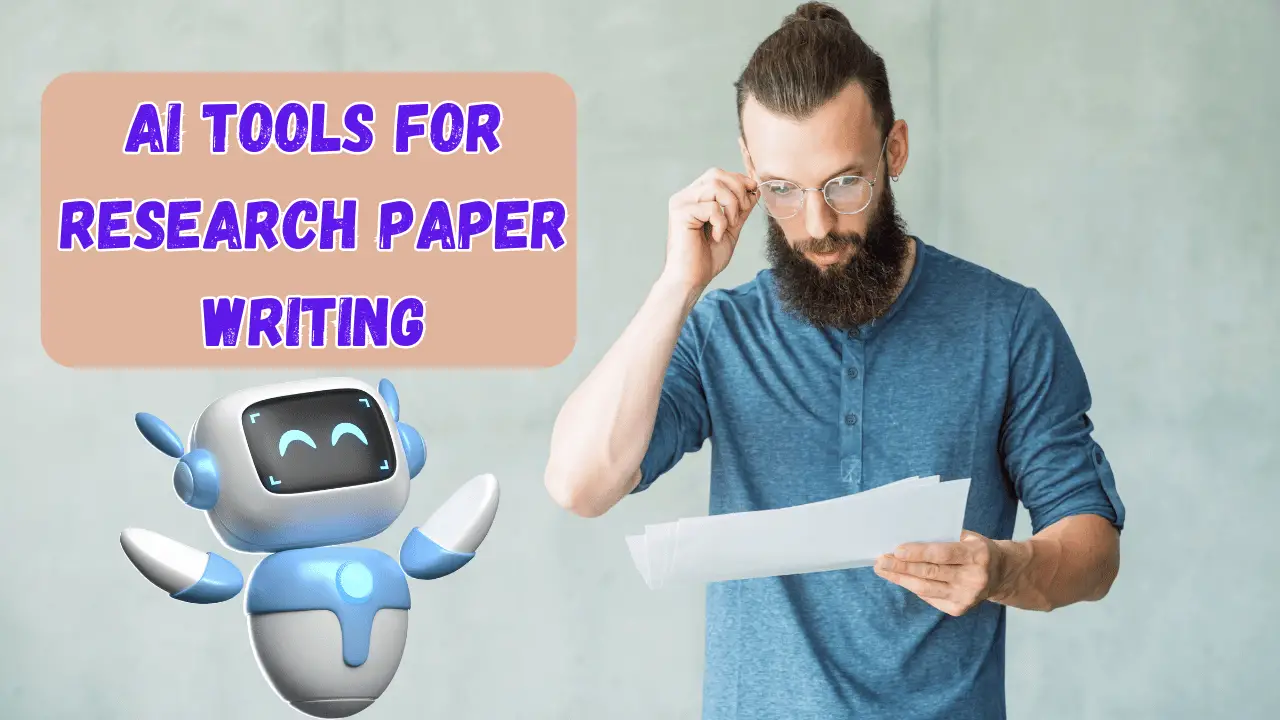Whether you have web designing experience or not, you can design a compelling website design by using these powerful and easy-to-understand AI tools. These AI tools for web design allow designers with cutting-edge creativity and efficiency like never before.
As we all know, AI is rapidly evolving and on the other side, AI comes as a web designer to design creative and attractive web designs. That’s why we are going to discuss the most innovative AI tools for web design, each poised to redefine the way we craft digital experiences.
Framer AI: Elevating Prototyping to New Heights

Prototyping lies at the heart of web design, serving as the blueprint for digital experiences. Framer AI takes prototyping to new heights by seamlessly integrating AI into the process. With its easy-to-understand interface and advanced algorithms, Framer AI analyzes design elements and user interactions, providing real-time feedback and suggestions for improvement of your design.
From responsive layouts to smooth animations, Framer AI empowers designers to iterate rapidly and refine their designs with precision. Moreover, It also streamlines the prototyping process, enabling designers to bring their visions to reality with excellent speed and accuracy.
Pricing
There are 5 plans that Framer AI offering to us:
- Free for $0: Best for individuals, collaborate on free sites, 500MB file storage, etc.
- Basic for $20 per month: Great for small teams to add up to 5 editors, 7-day Version history with 1GB storage, etc.
- Pro for $40 per month: Best large teams to add up to 10 editors, 30-day Version history with 10GB storage, etc.
- Enterprise for custom Annual billing: Best choice for Large organizations, with unlimited features and 100GB storage, etc.
For complete information about pricing you can visit Framer AI.
Attention Insights: Designing with Data-Driven Precision
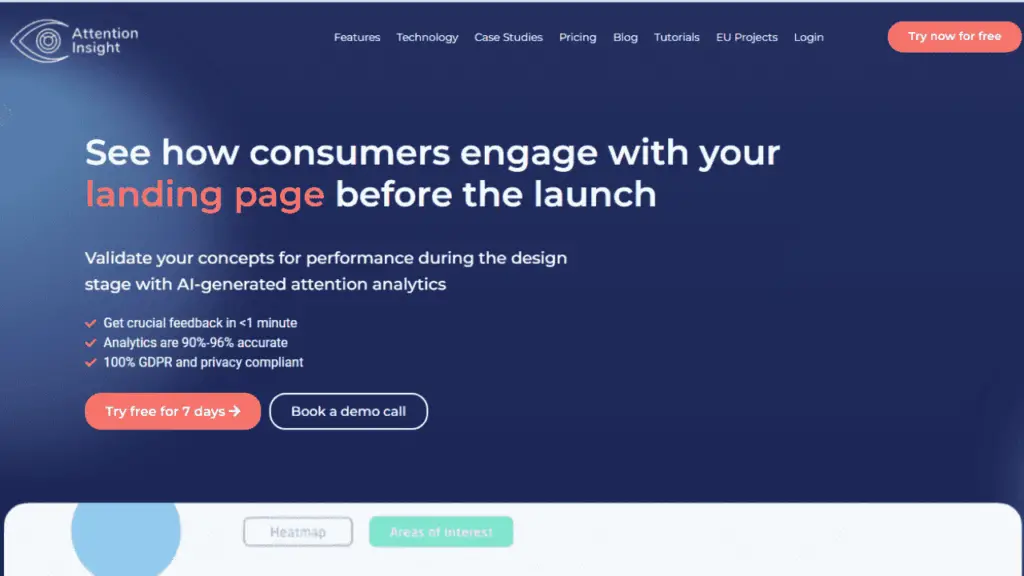
Apart from designing websites, captivating and retaining user attention is a crucial part. AI-powered Attention Insights helps designers create stunning and engaging designs that attract their target audience. Using advanced eye-tracking technology, Attention Insights analyzes design mockups and identifies areas of interest and distraction.
By providing actionable insights and heatmaps, Attention Insights enables designers to optimize their designs for maximum impact and effectiveness. Whether it’s refining the placement of call-to-action buttons or fine-tuning visual hierarchy, Attention Insights equips designers with the tools they need to create designs that command attention and drive results.
Pricing
There are also 4 plans that Attention Insights offers to everyone with a 7-day free trial on every plan.
- Solo: Best for individuals with 25 credits per month, 1 user seat, and 3 months storage for $21 per month.
- Small Team: 175 credits, 3 user seats, 6-month storage, and team sharing, and more on $140 per month.
- Team: Best for agencies with 550 credits, 5 user seats, 12 months of storage, and many more features for $424 per month
- Custom: Best for those who want everything custom such as custom credits, custom seats, and custom storage on custom price.
If you need complete information about their plans, then you can visit Attention Insights.
Uizard: Transforming Sketches into Pixel-Perfect Designs
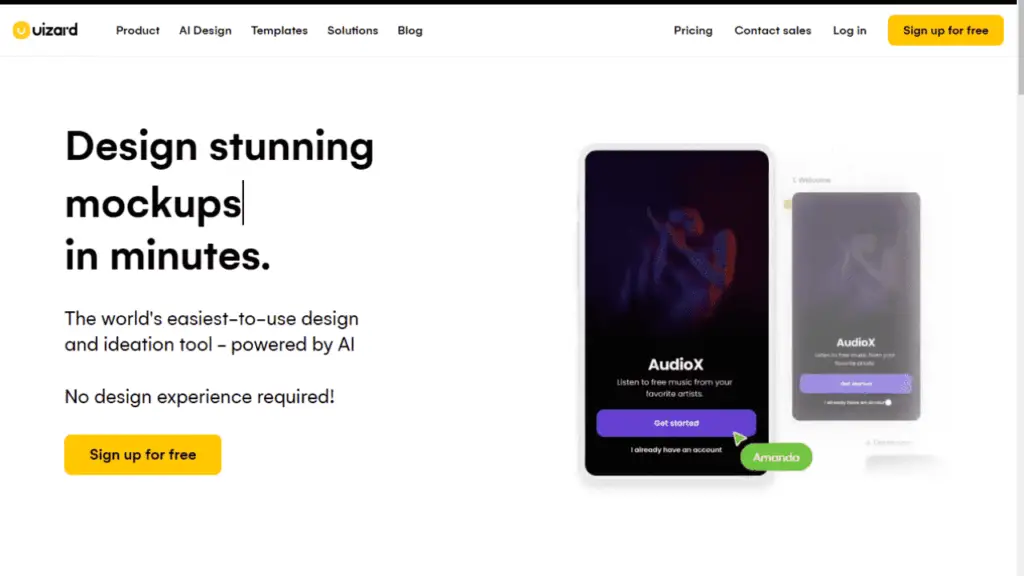
There are almost 1M+ users who are using Uizard to simplify the process of web designing with its AI-powered design platform. Leveraging machine learning algorithms, Uizard converts hand-drawn sketches into fully functional prototypes, saving designers valuable time and effort.
With its intelligent image recognition technology, Uizard accurately interprets sketches and converts them into clean and pixel-perfect designs. Whether you’re sketching ideas on a napkin or doodling in a notebook, Uizard bridges the gap between imagination and implementation, guaranteeing designers to bring their concepts to life with ease.
Pricing
There are just 3 plans that Uizard provides to users:
- Free: Best for individuals to learn with unlimited free viewers, 2 projects, and 10 free temples per month.
- Pro: For startups and growing businesses with up to 100 projects, full library access, 100 + temples for $12 per month.
- Business: With unlimited project, file storage, templates, etc. $49 per month.
But for in-depth pricing information, you can also visit Uizard.
Design.ai: Redefining Collaboration in Web Design
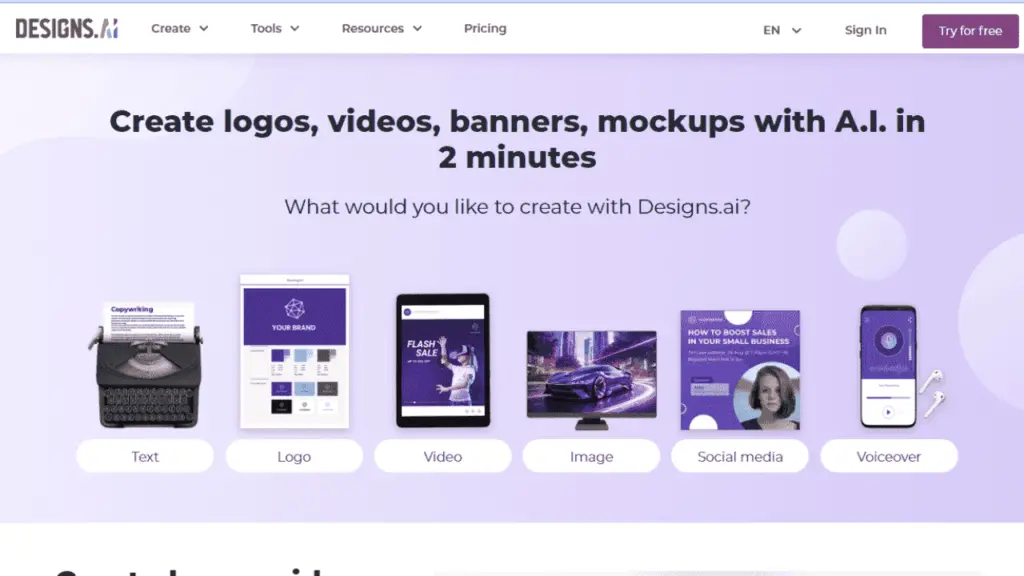
Collaboration lies at the heart of successful web design projects, and Designai is leading the charge with its AI-driven collaboration platform. By analyzing design preferences and feedback from stakeholders, Designai helps teams streamline the collaboration process and reach consensus more efficiently.
With its intelligent recommendation engine, Designai suggests design elements and layouts based on user input, fostering collaboration and creativity among team members. From brainstorming sessions to design reviews, Designai facilitates seamless communication and collaboration, enabling teams to deliver exceptional results on time and on budget.
Pricing
Design.ai offers 3 plans that are basic, pro, and enterprise per month and yearly. Besides web designing, it offers speech maker, logo maker, video maker, Image maker, and AI writer with the below packages.
- Basic: Best for Individuals and Marketers with full access to all premium temples, Wizard design generation, 1 seat, and many more at $19 Per month
- Pro: Best for teams with unlimited access to all features for designing a perfect web design, 1 seat for just $49.
- Enterprise: Best for large teams and agencies with 5 seats and unlimited features on $169
We suggest you, visit their pricing page to know about the products and features that they are offering with the above plans precisely.
Wix ADI
Wix AI website designing tool, powered by Wix ADI (Artificial Design Intelligence), revolutionizes the website creation process. In just a few clicks, users can generate stunning websites tailored to their needs, preferences, and industry.
Utilizing advanced algorithms, Wix AI analyzes content, images, and branding elements to create personalized designs that capture the essence of each business.
With easy to customizable options and seamless integration of design elements, Wix AI empowers users to craft professional-looking websites with ease. Whether you’re a small business owner, entrepreneur, or creative professional, Wix AI simplifies the website design process, allowing you to focus on what matters most—building your online presence and engaging your audience.
Conclusion
In conclusion, the future of web design is AI-powered, and these five tools are leading the charge. From prototyping to collaboration to personalization, AI is revolutionizing every aspect of the design process, empowering web designers to create exceptional compelling digital experiences that captivate and inspire users.
As we have discussed all AI tools for web design, it’s your time to select a tool that meets your needs. So, Let’s open the future of design with these cutting-edge AI tools and unlock new possibilities for creativity and success in 2024 and beyond.
Frequently Asked Questions
What is AI in web design, and how does it benefit designers?
AI in web design refers to the integration of artificial intelligence technologies into the design process, offering benefits such as automation, efficiency, and data-driven insights. Designers can leverage AI tools for tasks like prototyping, user testing, and personalization, streamlining workflows and enhancing the user experience.
Are AI tools for web design suitable for beginners, or do they require advanced technical skills?
Many AI tools for web design are designed with user-friendly interfaces and intuitive features, making them accessible to beginners and seasoned professionals alike. While some technical knowledge may be beneficial, most AI tools prioritize usability and simplicity, allowing users to quickly learn and harness their capabilities with minimal training.
Can AI replace human designers in web design projects entirely?
While AI has significantly augmented and streamlined many aspects of web design, it’s unlikely to completely replace human designers. AI tools excel at tasks like data analysis, pattern recognition, and automation, but human creativity, intuition, and empathy remain indispensable in crafting compelling and innovative digital experiences.
How do AI tools ensure the security and privacy of user data in web design projects?
Reputable AI tools prioritize data security and privacy, implementing robust encryption protocols, access controls, and compliance measures to safeguard sensitive information. Before using AI tools for web design, it’s essential to review their security practices and ensure they comply with relevant regulations such as GDPR or CCPA.
What are the costs associated with using AI tools for web design, and are there any free options available?
The costs of AI tools for web design vary depending on factors such as features, functionality, and subscription models. Some AI tools offer free versions or trial periods with limited functionality, allowing users to explore their capabilities before committing to a paid plan. It’s essential to consider your budget, project requirements, and long-term goals when evaluating the cost-effectiveness of AI tools for web design.

Hi, We are a professional team about exploring the latest AI apps and tools. With a keen eye for innovation, we meticulously analyze AI tools to provide our readers with top-notch guides. Stay informed with our expert insights as we navigate the ever-evolving landscape of artificial intelligence applications.