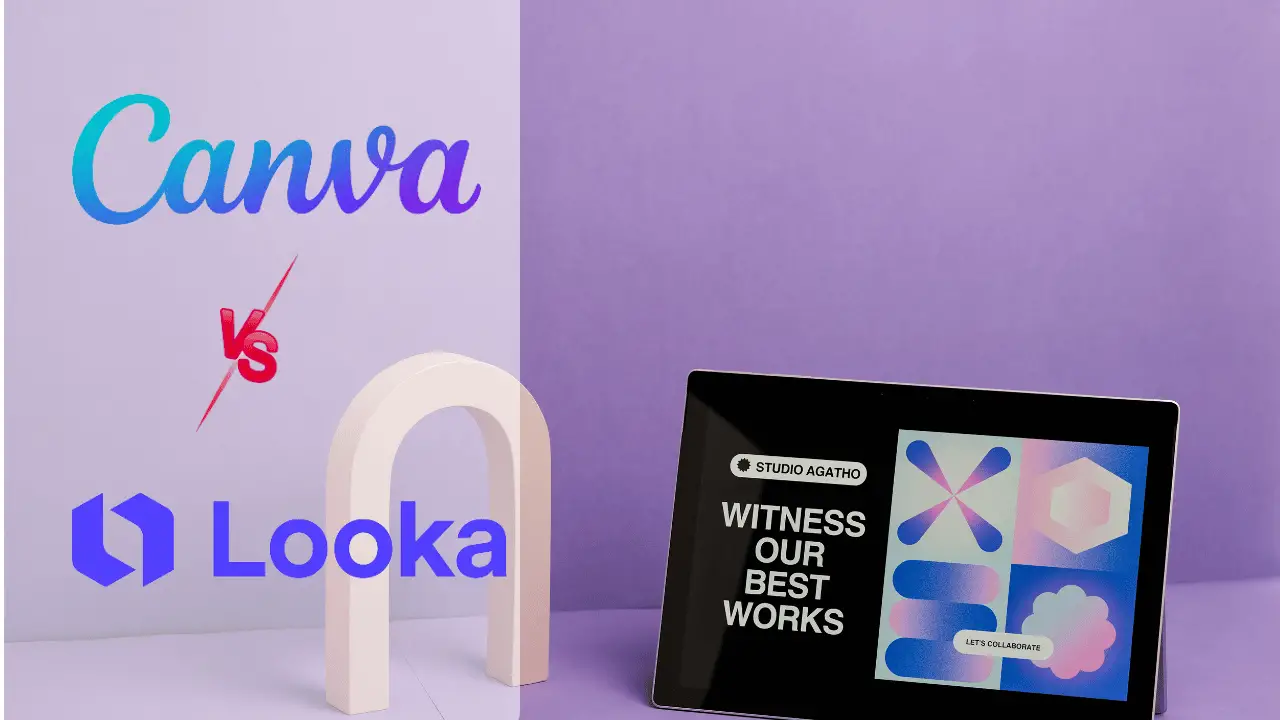Crafting a strong brand identity is essential for businesses and individuals alike, and in today’s digital competition, having the right & AI-powered tools can make all the difference.
That’s why, we are going to explore two powerful solutions for brand design: Looka AI and Canva AI. From logo creation to comprehensive brand kits, each platform offers unique features tailored to varying design needs.
By delving into the capabilities, pricing structures, and target audiences of Looka AI and Canva AI, you can gain valuable insights into choosing the best fit for your brand design endeavors.
Whether you’re a small business owner looking to establish an attractive and elegant brand presence or a marketer seeking versatile design tools, this comparison will help you select the right tool for your identity.
Features of Looka AI
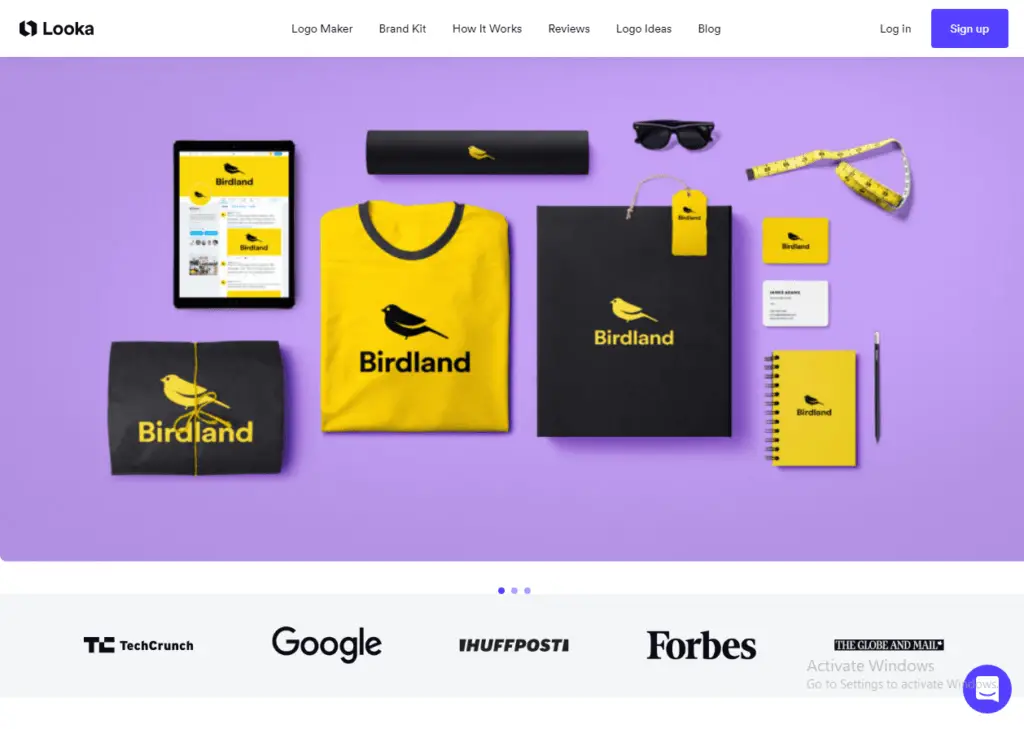
AI-Powered Logo Maker
Looka’s AI-powered logo maker swiftly generates custom logo designs based on user preferences, facilitating quick and efficient logo creation.
Easy-to-Use Logo Editor
Looka offers an intuitive logo editor that allows users to easily customize their logo designs with various options such as colors, fonts, and layouts, ensuring flexibility and creativity in design.
High-Resolution Logo Files
Looka provides high-resolution logo files in formats like PNG, JPG, SVG, and EPS, ensuring compatibility and scalability for both online and offline usage.
Brand Kit
Looka offers a comprehensive brand kit that maintains consistency across a brand’s visuals by utilizing logos, colors, and fonts to create a wide range of branded marketing materials, including social media templates and business card designs.
Social Media Templates
Looka provides ready-to-use social media templates tailored for different platforms, allowing users to seamlessly integrate their newly created logos into their social media profiles.
Business Card Designs
Looka enables users to generate and customize professional-quality business card designs that align with their brand identity, offering options for customization to suit individual preferences.
Unlimited Changes
Users subscribed to Looka’s Brand Kit service can make unlimited changes to their logo designs, providing flexibility and ensuring satisfaction with the final design.
Copyright Ownership
Users retain full copyright ownership of their logo designs created on Looka, granting them complete control over their brand assets.
Features of Canva AI
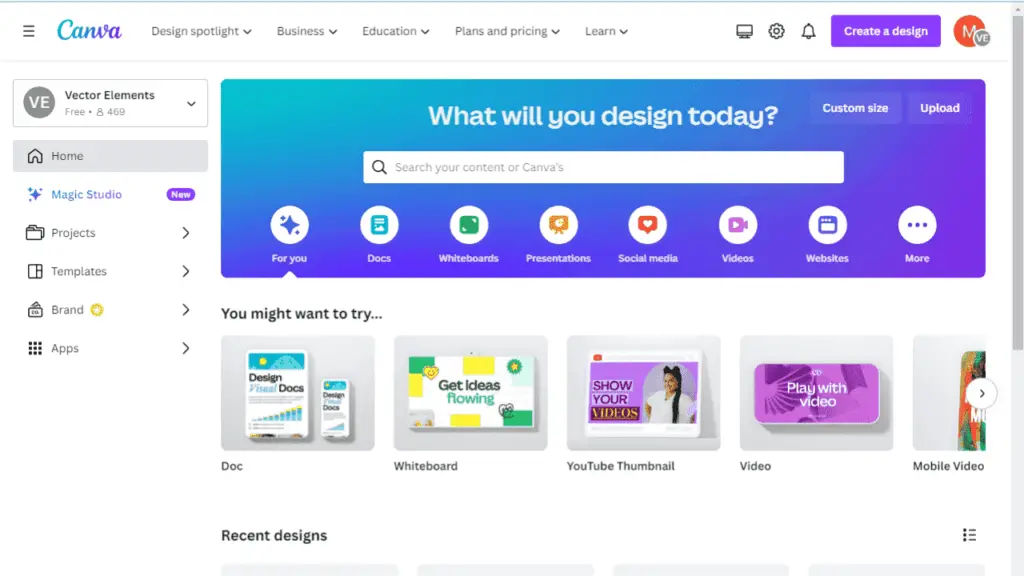
- Smart Design Suggestions: Canva’s AI analyzes design elements and provides intelligent suggestions to enhance designs, helping users create visually appealing graphics quickly.
- Photo Enhancement: Canva’s AI-powered photo enhancement tool automatically adjusts image settings like brightness, contrast, and saturation to optimize the visual impact of photos used in designs.
- Background Removal: Canva’s AI enables the seamless removal of backgrounds from images, simplifying the process of creating clean and professional-looking graphics.
- Design Grids and Layouts: Canva’s AI suggests design grids and layouts based on user input, helping users achieve balanced and aesthetically pleasing compositions in their designs.
- Brand Color Extraction: Canva’s AI can extract dominant colors from uploaded images or existing designs, allowing users to create cohesive designs that align with their brand’s color palette.
- Text Recognition and Styling: Canva’s AI recognizes text in images and provides options for styling and formatting, ensuring consistency and clarity in textual elements across designs.
- Image Tagging and Suggestions: Canva’s AI analyzes uploaded images and suggests relevant tags, making it easier for users to search for and find suitable graphics for their designs.
- Design Element Matching: Canva’s AI identifies design elements such as icons, illustrations, and patterns, and suggests matching elements to complement the overall design aesthetic.
- Layout Adjustment: Canva’s AI automatically adjusts layouts and spacing to accommodate changes made to design elements, ensuring coherence and visual harmony in the final design.
Pros and Cons of Looka AI
Pros:
- Looka boasts powerful generative AI, facilitating the creation of professional-grade logos within minutes.
- Its intuitive interface and extensive customization tools streamline the logo design process.
- The platform offers over 300 designs for merchandise, letterheads, business cards, and more, aiding comprehensive brand building.
- Users have the benefit of an unlimited number of edits for logos.
Cons:
- Post-purchase customization options are somewhat limited.
- The selection of symbols for logo creation is also restricted.
- Unlike some competitors, Looka does not provide a free option for users to explore its features.
- Users should be cautious of the strict 7-day refund policy, which applies only if none of the assets have been downloaded.
Pros and Cons of Canva AI
Pros of Canva:
- Exceptionally user-friendly interface
- Offers a diverse array of design features, including robust AI tools
- Surprisingly functional free plan
- Comprehensive brand kit features
- Simplifies graphic repurposing with the ‘Magic Switch’ tool
- High-quality mobile app available
Cons of Canva:
- Limited output format options
- Lack of offline functionality
- Absence of project backup options
- No phone support available
- Limited selection of apps and integrations
- Peculiar pricing structure for teams
Pricing of Looka AI
Looka offers four affordable price tiers: Basic Logo Package, Premium Logo Package, Brand Kit Subscription, and Brand Kit Web Subscription.
- The Basic Logo Package, priced at $20, provides a single low-resolution logo file lacking vector options or transparent backgrounds.
- The Premium Logo Package, priced at $65, offers multiple high-resolution file types, unlimited design changes, and full logo ownership.
- The Brand Kit Subscription, priced at $96 per year, includes benefits of the Premium Logo Package and grants access to over 300 design files for various branding materials.
- The Brand Kit Web Subscription, priced at $129 per year, encompasses all features of the Brand Kit Subscription along with an AI-generated website for a comprehensive branding and online presence solution.
Pricing of Canva AI
- Canva Free: $0 per month
- Canva Pro: $14.99 per month (for one user)
- Canva for Teams: Variable pricing (starting at $29.99 per month for up to 5 users)
Annual Payment Discount: A 16% discount is applied if paid annually.
Special Plans:
- Canva for Education: Free or discounted plans available for educational organizations.
- Canva for Nonprofits: Free plan available for eligible non-profit organizations.
Key Differences Between Plans:
- Seats: Free and Pro plans provide one user account, while Canva for Teams allows multiple seats.
- AI Features: Premium plans offer full access to AI design tools and higher usage allowances.
- Templates: Paid plans offer more templates compared to the free plan.
- Images and Videos: Paid plans grant access to a larger stock library, including videos.
- Brand Hubs: Paid plans allow for easy integration of brand colors and fonts.
- Storage Space: Free plan offers 5GB, Pro plan provides 1TB, and Canva for Teams offers 1TB per user.
- Transparent Backgrounds: Premium plans are required for designs with transparent backgrounds.
- User Controls: Only Canva for Teams provides controls over uploads and edits.
- Support: Response times are quicker for Pro and Canva for Teams users.
Comparison between Looka AI and Canva AI:
Focus:
- Looka AI: Primarily focuses on logo design and branding materials, offering tools specifically tailored for creating professional logos and branded marketing materials.
- Canva AI: Offers a broader range of design features and templates, catering to a wider audience including individuals, teams, and organizations, with a focus on creating various types of graphics and visual content beyond just logos.
Target Audience:
- Looka AI: Ideal for individuals and small businesses seeking a comprehensive branding solution, especially those prioritizing logo design and brand consistency across various marketing materials.
- Canva AI: Suited for a diverse range of users, including individuals, teams, and organizations, who require versatile design tools for creating a wide variety of graphics, presentations, and marketing materials.
AI Integration:
- Looka AI: Integrates AI technology primarily for logo design, offering AI-powered logo maker and customization tools tailored for logo creation.
- Canva AI: Integrates AI technology across various design features, providing smart design suggestions, photo enhancement, background removal, and other AI-powered tools for creating visually appealing graphics and designs.
Pricing Structure:
- Looka AI: Offers tiered pricing plans primarily focused on logo design and branding materials, with options ranging from individual logo packages to comprehensive brand kits.
- Canva AI: Offers a flexible pricing structure catering to individual users, teams, and organizations, with options including free, pro, and team plans, providing access to a wide range of design features and collaboration tools.
Special Plans:
- Looka AI: Provides special plans for educational organizations and non-profit organizations, offering free or discounted plans tailored for specific sectors.
- Canva AI: Also offers special plans for educational organizations and non-profit organizations, providing free access or discounted rates for eligible users.
Conclusion
For those seeking a comprehensive brand designer, both Looka AI and Canva AI offer valuable solutions. Looka AI specializes in logo design and brand consistency, providing AI-powered tools and comprehensive brand kits.
On the other hand, Canva AI offers a versatile range of design features and templates suitable for creating various types of graphics and marketing materials. The choice between the two depends on specific branding goals, preferences, and budget.
Looka AI is ideal for prioritizing logo design and brand cohesion, while Canva AI caters to a broader range of design needs.
Ultimately, both platforms empower users to enhance their brand identity and create impactful designs tailored to their requirements.
Frequently Asked Questions
What is Looka AI?
Looka AI is an AI-powered logo maker and brand design platform that helps users create professional-grade logos and branding materials quickly and efficiently.
What does Canva AI offer?
Canva AI provides a wide range of design features and templates, including smart design suggestions, photo enhancement, background removal, and more, to create visually appealing graphics and designs.
How much does Looka AI cost?
Looka AI offers various pricing tiers, starting from $20 for the Basic Logo Package to $129 per year for the Brand Kit Web Subscription, catering to different budget and design needs.
What are the pricing plans for Canva AI?
Canva AI offers three main versions: Canva Free, Canva Pro ($14.99 per month), and Canva for Teams (starting at $29.99 per month for up to 5 users), with discounts available for annual payments.
Can I use Looka AI or Canva AI for my non-profit organization?
Yes, both Looka AI and Canva AI offer special plans for non-profit organizations, providing free or discounted access to their platforms for eligible users.

Hi, We are a professional team about exploring the latest AI apps and tools. With a keen eye for innovation, we meticulously analyze AI tools to provide our readers with top-notch guides. Stay informed with our expert insights as we navigate the ever-evolving landscape of artificial intelligence applications.