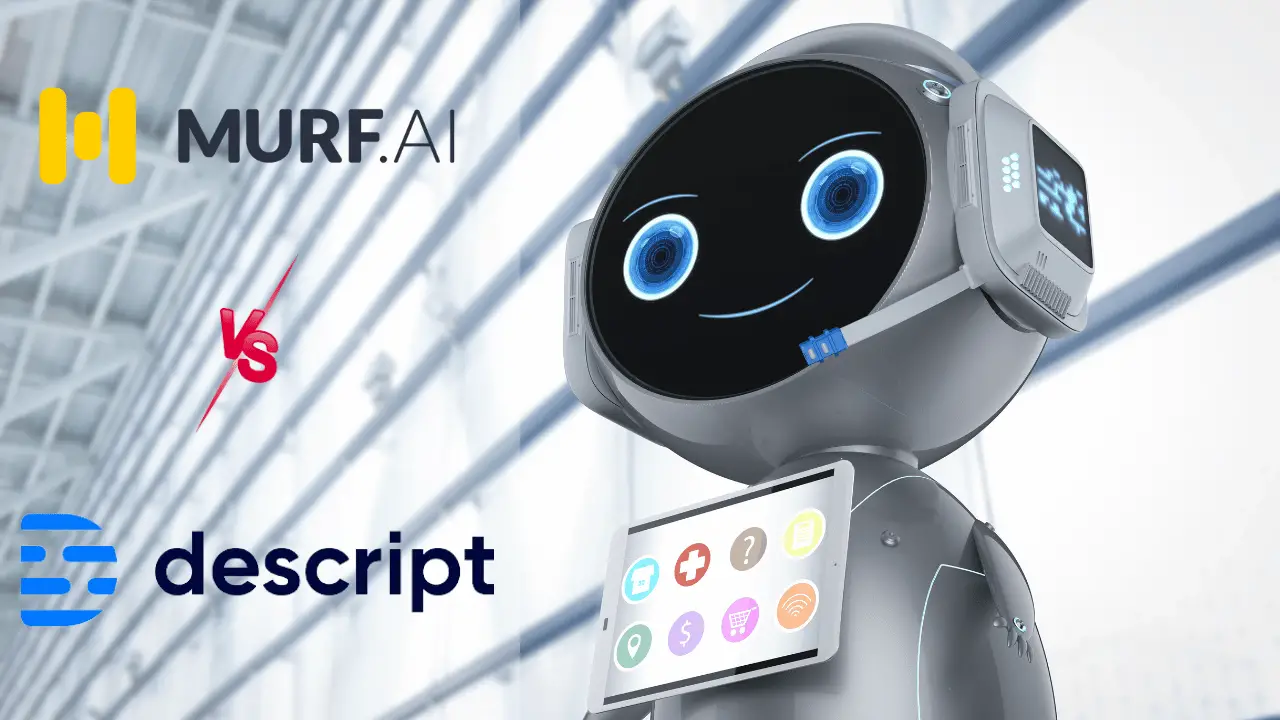As you know the demand for high-quality audio and video content continues to rise, prompting the need for advanced tools and technologies to streamline the creation process.
That’s why today we are going to compare the two best text-to-speech AI-powered software (Murf AI and Descript) that can change the way to craft your content. We understand the problem of choosing the right tool because if you choose the right you grow fast.
We will discuss all innovative features and user-friendly interfaces, both platforms offer compelling solutions for content creators, businesses, and developers alike.
Let’s start by discussing features, pros and cons, and pricing. On the other hand, we will discuss a great comparison between Murf AI and Descript and a guide to help you choose the right tool for your audio and video editing needs.
But if you want to read about Murf AI vs ElevenLabs, then you can also read a great comparison like this.
Features of Murf AI
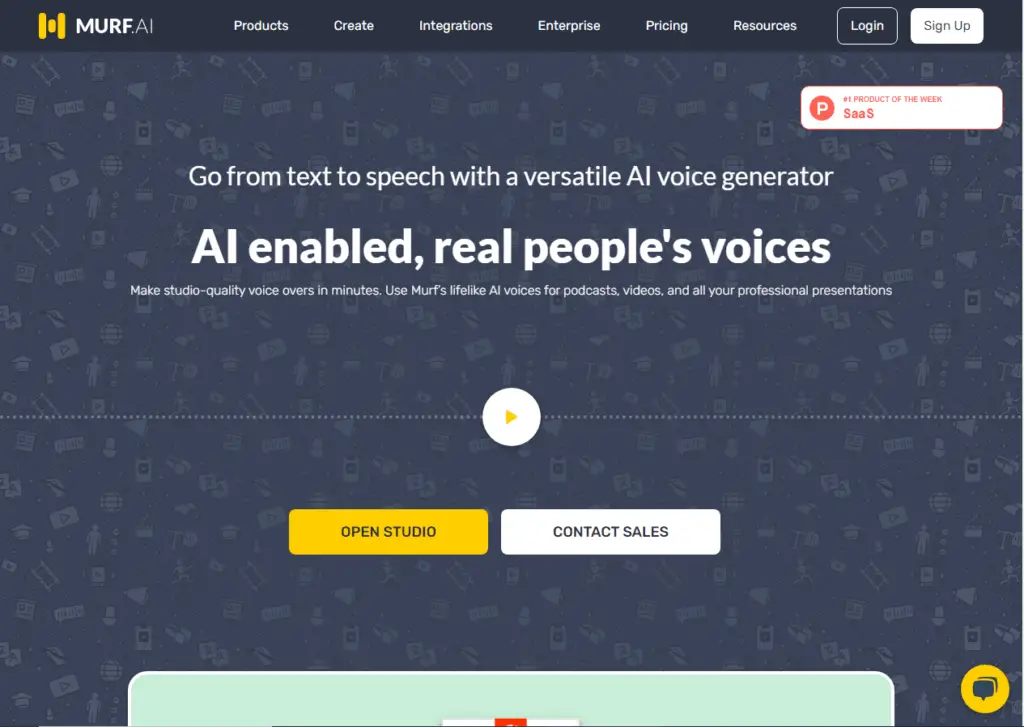
Unparalleled Voice Customization
Experience the power of 120 AI voices across 20 languages, meticulously crafted to perfection. Customize style, tone, and speed effortlessly, ensuring every sound resonates with precision and clarity.
Seamless Integration with Canva
Effortlessly integrate voiceovers into your Canva projects with our intuitive add-on. Elevate your designs with flawless narration, adding depth and personality to your visuals with ease.
Cutting-Edge Voice Cloning Technology
Unlock the potential of voice cloning with Murf AI’s industry-leading technology. Simply upload your clear voice and watch as Murf AI generates a flawless AI counterpart, perfect for medium to large businesses seeking unparalleled authenticity.
Transformative Voiceover Videos
Enhance your videos with our convenient voiceover feature, offering access to diverse AI voices and a wealth of media assets. While our video preview feature undergoes refinement, rest assured that your creative vision remains our top priority.
Seamless Integration with Google Slides
Enhance your presentations with our Google Slides add-on, seamlessly integrating voiceovers into your slides. Write and edit scripts directly within Google Slides, accessing all plan voices effortlessly.
Flexible Murf API Solutions
For developers and businesses seeking custom solutions, our Murf API offers unparalleled flexibility and control. Integrate AI voices into your websites or apps with ease, leveraging our voice cloning technology and accessing over 40 voices.
Advanced Voice Changer Functionality
Empower your creativity with Murf AI’s voice changer functionality, utilizing advanced AI algorithms to transform recordings into studio-quality voiceovers. Say goodbye to reliance on voice actors as you craft voices with specific tones and personalities, unlocking endless possibilities for your projects.
Features of Descript
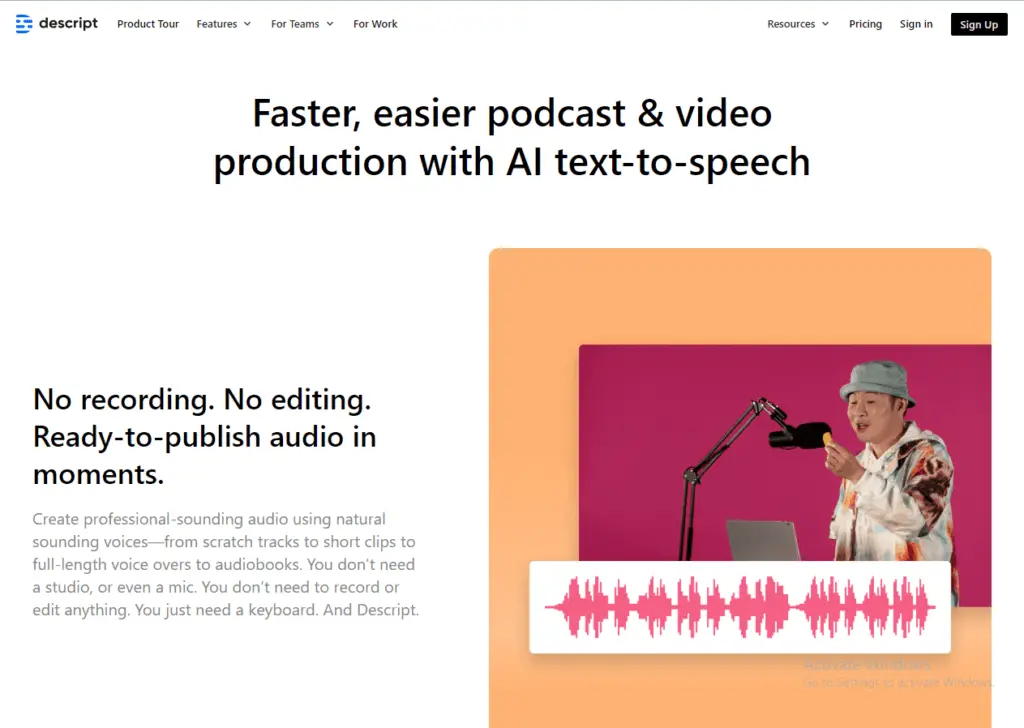
Dynamic Voice Editing
Descript AI offers unparalleled voice editing capabilities, allowing users to manipulate audio with precision and ease. With advanced features such as voice style adjustments, tone modification, and speed control, crafting the perfect sound has never been simpler.
Seamless Canva Integration
Effortlessly integrate Descript AI into your Canva projects with our intuitive add-on. After refining your audio to perfection, seamlessly import it into your designs, enhancing your visuals with captivating narration.
State-of-the-Art Voice Cloning
Experience the forefront of voice cloning technology with Descript AI. Upload your clear voice samples, and witness as our advanced algorithms generate impeccable AI replicas. Ideal for businesses seeking authentic and engaging voice content.
Engaging Voiceover Videos
Elevate your videos with Descript AI’s comprehensive voiceover feature. Access a diverse range of AI voices and an extensive library of media assets to enhance your creative projects. While refining our video preview feature, rest assured that your creative vision remains our priority.
Effortless Google Slides Integration
Enhance your presentations seamlessly with Descript AI’s Google Slides add-on. Write and edit scripts directly within Google Slides, accessing our wide range of voices effortlessly. Let our AI select the optimal voice based on your presentation content, ensuring a polished delivery every time.
Flexible Descript API Solutions
For developers and businesses seeking custom solutions, Descript API offers flexibility and control. Integrate AI voices into your websites or apps seamlessly, leveraging our voice cloning technology tailored to your needs.
Advanced Voice Transformation
Unleash your creativity with Descript AI’s advanced voice transformation functionality. Utilize cutting-edge AI algorithms to transform recordings into professional-grade voiceovers with specific tones and personalities, revolutionizing your audio editing experience.
Pros and Cons of Murf AI
Pros of Murf AI:
- Access to 120+ realistic AI voices across 20+ languages.
- Cost-effective alternative to hiring voice actors for projects.
- User-friendly interface, making it easy for users to navigate and utilize the platform.
- Diverse range of ethnicities, tones, and styles available, catering to various project needs.
- Multiple English accents offered, providing flexibility and authenticity in voice selection.
- Option to select multiple speakers for added versatility.
- Output quality is consistently good, ensuring professional-grade results.
- Additional helpful add-ons enhance user experience and project capabilities.
- Offers a decent free plan, allowing users to explore the platform’s features before committing to a subscription.
Cons of Murf AI:
- Limited features in the free plan, such as the absence of a download option.
- Customization of pitch and tone could be improved to offer more flexibility and control.
- Potential security risks associated with voice cloning technology may raise concerns for some users.
- Occasional bugs in the voice-over-video tool may disrupt workflow and require troubleshooting.
- Some voices may sound robotic or lack naturalness, impacting overall quality.
- Lack of a real-time voice recording feature limits spontaneous voice creation and editing capabilities.
- Premium plans may be considered expensive for some users, potentially limiting accessibility to certain features for smaller budgets.
Pros and Cons of Descript
Pros of Descript:
- Offers fast and accurate transcription in 23 languages.
- User-friendly interface and intuitive editing.
- Advanced features like Studio Sound and Filler Word Removal.
- Seamless integration with popular tools.
- Flexible pricing options, including a free plan with essential features.
Cons of Descript:
- Requires stable internet connection and learning curve.
- May lack some features preferred by professional editors.
- Per user/editor pricing can be expensive for larger teams.
- Web app in Beta with potential minor issues.
Murf AI Pricing:
- Free Tier: Includes 32 AI voices, 10 minutes of voice generation and transcription, and supports up to three users. No download option available. Ideal for testing Murf AI’s capabilities.
- Basic Plan ($19/month per user, billed annually): Unlimited downloads, 60 basic voices, access to 10 languages, 24 hours of voice generation per user per year, and over 8000 licensed soundtracks.
- Pro Plan ($26/month per user): Includes all features of the Basic plan, plus access to all 120+ AI voices, 20+ languages, AI voice changer, commercial usage rights, and high-priority support.
- Enterprise Plan ($75/month for 5 users): Offers all Pro plan benefits with unlimited voice generation, transcription, and storage. Includes a dedicated account manager, advanced collaboration tools, and security assessment to mitigate risks associated with the voice cloning feature.
Descript AI Pricing:
- Free Tier: Explore video and audio editing with 720p video export quality, one transcription hour per month, and a 1,000-word vocabulary for Overdub. Features like Studio Sound and AI Green Screen are available for up to 10-minute files. Ideal for trying out Descript’s editing features.
- Creator Tier ($15/month per user): Tailored for individual creators, offering 10 hours of transcription and remote recording per month, unlimited watermark-free video exports at 4K resolution, and expanded filler word removal. Features like AI Green Screen are available for up to 60-minute files.
- Pro Tier ($30/month per user): Designed for professionals, providing 30 hours of transcription and remote recording per month, unlimited filler word removal, and unlimited Overdub vocabulary. All features of the Creator Tier are included, with access to the full stock library.
- Enterprise Tier (Custom-priced): Aimed at teams of 10 or more, includes all Pro Tier features plus dedicated account representative, single sign-on (SSO), Overdub Enterprise, security review, invoicing, and specialized onboarding and training. Contact Descript for more details on feature limits and costs.
Comparison of Murf AI and Descript AI
Murf AI: Voice Customization
Murf AI boasts an impressive array of 120+ realistic AI voices across 20+ languages, meticulously crafted to perfection. With effortless customization of style, tone, and speed, users can ensure every sound resonates with precision and clarity. Additionally, Murf AI offers cutting-edge voice cloning technology, making it an ideal choice for businesses seeking authentic and engaging voice content.
Descript: Voice Customization
Descript sets itself apart with unparalleled voice editing capabilities, allowing users to manipulate audio with precision and ease. Its advanced features, including voice style adjustments and tone modification, empower users to craft the perfect sound effortlessly. Moreover, Descript’s state-of-the-art voice cloning technology offers impeccable AI replicas, ideal for businesses looking to elevate their voice content.
Seamless Integration: Murf AI vs. Descript
Both Murf AI and Descript offer seamless integration with popular tools, ensuring smooth workflows for users. Murf AI’s integration with Canva and Google Slides adds depth and personality to visual projects, while Descript’s integration with various platforms enhances its versatility in video and audio editing tasks.
User-Friendly Interface: Murf AI vs. Descript
Murf AI prides itself on its user-friendly interface, making navigation and utilization of the platform a breeze. Similarly, Descript offers an intuitive editing experience, akin to using a Word doc, ensuring users can dive into their projects with ease.
Pricing and Plans: Murf AI vs. Descript
Murf AI offers a range of pricing plans, including a free tier ideal for testing its capabilities, while Descript provides flexible pricing options catering to individual creators and professionals alike. Both platforms strive to offer accessible pricing while delivering top-notch features and functionalities.
Pros and Cons: Murf AI vs. Descript
Murf AI impresses with its vast selection of AI voices and user-friendly interface, but may suffer from occasional bugs and limited customization options. On the other hand, Descript shines with its dynamic voice editing capabilities and seamless integration but requires a stable internet connection and may lack certain features preferred by professional editors.
Conclusion: Choosing the Right TTS Tool
Ultimately, the choice between Murf AI and Descript boils down to individual preferences and project requirements.
While Murf AI excels in voice customization and integration with creative projects, Descript stands out with its dynamic editing features and advanced voice transformation capabilities.
Whether you’re a content creator, business professional, or developer, both platforms offer powerful tools to elevate your audio and video projects to new heights.
Frequently Asked Questions
What languages does Murf AI support?
Murf AI supports over 20 languages, ensuring accessibility for a global user base.
Can I customize the voices in Murf AI?
Yes, Murf AI offers extensive customization options, including style, tone, and speed adjustments, to create the perfect voice for your project.
Does Descript offer transcription services?
Yes, Descript provides fast and accurate transcription in 23 languages, simplifying the process of converting audio to text.
Is there a free plan available for Descript?
Yes, Descript offers a free tier with essential features like transcription and editing, allowing users to explore the platform before committing to a subscription.
What are the pricing options for both Murf AI and Descript?
Murf AI offers various pricing plans, including a free tier and paid options starting from $19/month. Descript provides flexible pricing options, with plans ranging from $15 to $30 per month per user, along with custom pricing for enterprise users.

Hi, We are a professional team about exploring the latest AI apps and tools. With a keen eye for innovation, we meticulously analyze AI tools to provide our readers with top-notch guides. Stay informed with our expert insights as we navigate the ever-evolving landscape of artificial intelligence applications.