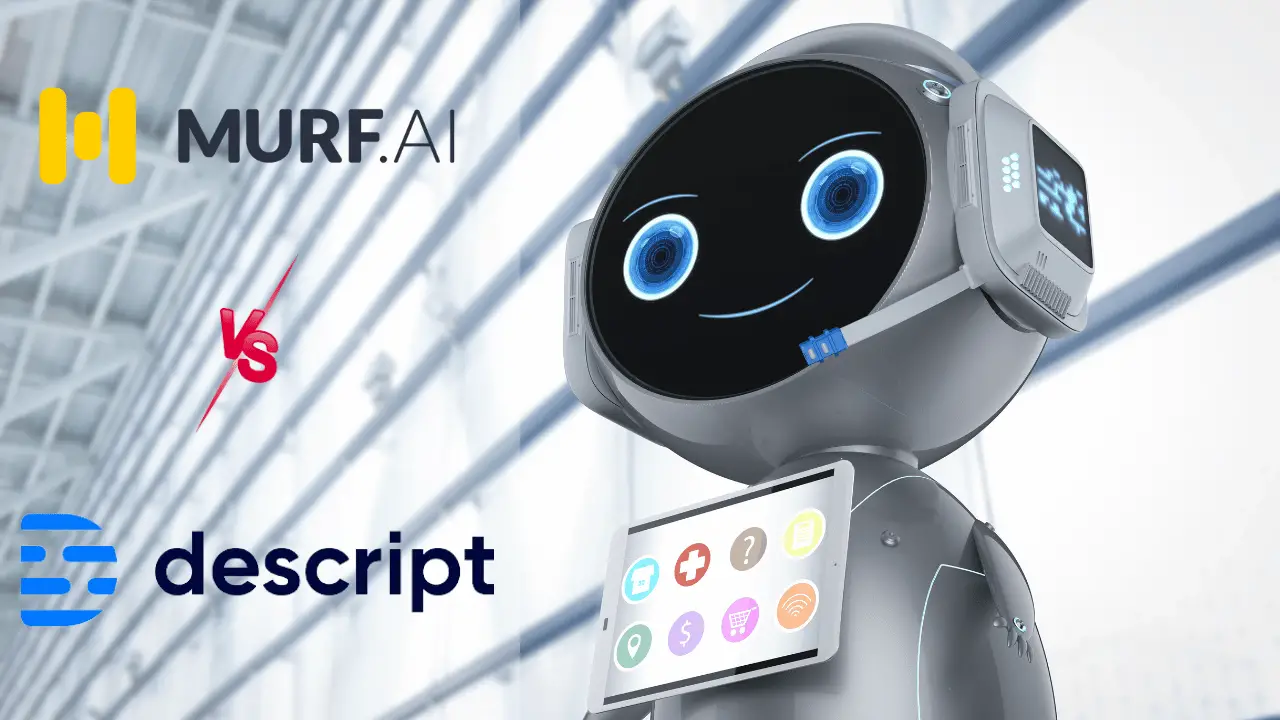Ready to understand the in-depth Review of Stylar AI? Are you confused that Stylar AI will be worth? Are you ready to know about everything Stlar AI?
Then, this complete guide is for you!
Let’s know about the exciting features that make Stylar AI stand out. Whether you’re intrigued by its advanced algorithms, intuitive interface, or real-time collaboration capabilities, we’ll cover it all.
Feeling ready to get hands-on? We’ll guide you through how to use Stylar AI effectively, making AI accessible and actionable for everyone, regardless of experience level.
Of course, no review is complete without weighing the pros and cons. We’ll provide a balanced perspective on what Stylar AI excels at and where it could use a bit of fine-tuning.
Curious about Stylar’s pricing plans? We’ve got you covered with an insightful review of their offerings, ensuring you have all the information you need to make an informed decision.
Finally, we’ll wrap up with a happy conclusion, summarizing our journey through Stylar AI and highlighting aspects to understand why you should choose Stylar.
What is Stylar AI?
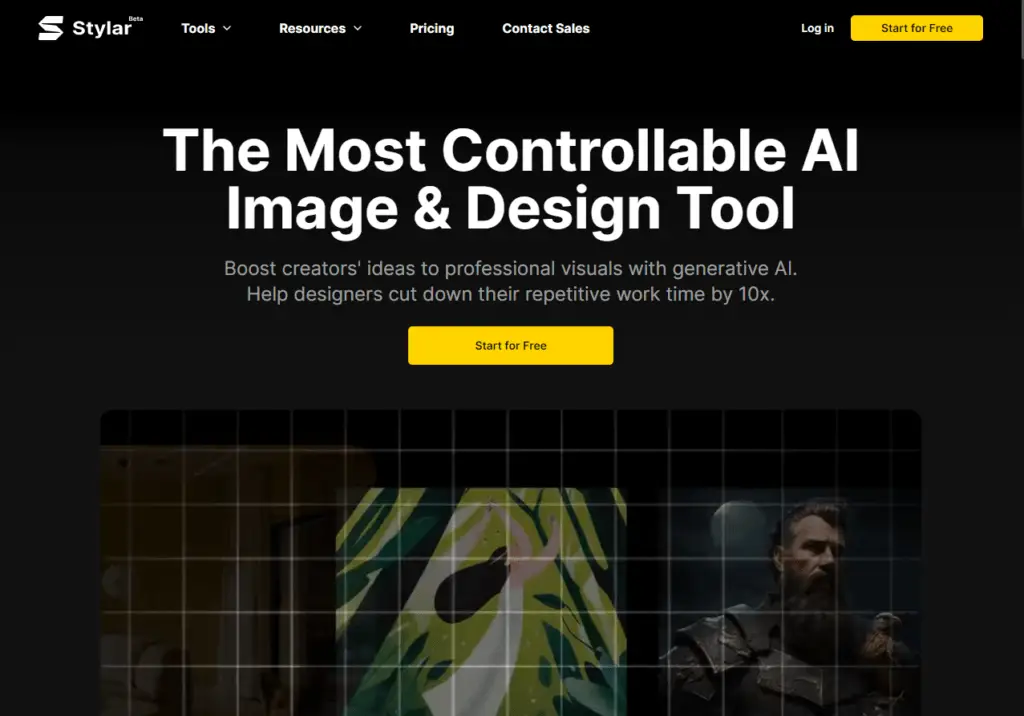
Stylar AI is an advanced image-generation tool powered by artificial intelligence. It provides precise control for creating compositions and styles effortlessly. Users can generate images from text prompts or existing images using generative AI technology.
Stylar AI features background removal, image enhancement, color matching, and object recognition, making it ideal for creating professional visuals quickly. With a user-friendly interface and tools like predefined styles, layering options, and sketching, Stylar AI offers unparalleled ease and control in image design.
Additionally, it offers a waitlist for early access and a Discord channel for AI-assisted design resources and tips. Overall, Stylar AI revolutionizes image creation with its focus on simplicity and powerful AI capabilities.
Benefits of using Stylar AI
Stylar’s AI Image Editor offers several key benefits that simplify editing tasks and enhance your creative workflow:
- Time-Saving: Stylar’s AI automates editing processes, reducing the time and effort required to enhance images.
- Effortless Element Addition: Easily add elements to your images without intricate manual adjustments.
- Photo Perfection: Quickly fix imperfections in photos, such as blemishes or lighting issues, for polished results.
- Background Generation and Style Changes: Instantly generate new backgrounds or apply different styles to your images with just a few clicks.
- Explore New Directions: Stylar’s AI opens up new creative possibilities, allowing you to experiment with unique styles and compositions.
- Achieve Unmatched Results: With Stylar’s AI capabilities, achieve results that surpass what manual editing can achieve, thanks to advanced algorithms and automation.
Stylar AI Features
- Unparalleled Image Composition Control: Fine-tune AI-generated images to your exact specifications.
- Effortless Design Customization with Predefined Styles: Easily customize designs without requiring style prompts.
- Intuitive Layering, Positioning, and Sketching Tools: Create complex designs with ease using intuitive tools.
- “Enhance” Tools for AI-Generated Faces and Hands: Address common challenges and refine details in facial and hand features.
- User-Friendly Interface for All Skill Levels: Navigate and utilize Stylar’s features comfortably, regardless of expertise.
- Drag and Drop Composition: Arrange elements precisely and intuitively for optimal layout adjustment.
- Preserve Composition Structure with ‘Stylarize’ Function: Transform materials into new styles while maintaining original composition integrity.
- Optimize Design Prompts via Stylar Assistant Conversations: Refine design concepts through interactive conversations.
- Auto-Selection Tool for Object Cutouts: Easily isolate and create new layers from selected objects.
- One-Click Image Enhancement with “Enhance” Tool: Automatically improve images with a single click.
- High-Resolution Export in PNG or JPG Formats: Produce and export works in ultra-high resolutions up to 6144px × 6144px.
- AI Photo Filter: Transform portraits or photos into cartoons using style transfer tools.
- Combine Images Using AI: Seamlessly merge images for creative compositions.
- Generative Fill and Modify: Automatically generate and modify content for enhanced creativity.
- Object Removal from Photos: Effortlessly remove unwanted objects from images.
- Background Removal from Images: Quickly eliminate backgrounds to focus on main subjects.
- AI Text Effects and Logo Maker: Create engaging text effects and logos powered by AI.
- Text Generation for Content Creation: Auto-generate unique and engaging content efficiently.
- Content Optimization for SEO: Ensure content is SEO-friendly and easy to comprehend.
- Keyword Integration for Search Engine Visibility: Incorporate relevant keywords naturally into content.
- Multilingual Support: Access and utilize Stylar’s features across multiple global languages for diverse user needs.
Step-by-Step Guide to Using Stylar AI
Sign Up and Access Stylar AI:
- Visit the Stylar website and sign up for free access during the Beta testing period.
- Once signed up, log in to your Stylar account to begin using the AI image editor.
Upload or Choose an Image:
- Start by uploading your own image or selecting one from Stylar’s library to work with.
Customize Image Composition:
- Use the intuitive tools to adjust the composition of your image.
- Explore layering, positioning, and sketching features to enhance the design.
Apply Predefined Styles:
- Choose from a variety of predefined styles to customize the look of your image.
- No need for complex prompts—simply select a style that suits your vision.
Enhance Image Details:
- Use the “Enhance” tools to refine specific areas of the image, such as faces or hands.
- Address common challenges with AI-generated elements for a polished finish.
Experiment with Stylarize and Conversations:
- Explore the “Stylarize” function to transform your materials into new styles while preserving the composition structure.
- Optimize your design prompts by engaging in conversations with the Stylar Assistant for creative refinement.
Export Your Finished Work:
- Once satisfied with your design, export the final image in high-definition PNG or JPG format.
- Choose resolutions up to 6144px × 6144px for professional-quality output.
Explore Additional Features:
- Experiment with other AI-powered tools like photo filters, image combining, generative fill, object removal, and background removal.
- Create engaging text effects, logos, and generate content efficiently using Stylar’s AI capabilities.
Save and Share Your Creations:
- Save your edited images within the Stylar platform or download them to your device.
- Share your stunning visuals with friends, colleagues, or on social media to showcase your creative prowess.
Stay Updated and Provide Feedback:
- Keep an eye out for updates and new features from Stylar AI as the platform evolves.
- Share your experience and provide feedback to help improve Stylar’s functionality and user experience.
Pros and Cons of Stylar AI
Pros of Stylar AI:
- Powerful Image Editing: Stylar AI offers advanced image editing capabilities powered by AI, allowing for precise control over compositions and styles.
- User-Friendly Interface: The platform features a user-friendly interface that caters to both beginners and experienced designers, making image editing accessible to all skill levels.
- Predefined Styles and Tools: Simplifies the design process with predefined styles and intuitive tools like layering, positioning, and sketching.
- Time-Saving Automation: Automates tasks such as image enhancement and background removal, saving time and effort in the editing process.
- Innovative Features: Includes innovative features like “Stylarize” for transforming materials into new styles and an AI Assistant for prompt optimization.
- High-Resolution Export: Allows users to export high-definition images in PNG or JPG formats, ideal for professional-quality output.
Cons of Stylar AI:
- Learning Curve: Some features may have a learning curve for new users, especially those unfamiliar with AI-powered editing tools.
- Beta Testing Limitations: As of the Beta testing period, certain features or functionalities may be limited or subject to change.
- Complexity of Advanced Features: Advanced features like conversation-based prompt optimization may require deeper understanding and experimentation to fully utilize.
- Subscription Cost: While access may be free during Beta testing, future subscription costs could be a consideration for ongoing usage beyond the trial period.
Stylar AI Pricing Plans:
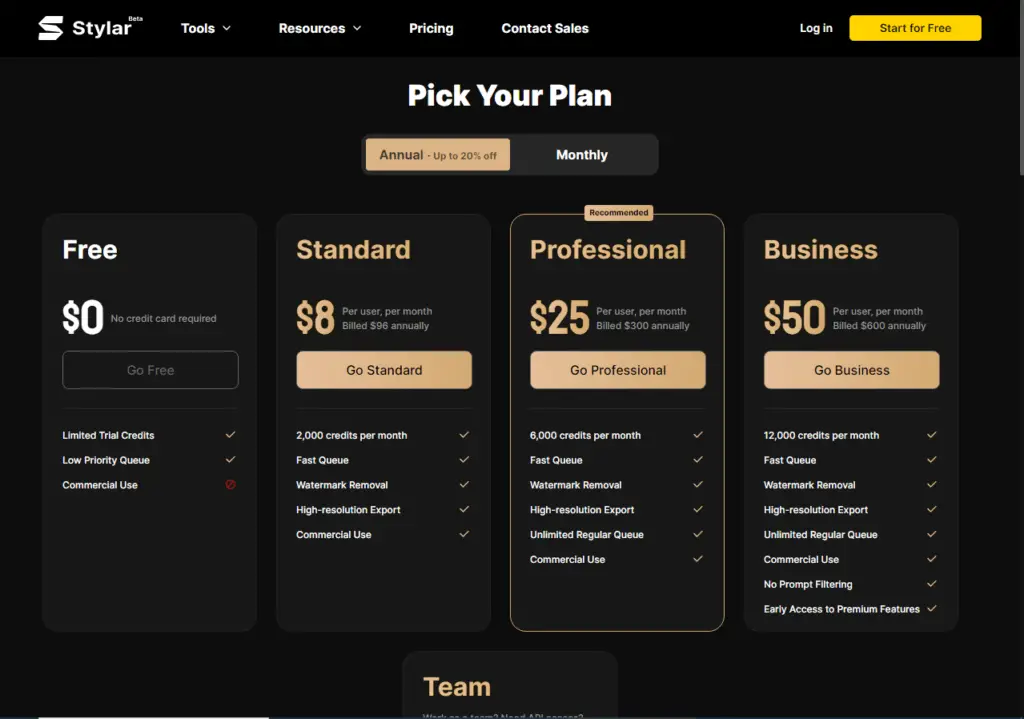
Stylar AI offers a range of pricing plans to cater to various user needs, from casual hobbyists to professional designers seeking advanced features. Here’s a breakdown of Stylar’s pricing structure:
Free Trial: Not Available
Stylar does not currently offer a free trial, but it provides a freemium option with limited features for users to explore the platform.
Pricing Options:
- Freemium (Limited Features):
- This option allows users to access Stylar with basic features but comes with limitations on credits and queue priority.
- Premium Plans (Subscription/Quotation Based):
- Stylar’s premium plans offer expanded features and higher credit allowances for users who require more advanced editing capabilities.
Pricing Plans:
Monthly Plans:
- Free:
- Features:
- Limited Trial Credits
- Low Priority Queue
- Features:
- Standard: $8.00 per user/month
- Features:
- 2,000 credits per month
- Fast Queue
- Watermark Removal
- High-resolution Export
- Features:
- Professional: $25.00 per user/month
- Features:
- 6,000 credits per month
- Fast Queue
- Watermark Removal
- High-resolution Export
- Unlimited Regular Queue
- Features:
- Business: $50.00 per user/month
- 12,000 credits per month
- Fast Queue
- Watermark Removal
- High-resolution Export
- Unlimited Regular Queue
- Early Access to Premium Features
Conclusion:
At last, I will just say that stylar AI stands out as a comprehensive and innovative image-generation tool in 2024. With its user-friendly interface, predefined styles, and advanced AI capabilities, Stylar empowers users to create stunning compositions effortlessly.
The platform’s features, such as precise composition control, fast queue processing, and high-resolution exports, cater to both beginners and experienced designers alike.
While the pricing structure offers flexibility with freemium and premium plans, the absence of a free trial may pose a limitation for prospective users. Overall, Stylar AI emerges as a promising solution for AI-assisted image editing, unlocking new creative possibilities and streamlining the design process with cutting-edge technology.
Frequently Asked Questions
Can I use Stylar AI for free?
Stylar AI offers a freemium plan with limited features. However, access to advanced functionalities and higher credit limits requires a subscription.
What types of images can I create with Stylar AI?
Stylar AI allows you to create a wide range of images, from customized compositions to enhanced photographs with AI-generated elements and styles.
Is Stylar AI suitable for beginners?
Yes, Stylar AI features a user-friendly interface designed to cater to users of all skill levels, making it accessible for beginners to start creating visually appealing images.
What are “credits” in Stylar AI pricing plans?
Credits refer to the currency used within Stylar AI for accessing various features and functionalities. Different pricing tiers offer varying monthly credit allocations.
Can I export my designs in high resolution with Stylar AI?
Yes, Stylar AI allows users to export their creations in high-definition PNG or JPG formats at resolutions up to 6144px × 6144px, ideal for professional-quality output.

Hi, We are a professional team about exploring the latest AI apps and tools. With a keen eye for innovation, we meticulously analyze AI tools to provide our readers with top-notch guides. Stay informed with our expert insights as we navigate the ever-evolving landscape of artificial intelligence applications.