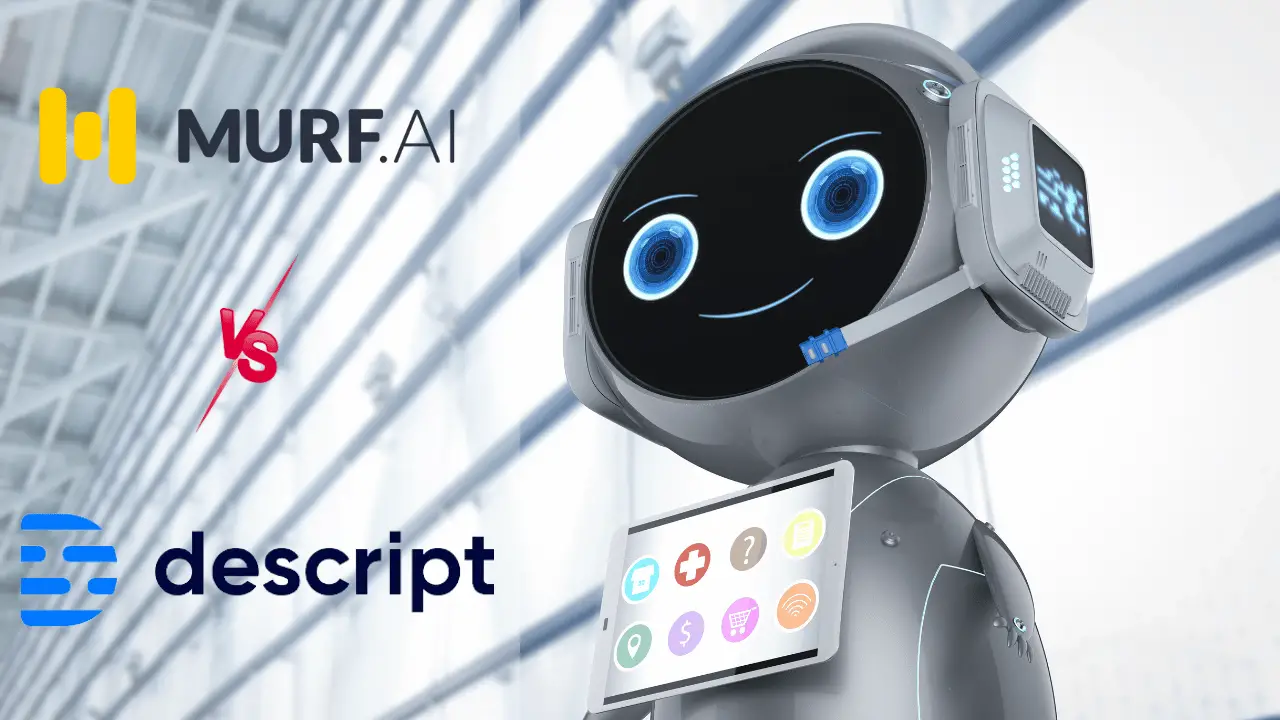In the bustling landscape of productivity tools, Taskade comes out as an innovative project, task, and workflow management app that leverages the power of artificial intelligence. With its availability across Mac, Windows, iOS, and Android platforms, alongside browser extensions for Chrome, Firefox, and Edge, Taskade promises a comprehensive solution for individuals and teams striving for enhanced organization and efficiency.
This detailed review aims to explore whether Taskade’s integration of AI technology justifies its price point and makes it a valuable investment for users seeking to streamline their workflows. We’ll delve into the app’s features, examine its strengths and weaknesses, provide a step-by-step guide on using Taskade effectively, analyze its pricing plans, and conclude with insights into who might benefit most from adopting this tool.
Whether you’re a freelancer managing multiple projects, a team leader coordinating workflows, or simply someone looking to boost personal productivity, this guide will help you assess whether Taskade AI is the right fit for your needs.
But don’t forget to use the best AI-powered Tools for Entrepreneurs in 2024.
What is Taskade AI?
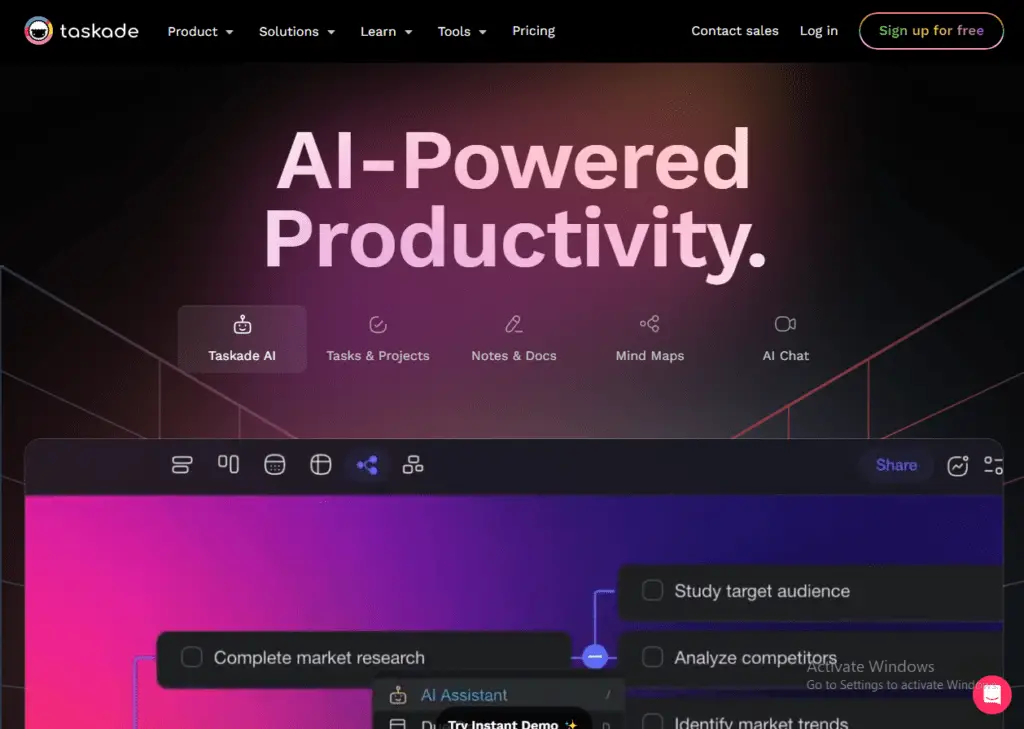
Taskade AI is a collaboration app that combines real-time teamwork with task management and artificial intelligence (AI). It’s ideal for small remote teams seeking online collaboration, and its affordability makes it attractive. However, Taskade is more suited for lighter project management tasks and lacks traditional project management features.
For more comprehensive project management tools, consider Asana for its flexibility, GanttPro for beginners, Zoho Projects for small growing teams, or Teamwork for client-focused work.
Taskade’s AI Assistant is a versatile tool integrated into the project editor, assisting with writing, editing, proofreading, brainstorming, task organization, and summarizing content using simple /AI commands.
Benefits of using Taskade
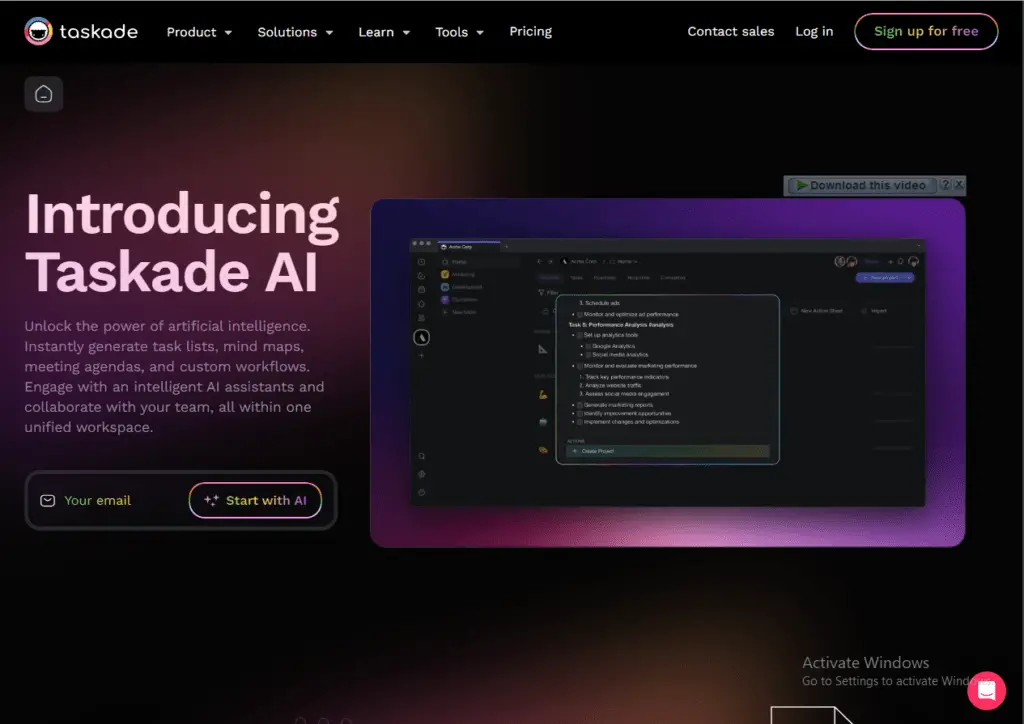
Taskade gives a lot of benefits including ease of use, AI integration, real-time collaboration, and affordability, making it a compelling choice for remote teams and individuals seeking efficient project management solutions.
- Easy Task Management: Taskade simplifies project management with intuitive features. Choose from different views like lists, boards, and calendars to suit your workflow.
- Extensive Template Library: Access hundreds of templates for various tasks such as drafting emails, organizing meeting notes, or planning weekly tasks. Templates make project setup quick and efficient.
- Powerful AI Assistance: Taskade’s AI assistant automates tasks like generating subtasks, building mind maps, and providing intelligent chat functionalities, boosting productivity and efficiency.
- Real-Time Collaboration: Enjoy seamless collaboration with built-in real-time chat and video conferencing. Discuss tasks, collaborate on projects, and make decisions without switching between tools.
- Task Creation and Organization: Easily create, organize, and assign tasks to team members. Taskade helps you stay on top of deadlines and ensures accountability within the team.
- Cross-Platform Accessibility: Taskade is available on Mac, Windows, iOS, Android, and as browser extensions for Chrome, Firefox, and Edge. Access your projects and collaborate from anywhere.
- Customizable Workspaces: Tailor workspaces to fit your needs with customizable layouts, colors, and themes. Personalize Taskade to enhance focus and productivity.
- Affordable Pricing: Taskade offers competitive pricing plans, making it accessible for individuals and small teams looking for robust collaboration and task management tools.
Taskade Features
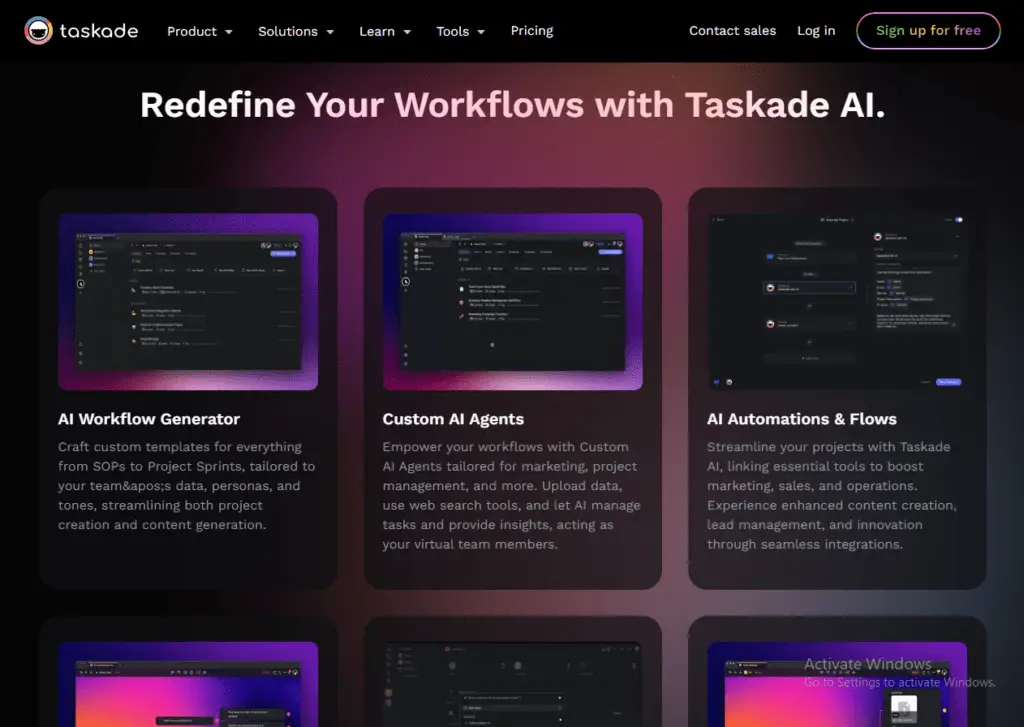
Taskade combines a lot of features including AI-driven assistance, robust collaboration tools, and a variety of templates to enhance productivity and streamline project management for individuals and teams alike.
- AI-Powered Project Focus: Taskade integrates AI into project management with AI agents and an AI assistant. These tools provide contextual recommendations and assist in various roles like research, coaching, and content creation.
- Content Creation Use Cases: Taskade’s AI offers 46 use cases for content creation, including drafting blog articles, video scripts, FAQs, product descriptions, and headlines.
- Email Marketing Support: With 48 email marketing use cases, Taskade helps create welcome emails, personalized campaigns, follow-ups, and upsell strategies efficiently.
- Productivity Tools: Taskade assists in developing weekly schedules, creating reading lists, building morning routines, and offers mind mapping and brainstorming templates.
- Social Media Assistance: Generate ideas for Instagram stories, YouTube videos, and Twitter threads to enhance social media content creation.
- Entrepreneurship Guidance: Craft value propositions, identify niches, analyze competitors, draft emails to investors, and create employee onboarding agendas.
- AI Productivity Assistant: Use /ai commands to quickly access AI features within projects for task automation, content enrichment, and text summarization.
- AI Writing Capabilities: Taskade’s AI goes beyond basic note-taking, offering assistance in drafting meeting agendas, creating engaging content, generating subtasks, and more with commands like /expand and /summarize.
- Real-Time Team Collaboration: Taskade facilitates seamless team collaboration with shared projects, task assignments, shared calendars, progress tracking, and workload monitoring.
- Project Communication Tools: Engage in team chats, ad-hoc calls, and file sharing within projects to discuss tasks and resolve issues efficiently.
- File Attachments and Integrations: Attach files directly to tasks, including images, documents, and embedded content like Instagram posts, Figma pages, Loom videos, and more.
- Commenting and Threaded Discussions: Taskade enables threaded comments on tasks, providing transparency and context to task evolution and decision-making processes.
- Roadmap View: Gain a bird’s eye view of all ongoing projects with the roadmap view, helping managers monitor project statuses and deadlines effectively.
- AI-Powered Templates: Taskade offers a wide range of AI-powered templates for personal and professional use, including agile project management boards, habit trackers, budget planners, and meeting notes.
Taskade Integrations
Taskade’s integrations with popular platforms and services enhance collaboration, file management, and task organization, allowing for seamless workflow management across various tools and environments.
- Apple Calendar: Sync tasks with your Apple Calendar to manage deadlines and schedules seamlessly.
- Box: Upload files directly from Box into Taskade for easy access and collaboration.
- Calendar Feed: Connect Taskade with popular calendar services to streamline task scheduling.
- Dropbox: Easily upload and access files from Dropbox within Taskade projects.
- Google Calendar: Integrate Taskade with Google Calendar to sync tasks and events for efficient planning.
- Google Contacts: Share Taskade projects instantly with your Google account contacts for collaborative work.
- Google Drive: Access and share files directly from Google Drive within Taskade.
- Instagram: Upload pictures and videos directly from Instagram to Taskade for content integration.
- Notion Embed: Embed Taskade projects and mind maps onto Notion pages for comprehensive project management.
- Outlook: Connect your Outlook email with Taskade to streamline communication and task management.
- Taskade API: Utilize Taskade Developer API to integrate custom applications and services with the Taskade platform.
- WordPress Embed: Embed Taskade on your WordPress blog or website to showcase projects and enhance productivity workflows.
- Zapier Integration: Unlock numerous integration possibilities to automate and streamline workflows effectively.
Step-by-Step Guide to Using Taskade
Are you ready to dive into Taskade and make the most of its powerful features? Follow this step-by-step guide to get started and optimize your workflow:
1. Navigate the Workspace View
- When you log into Taskade, you’ll encounter the Workspace View, your central command center for all tasks and projects.
- Explore the horizontal and vertical navigation options to access Projects, Tasks, Calendars, Templates, and more.
- Use the search function at the bottom of the left navigation menu to quickly locate specific Projects or files.
2. Understand the Basic Building Blocks
Projects:
- Projects in Taskade act as digital canvases where you can take notes, create lists, and collaborate with your team in real-time.
- To create a new Project, click on the “+ New project” button in the top navigation bar and choose from default templates or start from scratch.
Workspaces:
- Think of Workspaces as top-level containers that store all your Projects, tasks, and custom templates.
- Create a new Workspace by clicking the “+” button in the left navigation pane, customize it with a name, color theme, and cover image.
Folders:
- Folders help organize your Workspaces into smaller zones with separate members, Projects, and templates.
- Create a new Folder within a Workspace by clicking the “New Folder” button at the bottom of the Folder tab in the Workspace View.
3. Explore Different Project Views
List View (Outline):
- The default List view is ideal for creating outlines, tracking to-dos, and compiling reusable checklists.
- Use indentations (Tab key) to create hierarchy and nested lists for more organized structures.
Board View (Kanban):
- Visualize Project contents as boards and cards using the Board view, perfect for managing product trackers, content calendars, and sales pipelines.
- Each card in the Board view can be customized with images, colors, and sorting rules for enhanced productivity.
Action View (Table):
- Use the Action view to add context with deadlines and task owners, ideal for converting meeting notes into actionable items.
- Attach files directly from your device or cloud storage to enrich task details.
Mindmap View:
- Organize information, brainstorm ideas, and solve problems using the visual-oriented Mindmap view.
- Embed videos, sounds, and other assets within nodes to enhance project aesthetics and context.
Org Chart View:
- Visualize hierarchical systems or sequential processes using the Org Chart view, similar to the Mindmap view but organized vertically.
4. Utilize Chat, Calls, and Video Conferencing
- Taskade offers integrated communication features within each Project workspace.
- Engage in real-time conversations, share files and documents, and start video conferences with team members using the chat and call functionalities.
5. Additional Tips and Tricks
- Taskade supports Markdown syntax in chat messages for text formatting like bold, italic, or strikethrough.
- Explore Taskade’s extensive Help Center and official blog for more tips, tricks, and detailed guides on maximizing productivity.
Now that you have the basics down, start exploring Taskade’s features and unleash its full potential to organize, collaborate, and manage projects effectively, whether working alone or with a team!
Taskade Pricing Plans
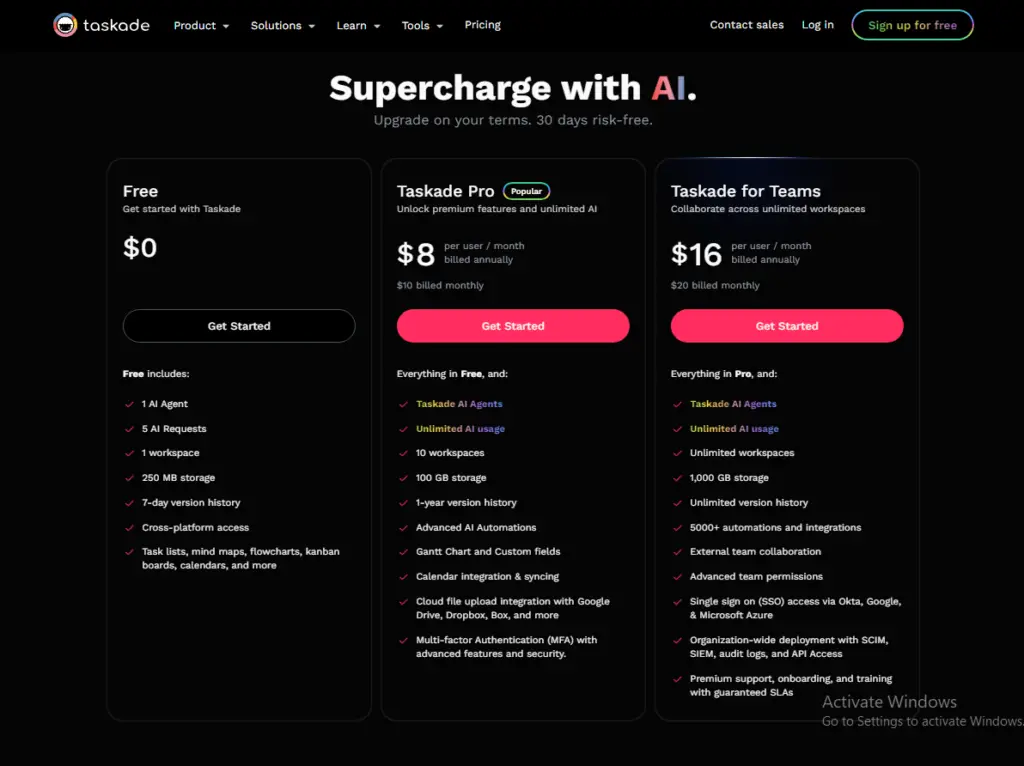
Taskade Free Plan Review
Taskade’s Free Forever plan offers essential features for effective task management and organization. With access to 1 AI Agent, 5 AI Requests per month, and a 7-day project history, users can leverage task lists, mind maps, flowcharts, kanban boards, and calendars across platforms.
The plan includes 250 MB storage and cross-platform access. While limited to 1,000 AI credits monthly, the Free plan serves well for basic planning needs. It’s an ideal starting point to explore Taskade’s capabilities before considering premium options. Efficient and accessible, the Free plan is perfect for personal use and small projects.
Taskade Paid Plan Review
Taskade Pro:
For $8 per user/month (billed annually), Taskade Pro offers enhanced features over the Free plan:
- Taskade AI Agents
- Unlimited AI usage
- 10 workspaces
- 100 GB storage
- 1-year version history
- Advanced AI Automations
- Gantt Chart and Custom fields
- Calendar integration
- Cloud file upload integration
- Multi-factor Authentication (MFA)
Taskade for Teams:
Priced at $16 per user/month (billed annually), Taskade for Teams includes everything in Taskade Pro plus:
- Unlimited workspaces
- 1,000 GB storage
- Unlimited version history
- 5000+ automations and integrations
- External team collaboration
- Advanced team permissions
- Single sign-on (SSO) access
- Organization-wide deployment with SCIM, SIEM, audit logs, and API Access
- Premium support, onboarding, and training with guaranteed SLAs
Our team has found Taskade Pro and Taskade for Teams highly valuable. The enhanced features, robust collaboration tools, and advanced security options have greatly improved our workflow and productivity.
Conclusion
At last, we will just say that Taskade AI offers an impressive suite of features that enhance productivity and streamline project management. From AI-powered assistants for content creation and task management to real-time collaboration tools, Taskade caters to diverse needs.
The Free plan is ideal for personal use, while the Pro and Teams plans unlock advanced features like unlimited AI usage, extensive storage, and enhanced security. Taskade’s intuitive interface and cross-platform compatibility make it accessible for all users.
Overall, Taskade AI is worth the price for individuals and teams seeking efficient project management solutions with integrated AI capabilities. Embrace Taskade to simplify your workflows and boost productivity effectively.
Frequently Asked Questions
Is Taskade free to use?
Yes, Taskade offers a Free Forever plan with essential features like task lists, mind maps, and kanban boards. Users can upgrade to Pro or Teams for advanced functionality.
Can Taskade be used for team collaboration?
Absolutely! Taskade supports real-time collaboration with features like shared workspaces, project chat, and video conferencing, making it ideal for teams.
What kind of AI features does Taskade offer?
Taskade provides AI-powered assistants for content creation, task management, and brainstorming. Users can generate subtasks, summaries, and more using AI commands.
Is Taskade compatible with mobile devices?
Yes, Taskade is available as an app for iOS and Android devices, allowing users to manage tasks and collaborate on the go.
Does Taskade offer integration with other tools?
Taskade integrates with popular tools like Google Drive, Dropbox, Box, and calendar services, enhancing workflow efficiency and connectivity across platforms.

Hi, We are a professional team about exploring the latest AI apps and tools. With a keen eye for innovation, we meticulously analyze AI tools to provide our readers with top-notch guides. Stay informed with our expert insights as we navigate the ever-evolving landscape of artificial intelligence applications.