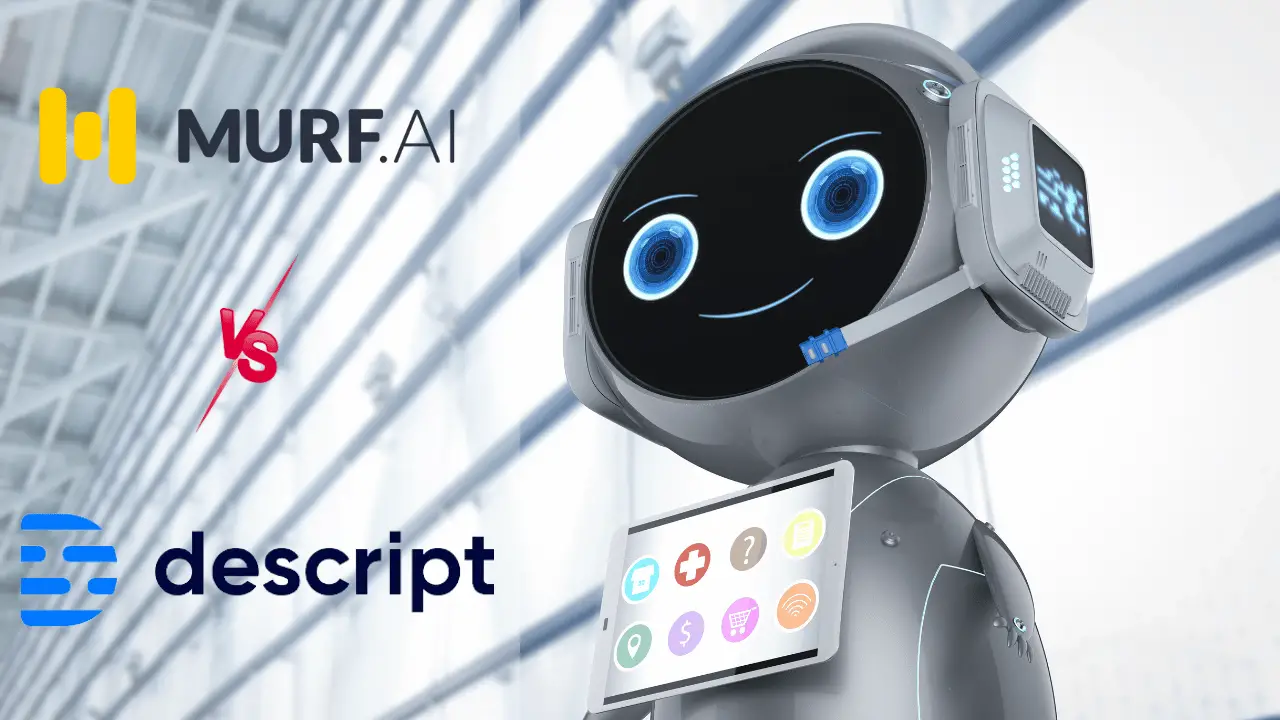Imagine creating a captivating promotional video in less than two minutes, without a camera, actors, or editing skills—all from the comfort of your desk. That’s the promise of Wondershare Vidbro, an AI-powered video generation tool. In this comprehensive review, we’ll dive into everything that Vidbro offers and what it doesn’t quite deliver.
AI technology is rapidly evolving, especially in the realm of video production, and I’m excited to share my experience exploring this cutting-edge tool. While my background is not solely focused on AI video generation, this perspective allows me to assess Vidbro from a relatable viewpoint rather than a purely technical one.
Our experts have thoroughly researched Wondershare Vidbro to understand all features, pros, and cons, in 2024, providing insights into its capabilities and limitations. Let’s delve into our findings and see how Vidbro can transform your video creation process.
What is Wondershare Virbo?
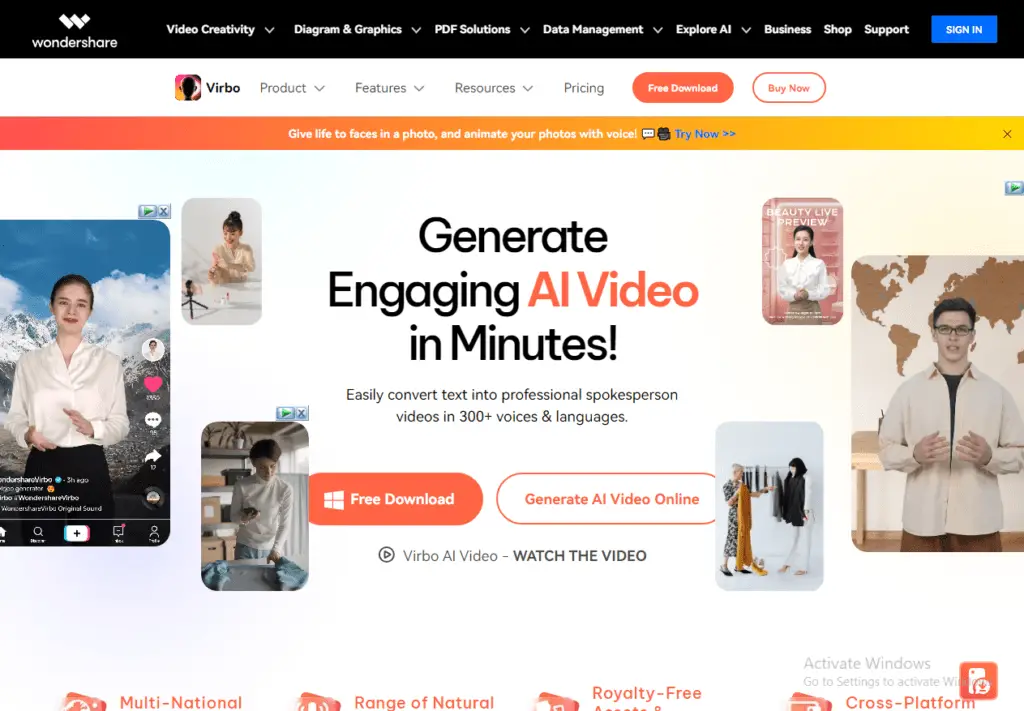
Wondershare Vidbro is a revolutionary AI-driven video creation platform that lets you produce captivating promotional videos effortlessly. Forget about cameras, actors, or complex editing—Vidbro does it all for you in under two minutes!
Whether you’re a marketer, content creator, or small business owner, Vidbro empowers you to craft engaging videos with ease. It’s the ultimate tool for transforming ideas into impactful visuals, making video creation fun and accessible for everyone.
Benefits of using Wondershare Virbo
- Effortless Video Creation: Virbo simplifies the video production process, allowing you to create professional-looking videos quickly and easily without any prior editing skills.
- AI-Powered Automation: Leveraging cutting-edge AI technology, Virbo automates the video creation process, saving you time and effort by handling tasks like scene selection, transitions, and text animations.
- No Need for Cameras or Actors: With Virbo, you can create engaging videos using just your ideas and text inputs—no cameras, actors, or elaborate setups required.
- Versatile Templates and Styles: Virbo offers a range of customizable templates and styles to suit various needs, from marketing videos to social media content, ensuring your videos stand out and resonate with your audience.
- Cost-Effective Solution: By eliminating the need for expensive equipment and production resources, Virbo offers a cost-effective way to produce high-quality videos that drive engagement and promote your brand effectively.
Wondershare Virbo Features
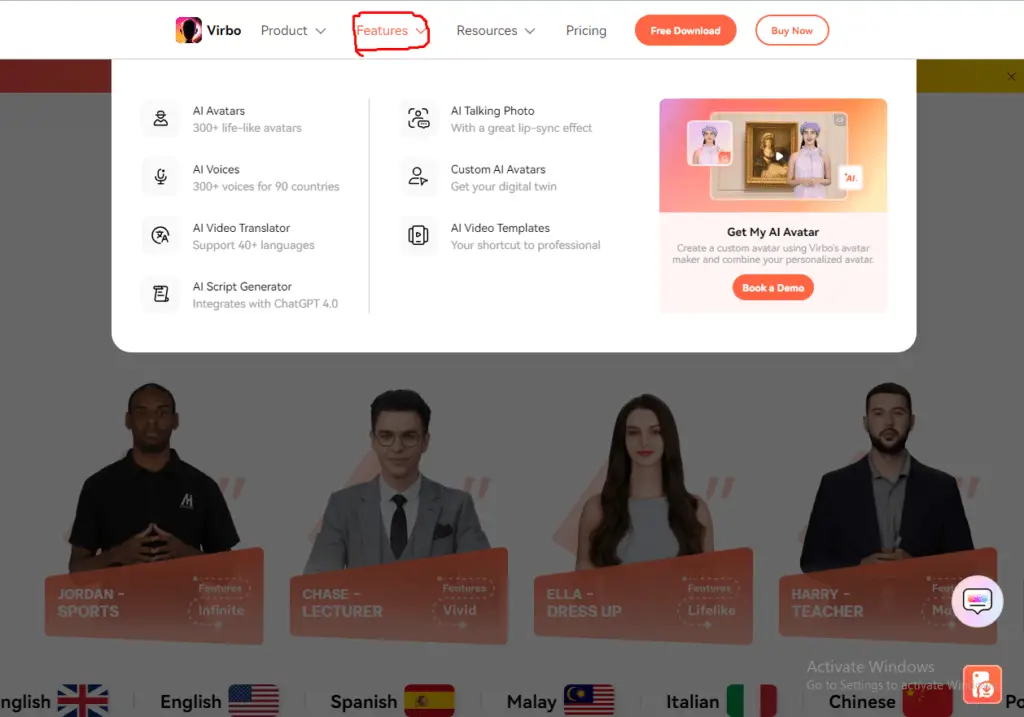
Let’s delve into the exciting features of Wondershare Virbo, a user-friendly AI-powered video creation tool that simplifies the entire video-making process for beginners and professionals alike.
Effortless Video Creation
Imagine crafting stunning videos without any technical skills. Virbo’s intuitive interface makes it a breeze to navigate. Simply choose from the left sidebar—whether it’s selecting video templates or accessing your creations.
Dozens of Pre-designed Video Templates
Virbo spoils you with a rich library of ready-to-use templates categorized for various needs like E-commerce, Explainer, Festival, Social Media, and Advertisement. Just pick a template, drag and drop assets, and customize text to create your masterpiece.
Over 150 Avatars to Choose From
Personalize your videos with diverse avatars ranging from “casual” to “sports” characters. Each avatar comes with a preview option, allowing you to find the perfect match for your content with just a click.
Dozens of Voices, Accents, and Tones
Virbo lets you choose from a variety of voices, accents, and tones to bring your characters to life. Match accents with avatars for an authentic touch, and adjust tone settings like speed, pitch, and volume for a personalized touch.
Custom Backgrounds and Royalty-free Music
Enhance your videos with custom backgrounds from various categories like E-commerce, Lifestyle, or Business. Add royalty-free background music to set the mood, choosing from a diverse selection of melodies to complement your narrative.
Text Designs and Stickers
Elevate your videos with stylish graphic text designs and stickers. Customize fonts, colors, and animations to make your text pop and convey your message effectively.
AI Script Optimization
Virbo offers AI-powered script optimization features to enhance scripts, making them more engaging, professional, or concise with just a few clicks.
Editing Capabilities
Virbo provides a suite of editing tools including audio mixing, transcription, text animation, time mapping, overlays, watermarks, clip editing, and the ability to add titles and captions. These features enable users to polish their videos and enhance visual storytelling.
Platform Flexibility
Compatible with various operating systems and formats, Virbo ensures accessibility across different devices and platforms. It supports a wide range of file types, allowing seamless integration into your existing workflow.
Team Collaboration
Virbo facilitates team collaboration through its team review feature, enabling multiple users to collaborate on video projects, share feedback, and streamline the review process efficiently.
Generative AI
Leveraging generative AI, Virbo offers advanced capabilities such as text generation and text-to-speech functionalities. Users can generate scripts and seamlessly convert text into spoken dialogue, enhancing the narrative of their videos.
How to use Woundershare Virbo to Create A Video
Getting Started:
- Sign Up or Log In:
- Visit the Wondershare Virbo website and sign up for an account if you don’t have one already.
- Alternatively, log in using your existing credentials.
- Explore the Interface:
- Once logged in, you’ll be greeted with the Virbo dashboard.
- Familiarize yourself with the different sections of the interface: navigation sidebar, video templates, avatar selection, text-to-speech options, and more.
Creating a New Video:
- Choose a Video Template:
- Click on “Video Templates” in the navigation sidebar.
- Browse through the available categories such as E-commerce, Explainer, Social Media, etc.
- Select a template that fits your video concept or marketing message.
- Customize the Template:
- After choosing a template, you’ll be directed to the video editor interface.
- Modify text, replace images or graphics, and adjust colors to align with your brand identity.
- Use drag-and-drop functionality to rearrange elements within the template.
Adding Avatars and Characters:
- Select an Avatar:
- Click on “Avatars” in the sidebar to access a library of characters.
- Choose an avatar that suits the theme and tone of your video.
- Preview the avatar’s appearance and characteristics before finalizing your selection.
- Customize Avatar Actions:
- Once an avatar is selected, you can customize its actions and expressions.
- Choose from a range of gestures and movements to enhance engagement and storytelling.
Enhancing Audio and Voiceovers:
- Generate Text-to-Speech:
- Input your script directly into the text-to-speech feature.
- Choose from various voices, accents, and tones to match your video’s narrative style.
- Adjust the speed, pitch, and volume of the voiceover to achieve the desired effect.
- Add Background Music:
- Explore the royalty-free music library within Virbo.
- Select background music that complements the mood and pace of your video.
- Adjust the volume of the music to ensure it enhances rather than overpowers the narration.
Fine-Tuning and Editing:
- Edit Text and Graphics:
- Utilize text animation features to create dynamic text overlays.
- Customize font styles, sizes, colors, and animations for impactful visuals.
- Apply Overlays and Watermarks:
- Incorporate overlays and watermarks to protect your content or add branding elements.
- Position overlays strategically to avoid obstructing key visuals or text.
- Time Mapping and Transitions:
- Use time mapping to adjust the duration of scenes and transitions between segments.
- Ensure smooth transitions between scenes for a polished final product.
Preview and Export:
- Preview Your Video:
- Before finalizing, preview your video to check for any adjustments or refinements needed.
- Make necessary tweaks to optimize the overall presentation.
- Export Your Video:
- Once satisfied with the edits and customization, click on the export button.
- Choose the desired video format and resolution for export.
- Download or share your video directly from the platform.
Wondershare Virbo Pricing Plans
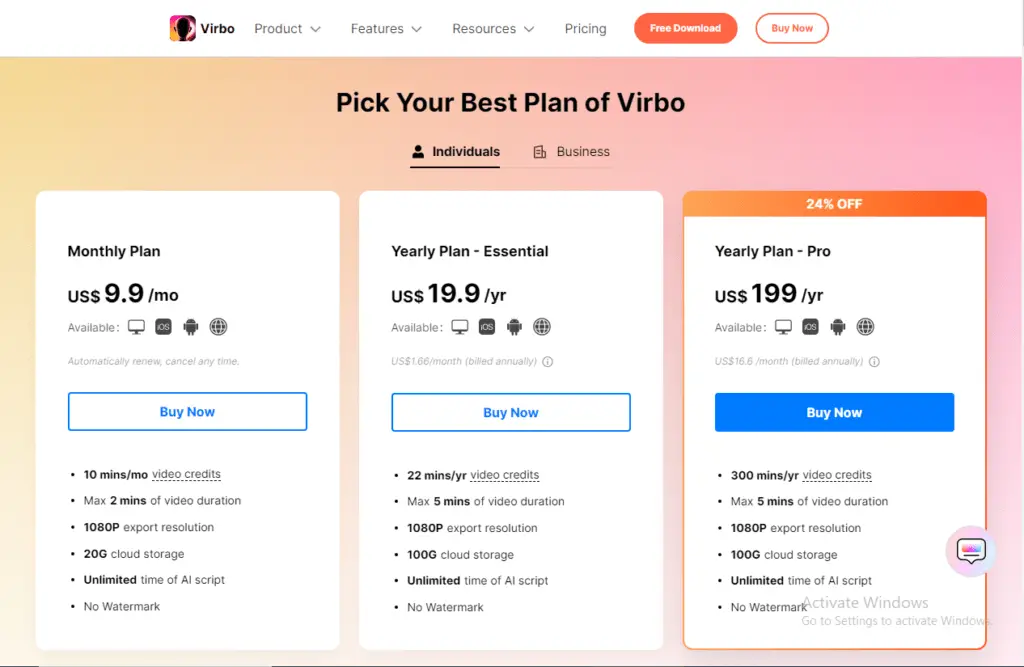
Wondershare Virbo offers a free plan that allows users to download and use the platform without any cost.
Our team extensively tested both the free and paid plans to provide comprehensive reviews, highlighting the differences in features, usability, and value for users looking to create professional-quality videos effortlessly.
Virbo Free Plan Review
The free plan provides cross-platform support, 2 credits, 50+ AI avatars, AI video translation, auto-captions, and MP4 download. With this plan, users can create short promotional videos, educational content, social media posts, and personal projects. Focus on shorter videos to maximize credits.
Plan projects in advance to utilize features effectively. Engage with the community for tips and ideas. The free plan is ideal for exploring Virbo’s capabilities and determining if an upgrade is suitable for more extensive video projects.
Virbo Paid Plans Review
Monthly Plan – $9.9/month:
- 10 minutes of video credits per month
- Max video duration of 2 minutes
- 1080P export resolution
- 20GB cloud storage
- Unlimited AI script time
- No watermark
- Automatically renew, cancel anytime
Yearly Plan (Essential) – $19.9/year:
- 22 minutes of video credits per year
- Max video duration of 5 minutes
- 1080P export resolution
- 100GB cloud storage
- Unlimited AI script time
- No watermark
- Billed annually at $1.66/month
Yearly Plan (Pro) – $199/year:
- 300 minutes of video credits per year
- Max video duration of 5 minutes
- 1080P export resolution
- 100GB cloud storage
- Unlimited AI script time
- No watermark
- Billed annually at $16.6/month
These paid plans offer flexibility and increased video creation capabilities, including longer video durations, higher cloud storage limits, and more video credits for enhanced productivity. Choose a plan based on your video production needs and budget, with options to upgrade or cancel anytime for convenience.
Pros & Cons of Wondershare Virbo
Pros of Wondershare Virbo:
- Realistic avatars enhance video engagement.
- User-friendly interface suitable for beginners.
- Simplified video creation with templates and customization.
- High-quality output in 1080P resolution.
- Robust video editing features for customization.
Cons of Wondershare Virbo:
- Interface issues may arise.
- Time-consuming for complex video projects.
- Paid plans can be expensive for some users.
- Learning curve for mastering advanced features.
- Avatar options may have limitations compared to other platforms.
Conclusion
Time for my personal opinion, eh?
Let me tell you that Wondershare Virbo is a versatile AI-powered video creation platform that caters to both beginners and experienced users looking to produce engaging and professional-quality videos.
With its realistic avatars, intuitive interface, and streamlined video creation process, Virbo simplifies complex tasks like text-to-speech, video editing, and customization. The platform’s high-quality output in 1080P resolution ensures visually appealing results suitable for various purposes.
While Virbo offers many advantages, including user-friendly features and robust editing tools, users should consider potential challenges such as interface issues, time investment, and cost implications associated with paid plans.
Overall, Wondershare Virbo empowers users to unleash their creativity and bring ideas to life through impactful video content.
Frequently Asked Questions
Is Wondershare Virbo free to use?
Yes, Wondershare Virbo offers a free plan that allows users to explore and use basic features with limited credits and capabilities.
What types of videos can I create with Wondershare Virbo?
You can create a variety of videos including promotional videos, explainer videos, social media content, educational videos, and personal projects using Virbo’s templates and customization options.
Are there limitations on video duration in Wondershare Virbo?
Yes, the video duration varies based on the subscription plan. The free plan allows shorter video durations, while paid plans offer longer durations up to a specified limit.
Does Wondershare Virbo support multiple languages for text-to-speech and video translation?
Yes, Virbo supports multiple languages for text-to-speech and video translation, enabling users to create content in different languages to reach a global audience.
Can I export videos in high-definition (HD) resolution with Wondershare Virbo?
Absolutely, Wondershare Virbo allows users to export videos in high-definition (1080P) resolution, ensuring professional-quality output suitable for various platforms and devices.

Hi, We are a professional team about exploring the latest AI apps and tools. With a keen eye for innovation, we meticulously analyze AI tools to provide our readers with top-notch guides. Stay informed with our expert insights as we navigate the ever-evolving landscape of artificial intelligence applications.